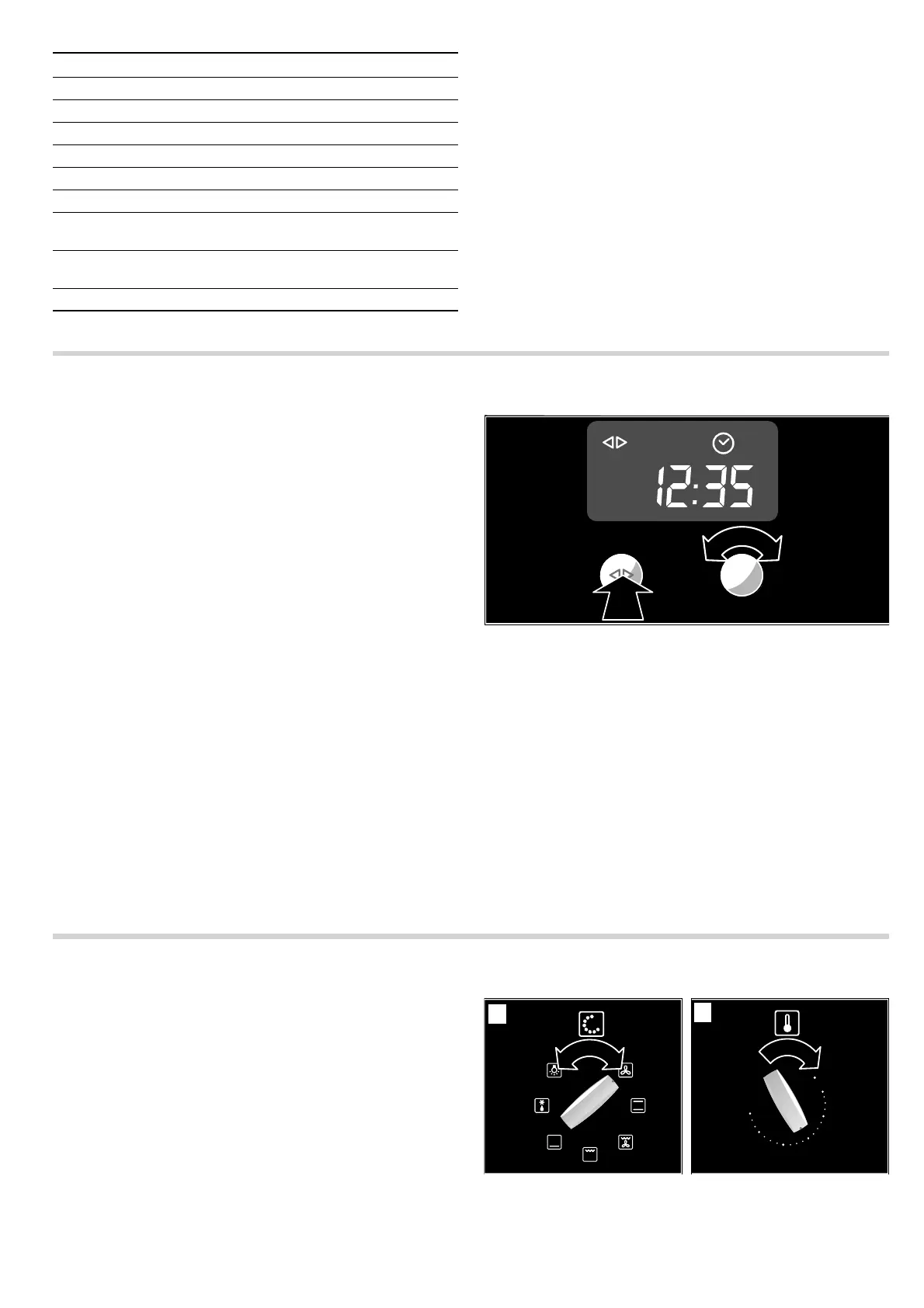8
Before using the appliance for the first time
In this section, you can read about
■ How to set the clock after connecting up your appliance
■ How to clean your appliance before using it for the first time
Setting the clock
Note: When you press the KJ clock function button, you have
3 seconds to set the clock using the rotary selector. Should this
have been insufficient for you, you can amend the clock time
later.
‹:‹‹ flashes in the clock display.
1. Briefly press the KJ clock function button to go to the
setting mode.
The
KJ and 3 symbols light up. ‚ƒ:‹‹ appears in the
clock display.
2. Set the current time using the rotary selector.
Your setting is accepted after 3 seconds.
Changing the clock
To subsequently change the time, press the
KJclock function
button repeatedly until the
KJ and 3 symbols light up again.
Change the time with the rotary selector.
Cleaning the appliance
Clean your appliance before using it for the first time.
1. Remove the accessories from the cooking compartment.
2. Completely remove any residual packaging (e.g. chips of
polystyrene) from the cooking compartment.
3. Clean the accessories and cooking compartment with hot
soapy water (see section: Cleaning and care).
4. Keep the kitchen ventilated while the appliance is heating up.
Heat with Top/bottom heat
% at 240 °C for 60 minutes.
5. Afterwards, wipe the cooled cooking compartment with hot,
soapy water.
6. Clean the outside of the appliance with a soft, damp cloth
and soapy water.
Operating the appliance
In this section, you can read about
■ how to switch your appliance on and off
■ how to select an operating mode and temperature
Switching on the appliance
1. Turn the operating mode selector (figure A) until the desired
operating mode is selected.
2. Turn the temperature selector (figure B) until the desired
temperature is selected.
The
r indicator light will remain lit while the appliance is
heating up and during any subsequent heating.
Baking tray, enamelled Z1342X0
Baking tray, non-stick Z1343X0
Pizza tray Z1352X0
Baking and roasting wire rack Z1432X3
Roasting tray, enamelled, two-piece Z1512X0
CLOU® 3x telescopic shelf Z1742X2
CLOU® 3 x telescopic shelf with full exten-
sion
Z1745X2
CLOU® 4x telescopic shelf with full exten-
sion
Z1755X2
Bread-baking stone Z1913X0
Optional accessories Order no.
%
$
