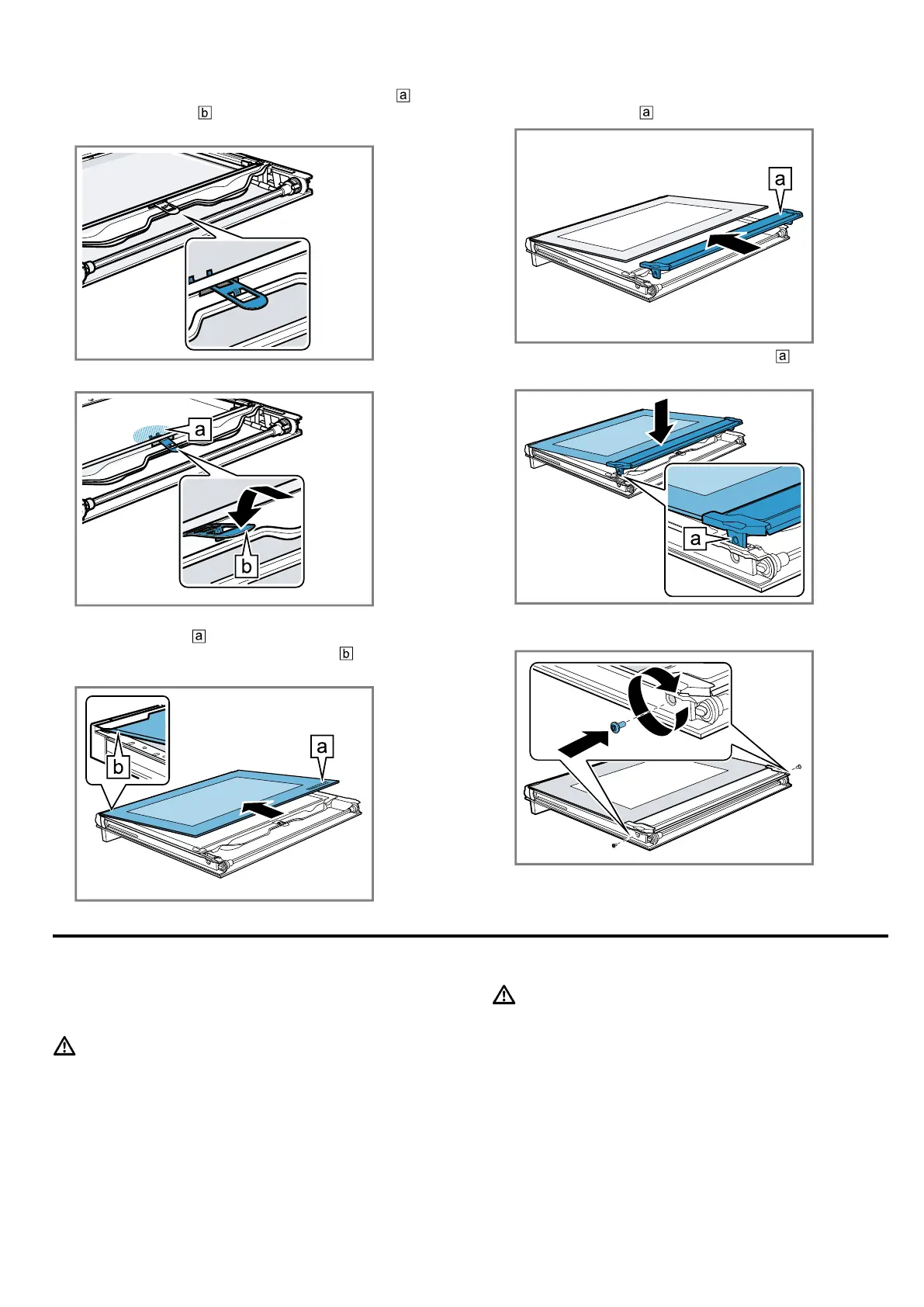en Troubleshooting
30
5.
Push down on the intermediate pane around
,
slide the retainer in at an angle and push down
until it clicks into place.
a The retainer has been inserted.
6.
Place the inner pane onto the appliance door so
that the number is legible at the bottom right. In-
sert the inner pane into the fixing rail at an angle
towards the back.
7.
Carefully lift the inner pane upwards at an angle and
attach the holder .
8.
Insert the inner pane with the holder into the
opening.
9.
Screw both screws back in on the left and right of
the appliance door.
23 Troubleshooting
You can rectify minor faults on your appliance yourself.
Read the troubleshooting information before contacting
after-sales service. This will avoid unnecessary costs.
WARNING‒Risk of injury!
Improper repairs are dangerous.
▶ Repairs to the appliance should only be carried out
by trained specialist staff.
▶ If the appliance is defective, call Customer Service.
→"Customer Service", Page32
WARNING‒Risk of electric shock!
Improper repairs are dangerous.
▶ Repairs to the appliance should only be carried out
by trained specialist staff.
▶ Only use genuine spare parts when repairing the
appliance.
▶ If the power cord of this appliance is damaged, it
must be replaced by trained specialist staff.
