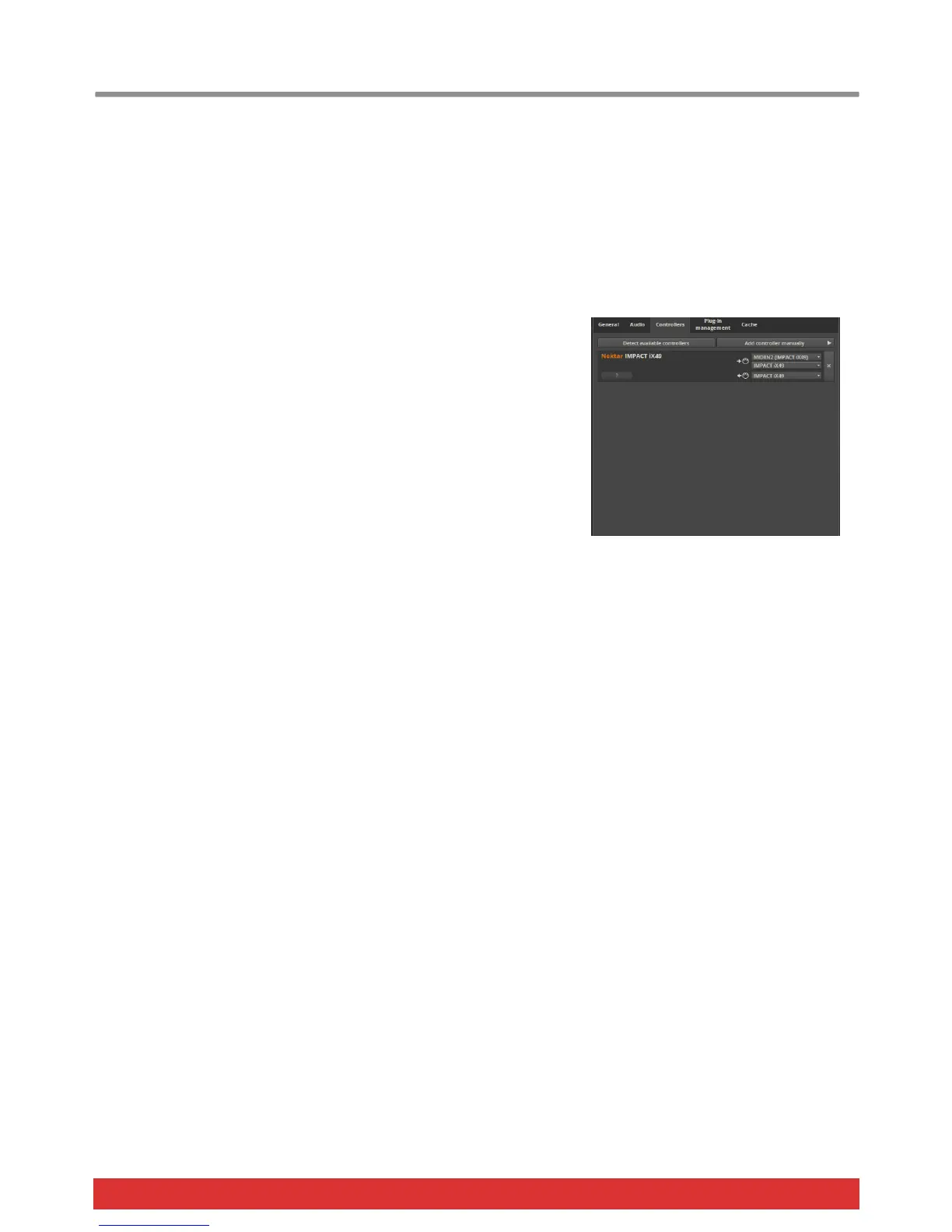www.nektartech.com Nektar Impact iX49 & iX61 User Guide 3
Bitwig Studio Setup and Configuration
The Impact iX Bitwig Studio Integration has been verified to work with Windows Vista, 7 and 8 as well as OS X 10.6 or higher.
Neither Windows XP or Linux compatibility has been tested. If you are running Impact iX on a Windows XP or Linux system,
please contact Nektar support for manual installation instructions.
Setup
Here are the steps you need to go through to get Bitwig Studio up and running with your Impact iX:
Make sure Bitwig Studio is already installed on your computer. If not,
please install Bitwig Studio first and open Bitwig Studio at least once,
before running the installer for Nektar DAW integration software.
With Bitwig Studio installed, locate the “Impact_Bitwig_Support” file
in the folder that you downloaded from “My Downloads” on
www.nektartech.com after registering your product
Run the installer and follow the on-screen instructions. See note for
OSX.
Plug-in your Impact iX and make sure it’s switched on (if you didn’t
do so already)
Launch Bitwig Studio and go to Options/Preferences/Controllers
Click “Detect available controllers”. Your Impact iX should now
appear in the list.
Click “Ok” and exit Device Setup.
That’s it, setup is now complete.
OSX Note:
If you get a message that the installer “can’t
be opened because it’s from an unindentified
developer”, do the following:
Go to System Preferences/Security & Sys-
tems/General and switch “Allow apps down-
loaded from” to “Anywhere”.
