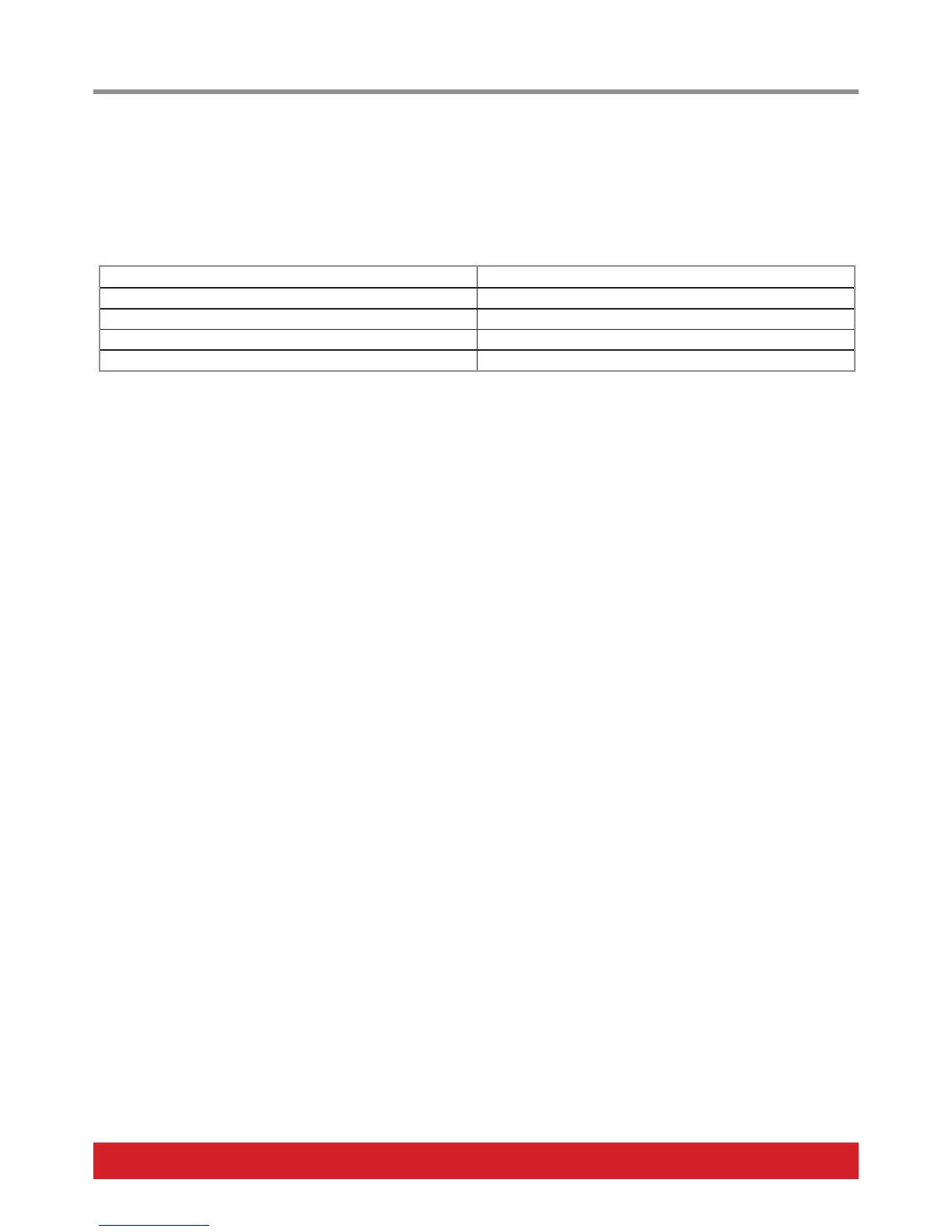12 Nektar Impact LX49+ & LX61+ User Guide www.nektartech.com
What the Pad‘s LED Colors Tell You
The pads color coding provides information about their current status. As you change pad maps for instance, you will notice that the MIDI
note off color changes. This tells you which pad map is currently loaded.:
PAD MAP COLOR
1 Green
2 Orange
3 Yellow
4 Red
The above Pad Map color coding is only true when pads are programmed with MIDI notes. If you program the pads to send other MIDI
messages, the pad colors are set up in the following way:
Program: All pad LEDs are off except one that corresponds with the last sent MIDI Program message. The active pad is illuminated Oran-
ge. This enables you to always see at a glance which MIDI Program is active.
MIDI cc: The pad illuminates depending on which value is sent. Value = 0 switch off the LED. If the value is between 1 and 126, the color is
green and if value = 127 the color is red.
MIDI cc feedback: If your DAW is capable of responding relatively to a MIDI cc message (i.e ignore the value sent), a status message can
be sent from the DAW to activate the pad LED. To set that up, the pad‘s Data 1 and Data 2 values need to be the same (see Setup, page 14
about programming Data 1 and Data 2 values) and your DAW can then send status values to illuminate the pad as follows: Value = 0 switch
off the LED. If the value is between 1 and 126, the color is green. If value = 127 the color is red.
Example: Program a pad to send MIDI cc 45 and set both Data 1 and Data 2 to 0. Set your DAW up to return MIDI cc 45 to activate the LED.
Depending on the value sent from the DAW, the pad will be off, green or red.