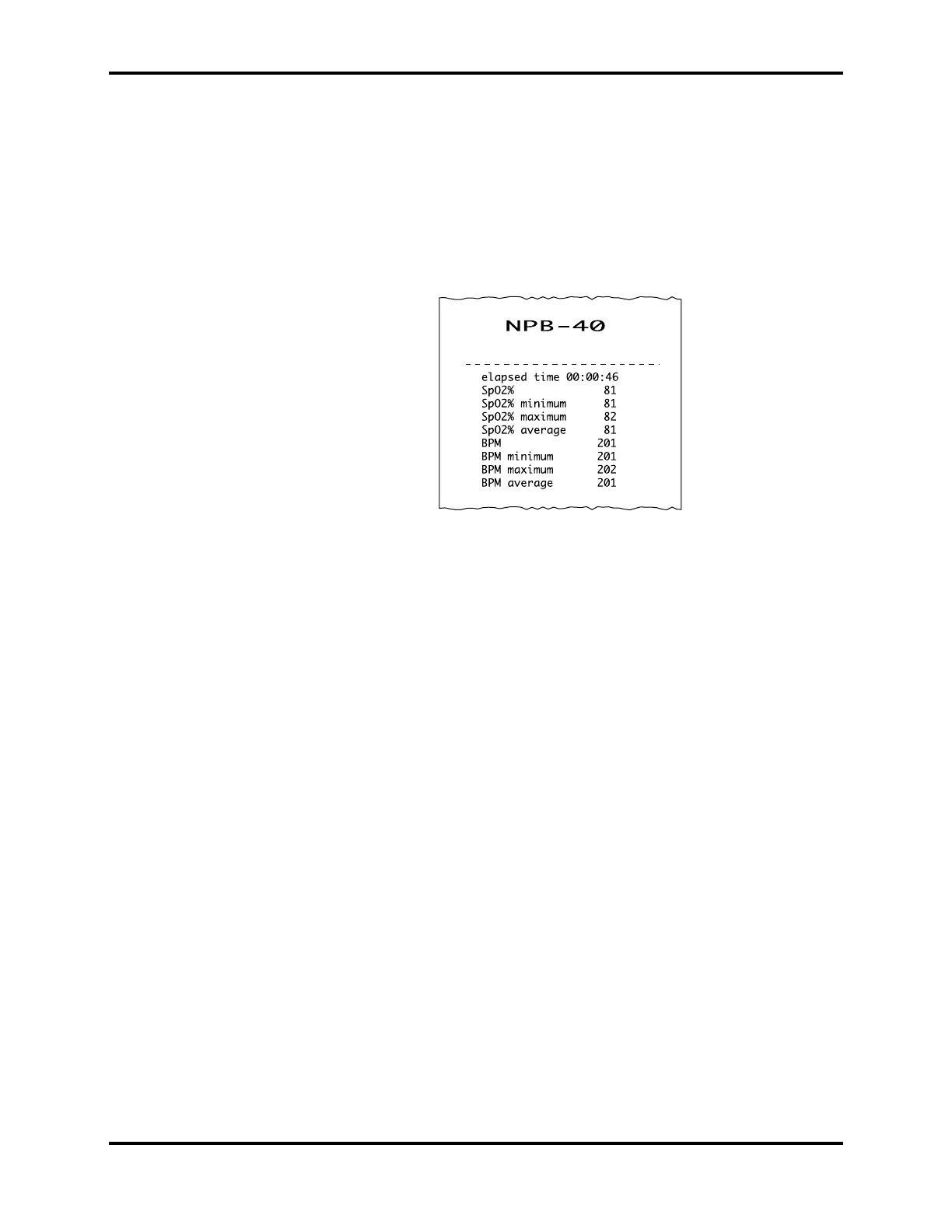Section 3: Performance Verification
3- 4
21. On the NPB-40, press the Shift key followed by the Store Data/Print
key on the front panel keypad.
Note: In the following steps, printed SpO2% values will be 79 to 83
and pulse rate values will be 201, ±3 bpm. Figures 3-3 and 3-4
are examples of typical print outs. The NPB-40 will not display
pulse or SpO2% values while printing.
22. Verify that the PRINT icon is illuminated on the NPB-40 display, that
the printer begins printing and that the printer prints out a summary
report similar to that shown in Figure 3-3.
Figure 3-3: Typical Average Data Print Out
23. With the SRC-2 connected to the NPB-40 and still set up as in step 18,
press only the Store Data/Print key on the front panel keypad and
verify that the LCD display indicates “1-Id” and the STORE DATA icon
illuminates.
24. Press only the Store Data/Print key on the front panel keypad and
verify that the LCD display indicates “2-Id” and the STORE DATA icon
illuminates.
25. Press only the Store Data/Print key on the front panel keypad and
verify that the LCD display indicates “3-Id” and the STORE DATA icon
illuminates.
26. Align the NPB-40 with the printer as shown in Figure 3-2 and press the
Shift key on the NPB-40 front panel keypad, followed by the Store
Data/Print key.
27. Verify that the PRINT icon is illuminated on the NPB-40 display, that
the printer begins printing and that the printer prints out data similar
to that shown in Figure 3-4. As data stored in steps 24, 25, and 26 is
printed out, the NPB-40 display will indicate “1-Id”, “2-Id”, and “3-Id”,
respectively.