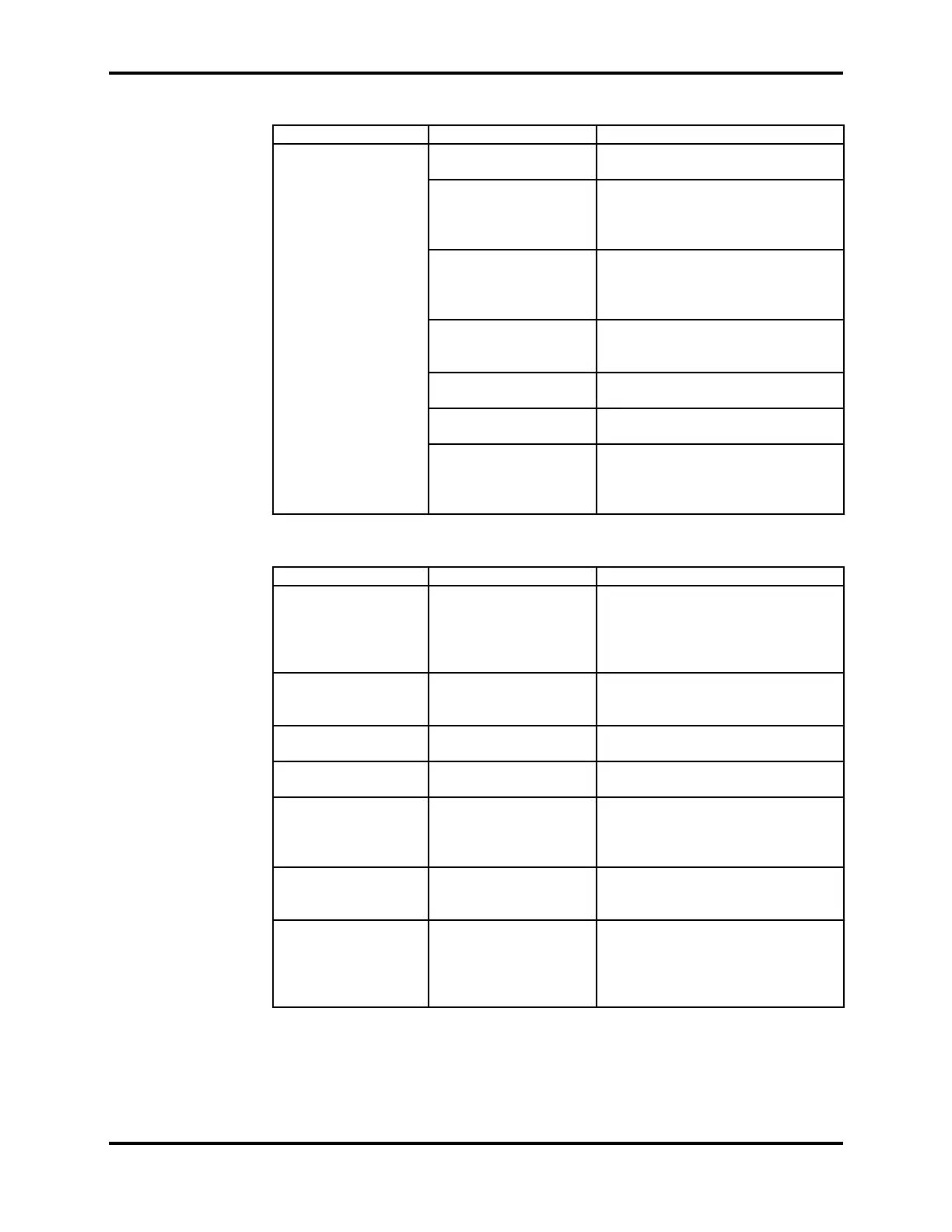Section 4: Troubleshooting
4- 5
Table 4-1: Troubleshooting Guide (Continued)
Symptom Probable Cause Corrective Action
Printer will not
print.
The printer is turned
off.
Turn on the printer.
The Store Data key
on the front panel
keypad is defective.
See One or more keys on the
front panel keypad does not
work, above.
The printer batteries
are at or near a
voltage too low for it
to operate.
Install new batteries in the
printer.
The NPB-40 and
printer are not
properly aligned.
Refer to the operator’s manual
for instructions for aligning the
NPB-40 with the printer.
A component on the
LCD PCB has failed.
Replace the LCD PCB with a
known good PCB.
A component on the
CPU PCB has failed.
Replace the CPU PCB with a
known good PCB.
The printer is
defective.
Attempt to print using another
known good NPB-40. If the
printer still does not print,
troubleshoot the printer
Table 4-2: NPB-40 Error Codes
Error Code Failure Indicated Corrective Action
100EEE Failure in the
microprocessor
analog-to-digital
converter on the CPU
PCB.
1. Replace the sensor.
2. Replace the CPU PCB with a
known good PCB.
150EEE Failure of the
microprocessor on
the CPU PCB.
Replace the CPU PCB with a
known good PCB.
151EEE Failure of the RAM
on the CPU PCB.
Replace the CPU PCB with a
known good PCB.
152EEE Failure of the ROM
on the CPU PCB.
Replace the CPU PCB with a
known good PCB.
153EEE Failure in the
microprocessor I/O
ports on the CPU
PCB.
Replace the CPU PCB with a
known good PCB.
154EEE Failure of the
watchdog circuit on
the CPU PCB.
Replace the CPU PCB with a
known good PCB.
155EEE Failure of the
memory on the CPU
PCB when storing an
event or when
printing.
Replace the CPU PCB with a
known good PCB.