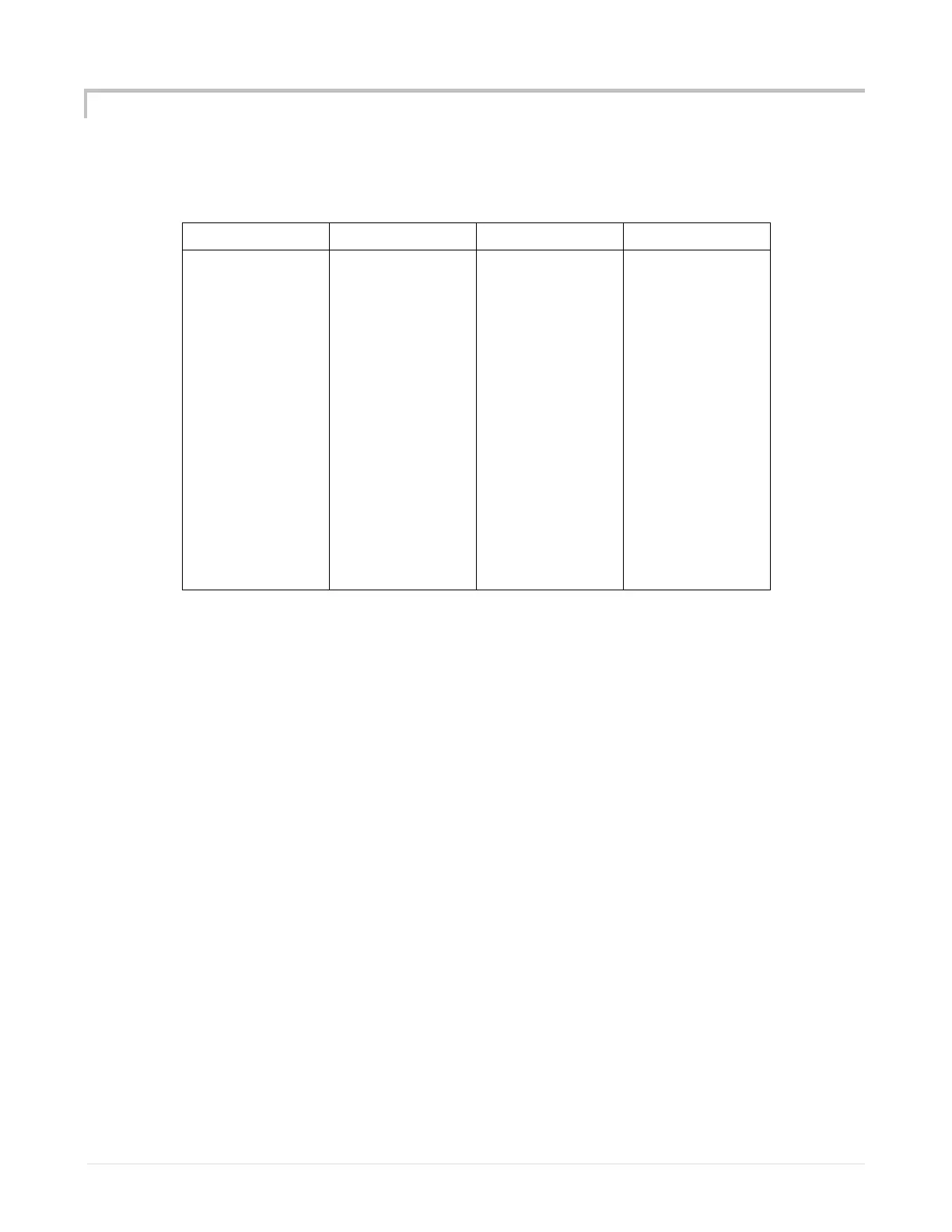Apex Classic Setup and Programming Guide v2.2 Page 109
GROWING SURGE WITH VARIABLE SPEED PUMPS
Several pumps synchronized together can be used to create a growing surge in
the aquarium if each pump is slowly powered up, one after the other. Create 4
Profiles with the following settings:
= OFF
Divide by 10
= OFF
Initial off
time = 5
On time = 20
Off time = 00
Min Intensity
= 00
Max Intensity
= 100
= ON
Divide by 10
= OFF
Initial off
time = 10
On time = 15
Off time = 00
Min Intensity
= 00
Max Intensity
= 100
= ON
Divide by 10
= OFF
Initial off
time = 15
On time = 10
Off time = 00
Min Intensity
= 00
Max Intensity
= 100
= ON
Divide by 10
= OFF
Initial off
time = 20
On time = 5
Off time = 00
Min Intensity
= 00
Max Intensity
= 100
Table 7 - Growing Surge Profiles
Assign each of the variable speed ports one of these Profiles. For example:
VarSpd1_I1 <Variable Speed Port 1>
Set Profile1
VarSpd2_I2 <Variable Speed Port 2>
Set Profile2
VarSpd3_I3 <Variable Speed Port 3>
Set Profile3
VarSpd4_I4 <Variable Speed Port 4>
Set Profile4
