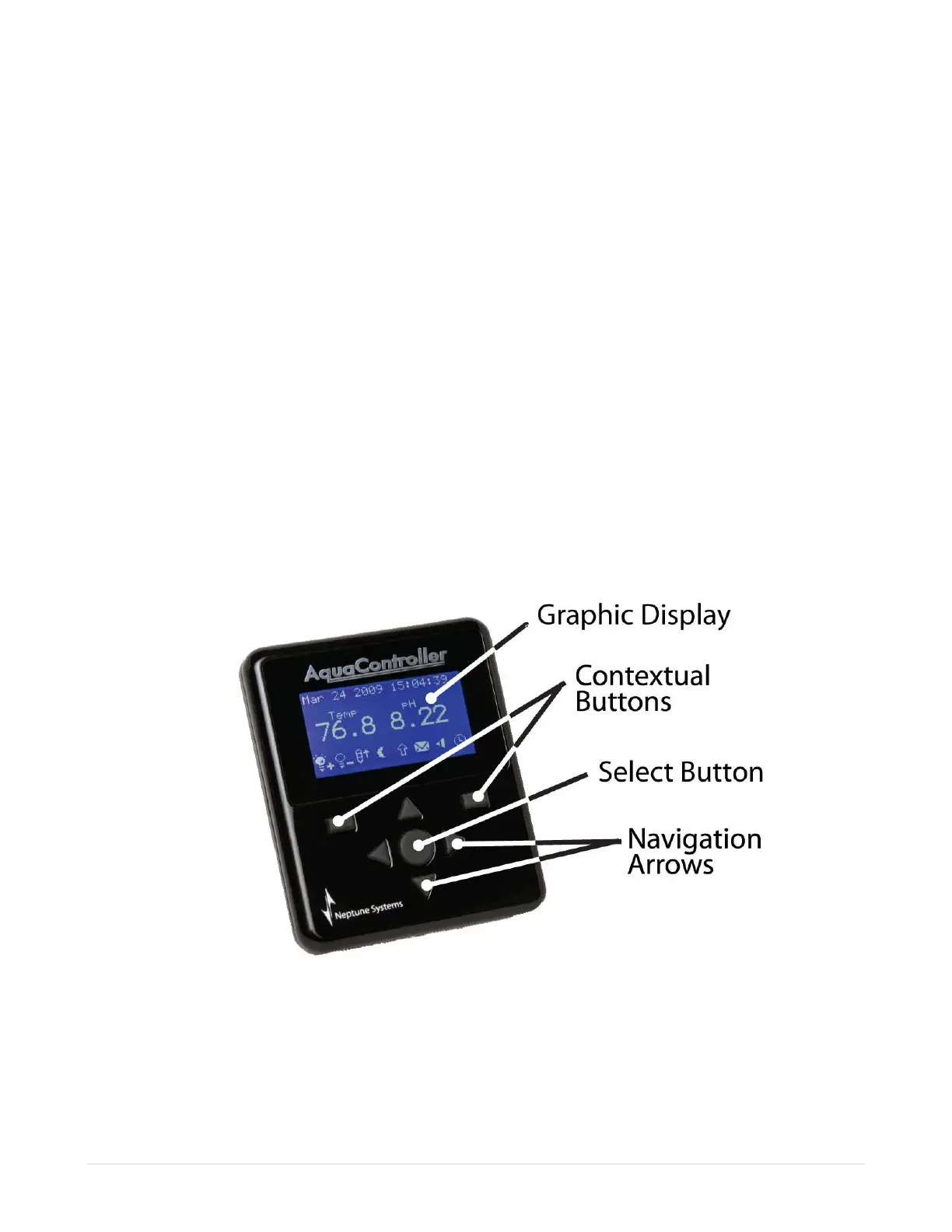Apex Classic Setup and Programming Guide v2.2 Page 2
• Alternate power port can provide backup power in case the EnergyBar(s)
lose power so email alarms can be sent, status and logs can be viewed on
the Apex Display.
• Clock, program and calibration settings are backed up in the case of a
power outage.
AquaController Apex Base Unit Physical Features
• All AquaController Apex Lite features
• Probe port for monitoring ORP or it can be re-configured to monitor pH.
• 4 Integrated Variable Speed Ports.
Apex Display Physical Features
• 7 Push buttons for speedy and flexible operation.
• 128 x 64 Graphical backlight display.
• Plays user selectable tones for warning and alarm.
• User adjustable contrast and brightness settings.
• Backlight can be dimmed at night.
• Long integrated AquaBus cable for flexible mounting.
• Power and signal provided through AquaBus cable.
• Mounting key holes for easy attachment to wall or stand.
• Compact size 3.40" x 4.05" x 0.65"
Figure 1 - Apex Display Module functions
EnergyBar 8 Physical Features
• 8 Independently controlled 120V outlets.
