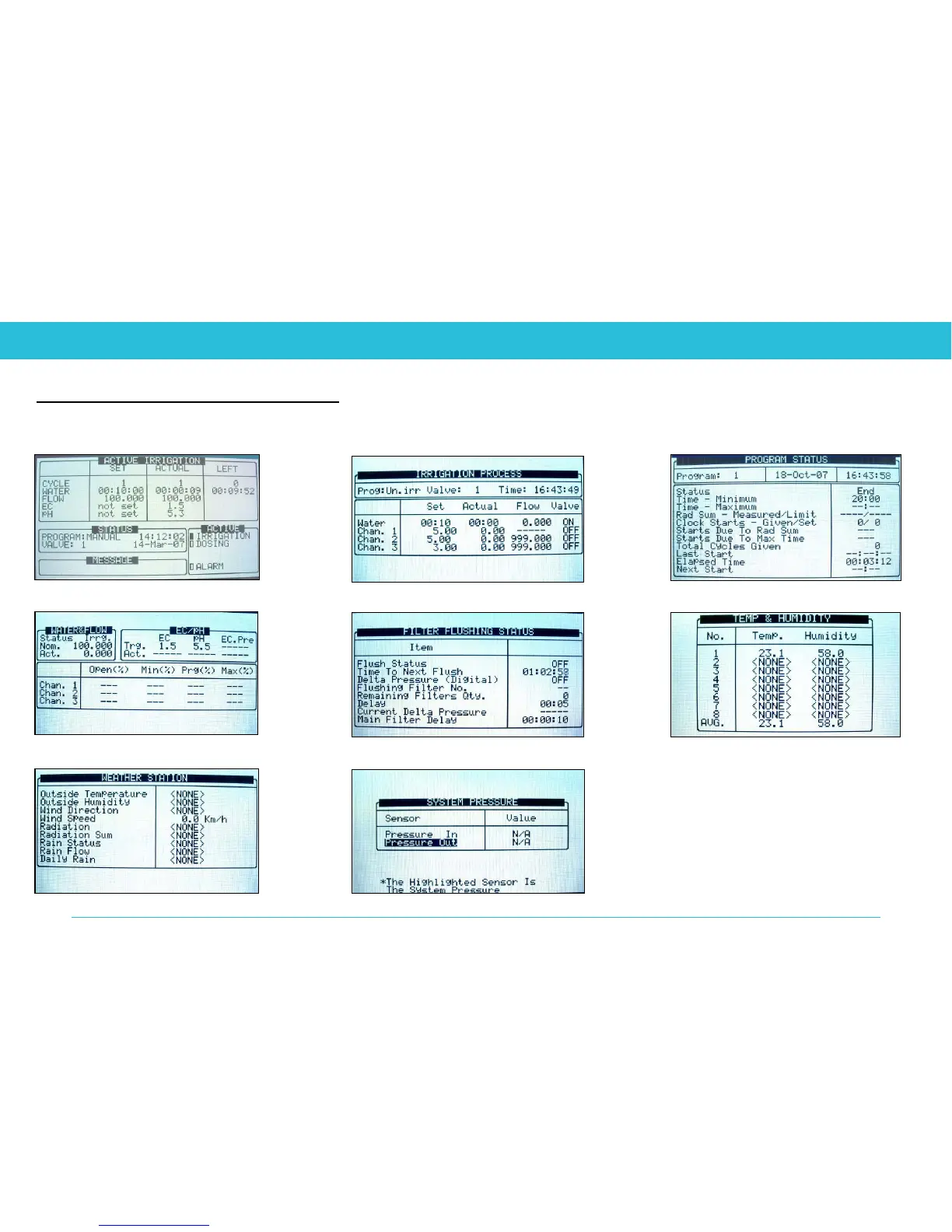NMC-DC
INSTALLATION MANUAL
Page: of 109 pagesRevision: 01 IDoc. Name: NMC-DC I Installation Manual
Crop Management Technologies
11. Hot Keys and Status Screens
Hot Screen 1- Active Irrigation Hot Screen 3- Program Status
Hot Screen 4- Water Flow & EC/pH Status
Hot Screen 5- Filter Flushing Status Hot Screen 6- Temp. & Hum. Status
Hot Screen 7- Weather Station Status Hot Screen 8- System Pressure Status
Hot Screen 2- Irrigation Process Status
In the Active Irrigation screen, can view status of the system by pressing number keys corresponding to each hot screen.
73