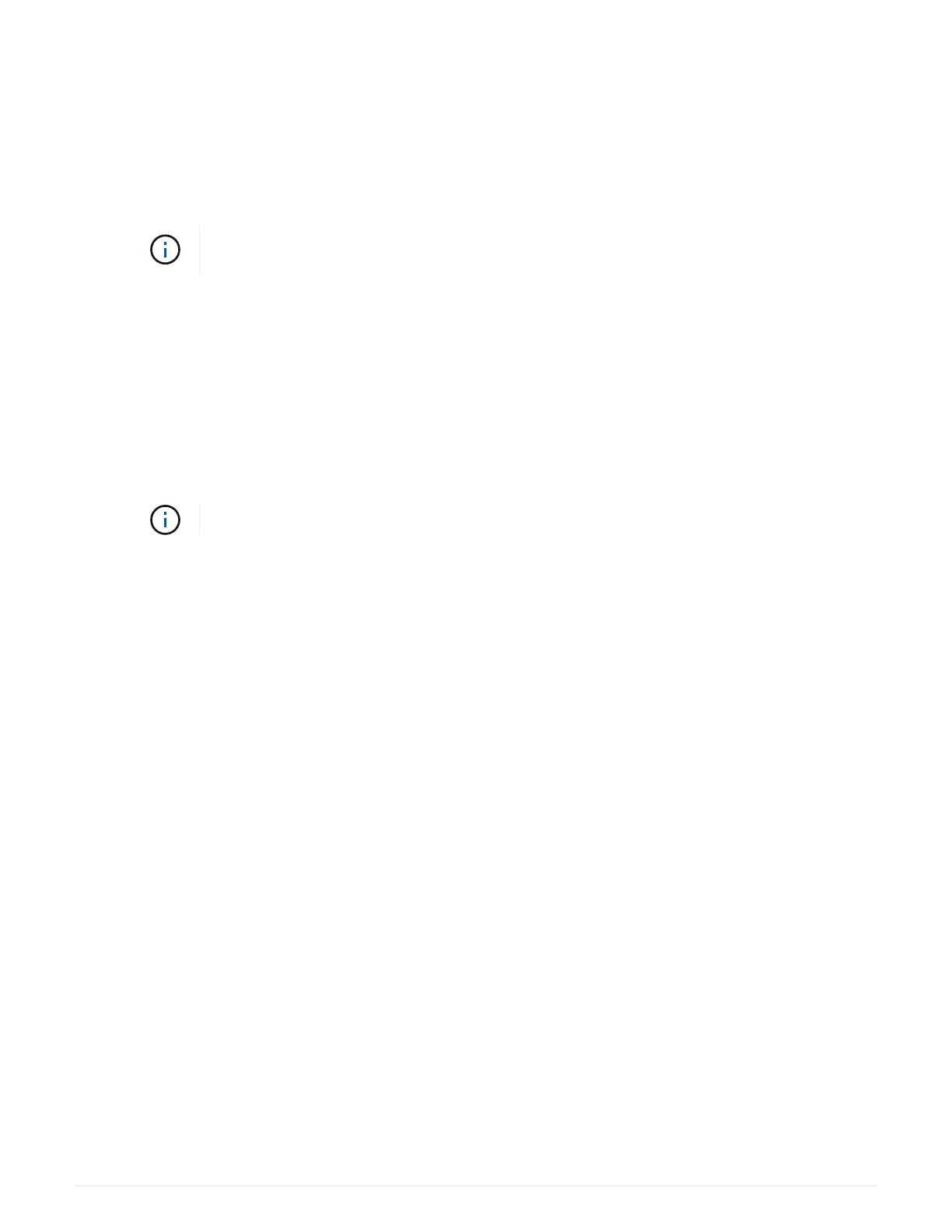2. Recable the console to the controller module, and then reconnect the management port.
3. Complete the installation of the controller module:
a. Plug the power cord into the power supply, reinstall the power cable locking collar, and then connect
the power supply to the power source.
b. Using the locking latches, firmly push the controller module into the chassis until the locking latches
begin to rise.
Do not use excessive force when sliding the controller module into the chassis to avoid
damaging the connectors.
c. Fully seat the controller module in the chassis by rotating the locking latches upward, tilting them so
that they clear the locking pins, gently push the controller all the way in, and then lower the locking
latches into the locked position.
The controller module begins to boot as soon as it is fully seated in the chassis. Be prepared to
interrupt the boot process.
d. If you have not already done so, reinstall the cable management device.
e.
Interrupt the normal boot process and boot to LOADER by pressing
Ctrl-C.
If your system stops at the boot menu, select the option to boot to LOADER.
f.
At the LOADER prompt, enter
bye to reinitialize the PCIe cards and other components.
g.
Interrupt the boot process and boot to the LOADER prompt by pressing
Ctrl-C.
If your system stops at the boot menu, select the option to boot to LOADER.
4. Repeat the preceding steps to install the second controller into the new chassis.
Complete the restoration and replacement process - AFF A400
Step 1: Verify and set the HA state of the chassis
You must verify the HA state of the chassis, and, if necessary, update the state to match
your system configuration.
1. In Maintenance mode, from either controller module, display the HA state of the local controller module and
chassis:
ha-config show
The HA state should be the same for all components.
2. If the displayed system state for the chassis does not match your system configuration:
a.
Set the HA state for the chassis:
ha-config modify chassis HA-state
The value for HA-state can be one of the following:
▪
ha
▪
mcc
▪
mcc-2n
39