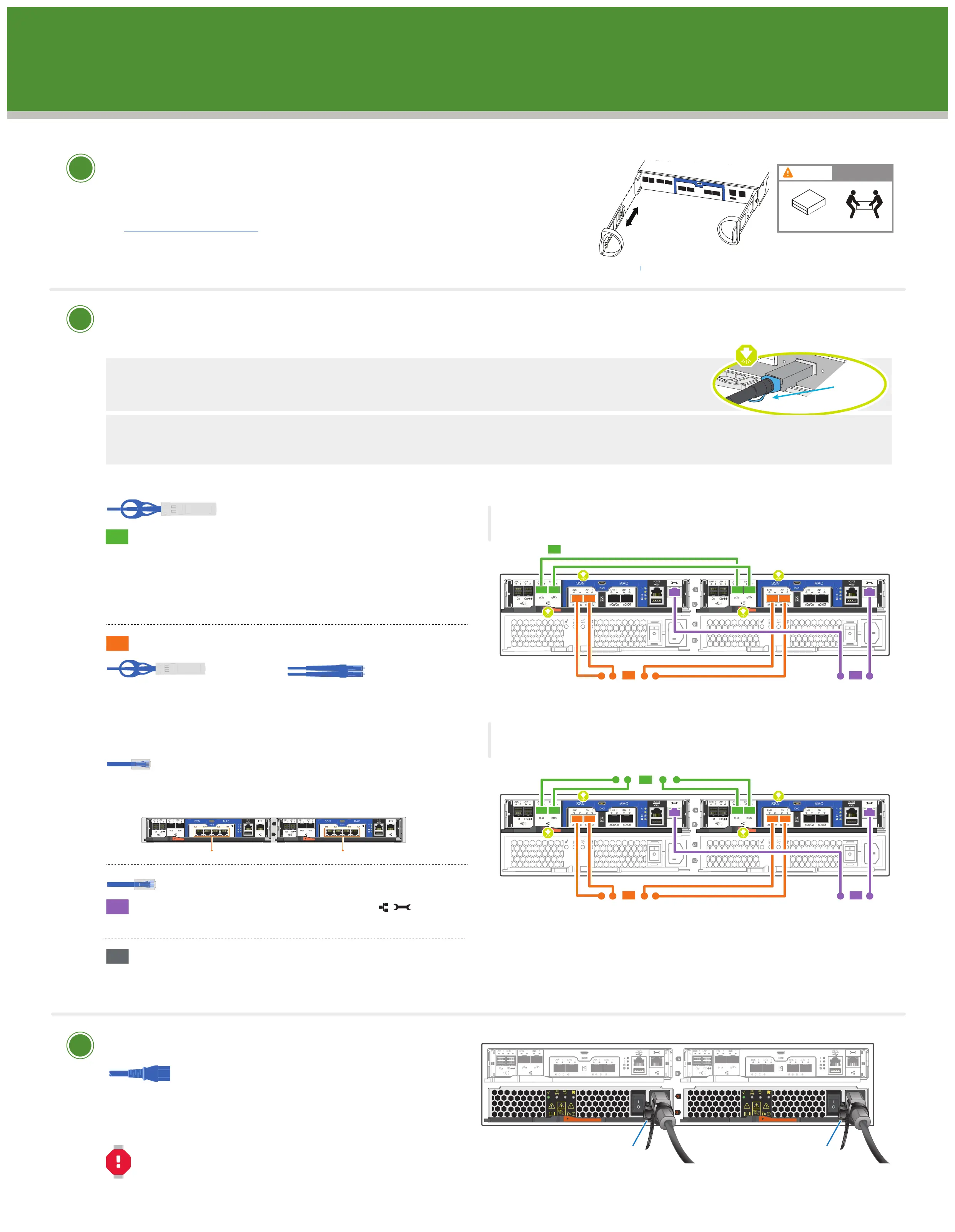Install hardware | Stage 2
• Install the rail or telco tray kits, as needed, and then install and secure your
system using the instructions included with the kit, or see the 42U 1280 mm
System Cabinet Guide for cabinet installation.
• Attach cable management devices to the back of each controller (as shown).
• Place the bezel on the front of the system.
Install system in a rack or cabinet
1
LIFTING HAZARD
CAUTION
≥ 25 kg (≥ 56 lbs.)
Back of
the controller
2
Power cables
3
Connect both power cords
1
2
Retaining clipsRetaining clips
Cable controller for switchless or switched cluster
See your network administrator for help connecting to your switches.
Connect the power cables to both power supplies.
• Use the retaining clips.
• Connect power cables to dierent power sources.
DO NOT turn on the power supply switches.
For switchless cluster
Connect port e0a to port e0a and port e0b to port e0b.
For switched cluster
Connect port e0a and port e0b on each controller
to the cluster interconnect switches.
On each controller, connect ports e0c/0c and e0d/0d
OR ports e0e/0e and e0f/0f to the FC host network
switches.
On each controller, connect ports e0c and e0e
OR ports e0d and e0f to the data network switches.
Connect the wrench port (e0M + BMC) on both
controller modules to the management subnet switches.
Strap the cables to the cable management arms.
(not shown)
4
2
3
1
Ethernet cables
CAT6 RJ-45 cables
Cluster interconnect cables
10 GbE
network
cables
Optical
network
cables
OR
For Unified configuration
For Ethernet configuration
1
To cluster interconnect
switches
2
To data network
switches
3
To management
network switches
1
Switchless cluster
A
Switched cluster
B
Unified
configuration
Unified
configuration
2
To data network
switches
3
To management
network switches
A
B
Attention: Be sure to check the illustration arrow for the proper cable connector pull-tab orientation.
Note: To unplug a cable, gently pull the tab to release the locking mechanism.
Pull-tab
Note: The illustrations below show the Unified configuration system. The cluster and management network cabling remain the
same for an Ethernet configuration system. You will be using cables with RJ-45 connectors instead to connect to 10GbE switches.
