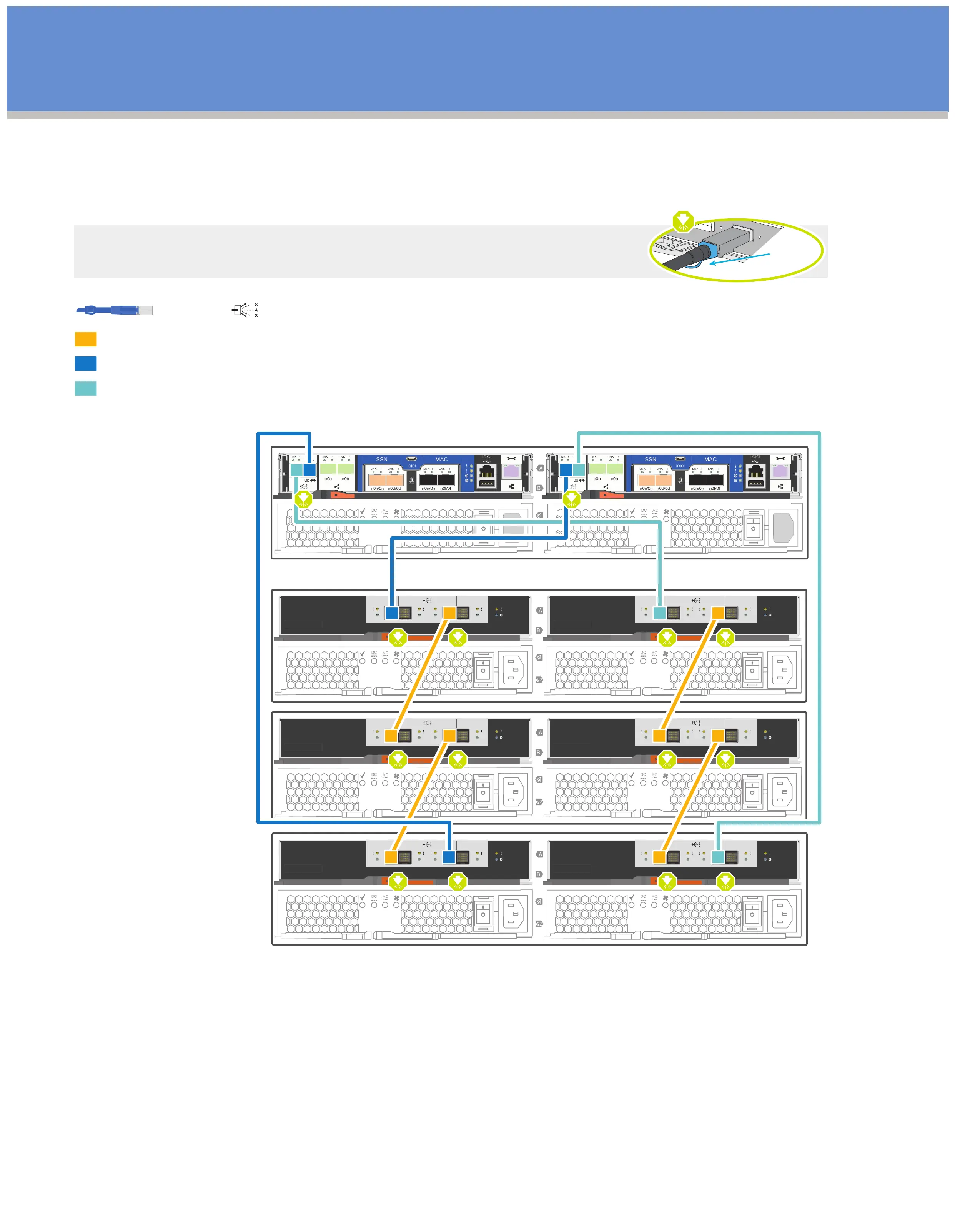Cable storage | Stage 3
Cabling an AFF A220 or FAS2700 series
WITH external storage (DS224C)
2
1
3
Connect the shelf-to-shelf ports
Connect each node to IOM A in the stack
Connect each node to IOM B in the stack
Storage cables
IOM12
21
L N K L N K
43
L N K L N K
IOM12
21
L N K L N K
43
L N K L N K
IOM12
21
L N K L N K
43
L N K L N K
IOM12
21
L N K L N K
43
L N K L N K
IOM12
21
L N K L N K
43
L N K L N K
IOM12
21
L N K L N K
43
L N K L N K
First
shelf
IOMA
Last
shelf
IOMB
Dual controller system FAS2700 or AFF A220
Attention: Be sure to check the illustration arrow for the proper cable connector pull-tab orientation.
Note: To unplug a cable, gently pull the tab to release the locking mechanism.
Pull-tab