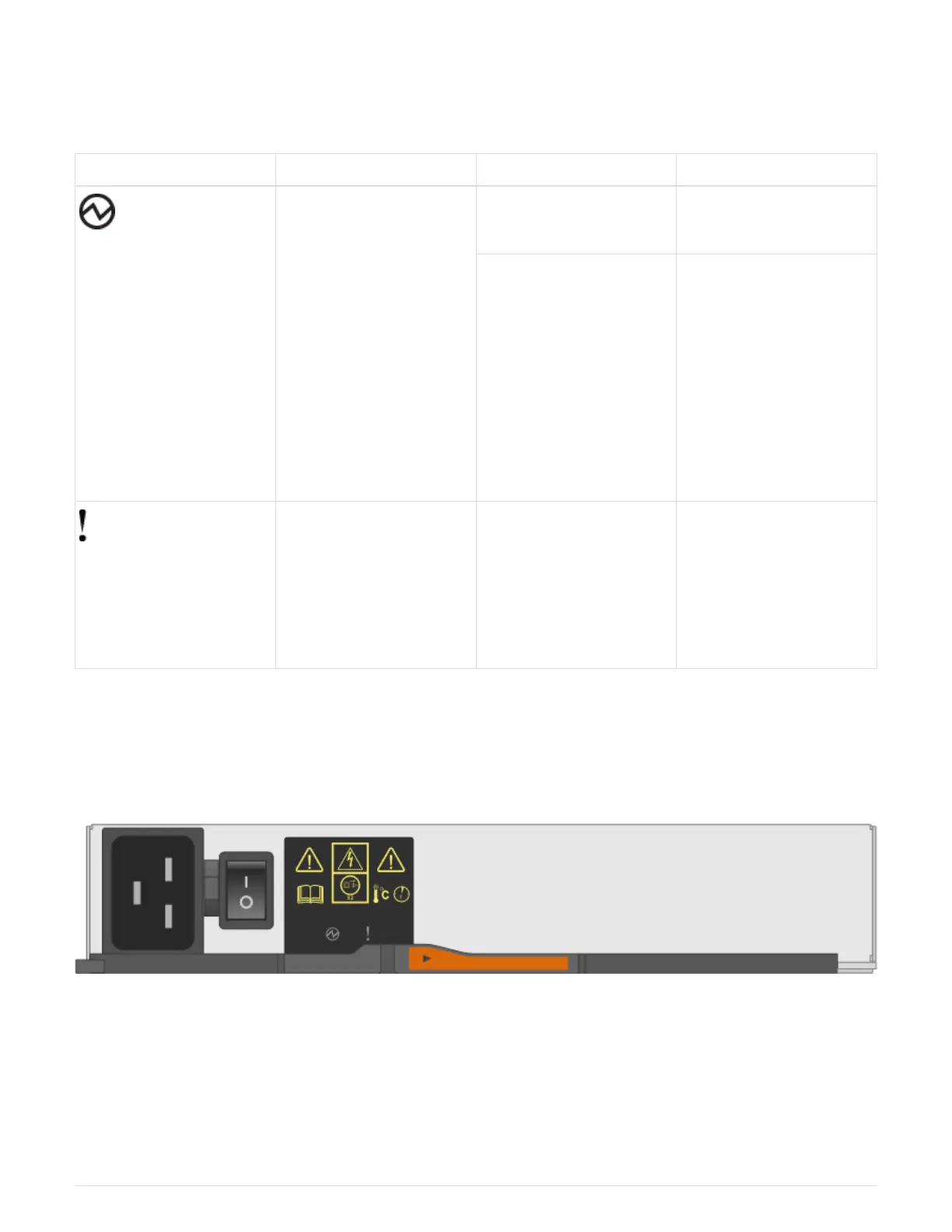or there are hardware problems.
The following table describes the two LEDs on power supplies used in DS460C, DS224C, and DS212C disk
shelves:
LED icon LED name State Description
Power Solid green The power supply is
functioning correctly.
Off The power supply failed,
the AC switch is turned
off, the AC power cord is
not properly installed, or
electricity is not being
properly supplied to the
power supply.
Check event messages to
determine corrective
action to take.
Attention Solid amber An error occurred with the
function of the power
supply.
Check event messages to
determine corrective
action to take.
Depending on your disk shelf model, power supplies can be different, dictating the location of the two LEDs.
The following illustration is for a power supply used in a DS460C disk shelf.
The two LED icons act as the labels and LEDs, meaning the icons themselves illuminate—there are no
adjacent LEDs.
The following illustration is for a power supply used in a DS224C or DS212C disk shelf:
50