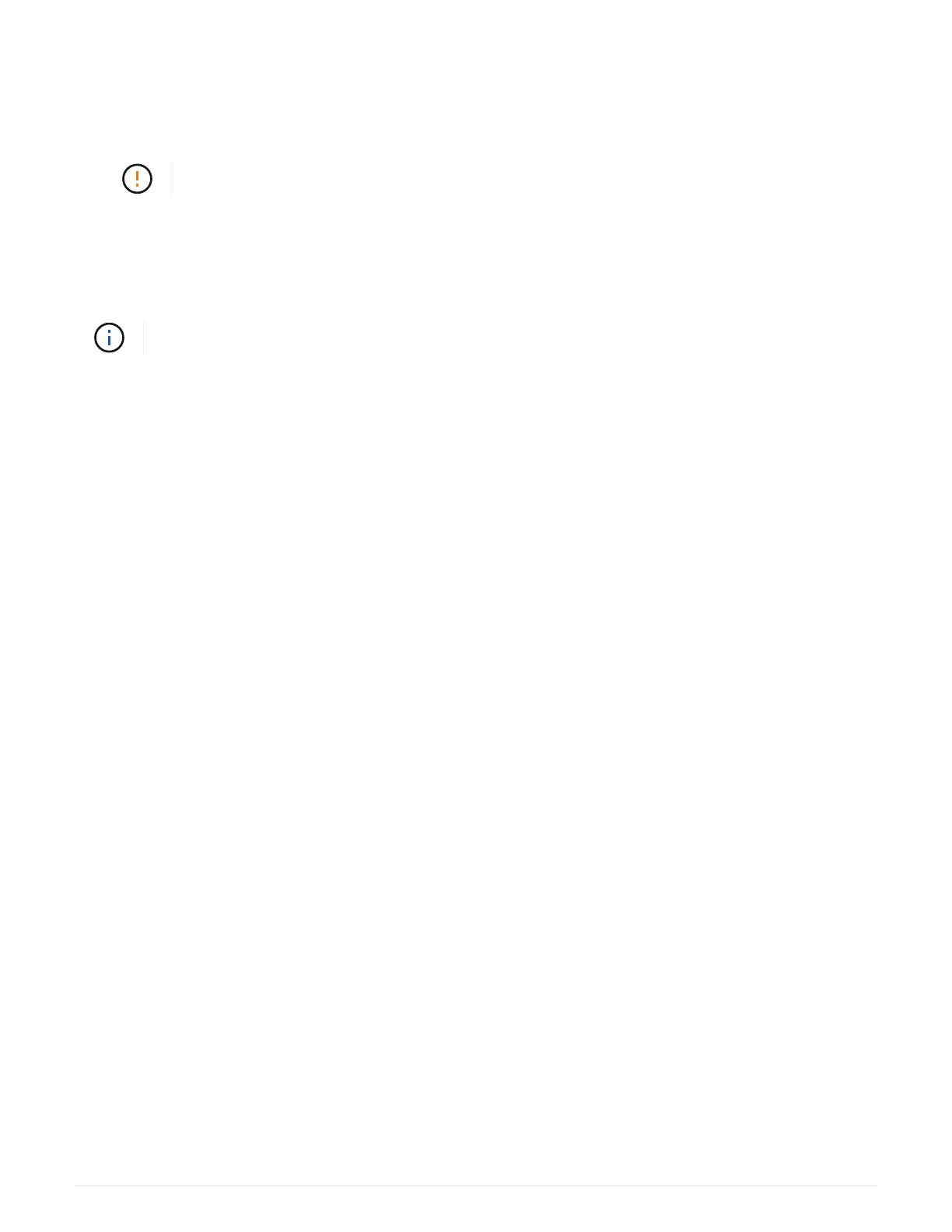For controller B: set controller [b] availability=offline
6. Wait for SANtricity System Manager to update the controller’s status to offline.
7. Go to
Remove E2800 controller canister.
Do not begin any other operations until after the status has been updated.
Power down the controller shelf (simplex)
If you have a simplex configuration, power down the controller shelf so you can safely remove the failed
battery.
Perform this task only if your storage array has one controller (simplex configuration).
Steps
1. Back up the storage array’s configuration database using SANtricity System Manager.
If a problem occurs when you remove a controller, you can use the saved file to restore your configuration.
The system will save the current state of the RAID configuration database, which includes all data for
volume groups and disk pools on the controller.
◦ From System Manager:
a.
Select Support
› Support Center › Diagnostics.
b. Select Collect Configuration Data.
c. Click Collect.
The file is saved in the Downloads folder for your browser with the name, configurationData-
<arrayName>-<dateTime>.7z.
◦ Alternatively, you can back up the configuration database by using the following CLI command:
save storageArray dbmDatabase sourceLocation=onboard contentType=all
file="filename";
2. Collect support data for your storage array using SANtricity System Manager.
If a problem occurs when you remove a controller, you can use the saved file to troubleshoot the issue. The
system will save inventory, status, and performance data about your storage array in a single file.
a.
Select Support
› Support Center › Diagnostics.
b. Select Collect Support Data.
c. Click Collect.
The file is saved in the Downloads folder for your browser with the name, support-data.7z.
3. Ensure that no I/O operations are occurring between the storage array and all connected hosts. For
example, you can perform these steps:
a. Stop all processes that involve the LUNs mapped from the storage to the hosts.
b. Ensure that no applications are writing data to any LUNs mapped from the storage to the hosts.
104