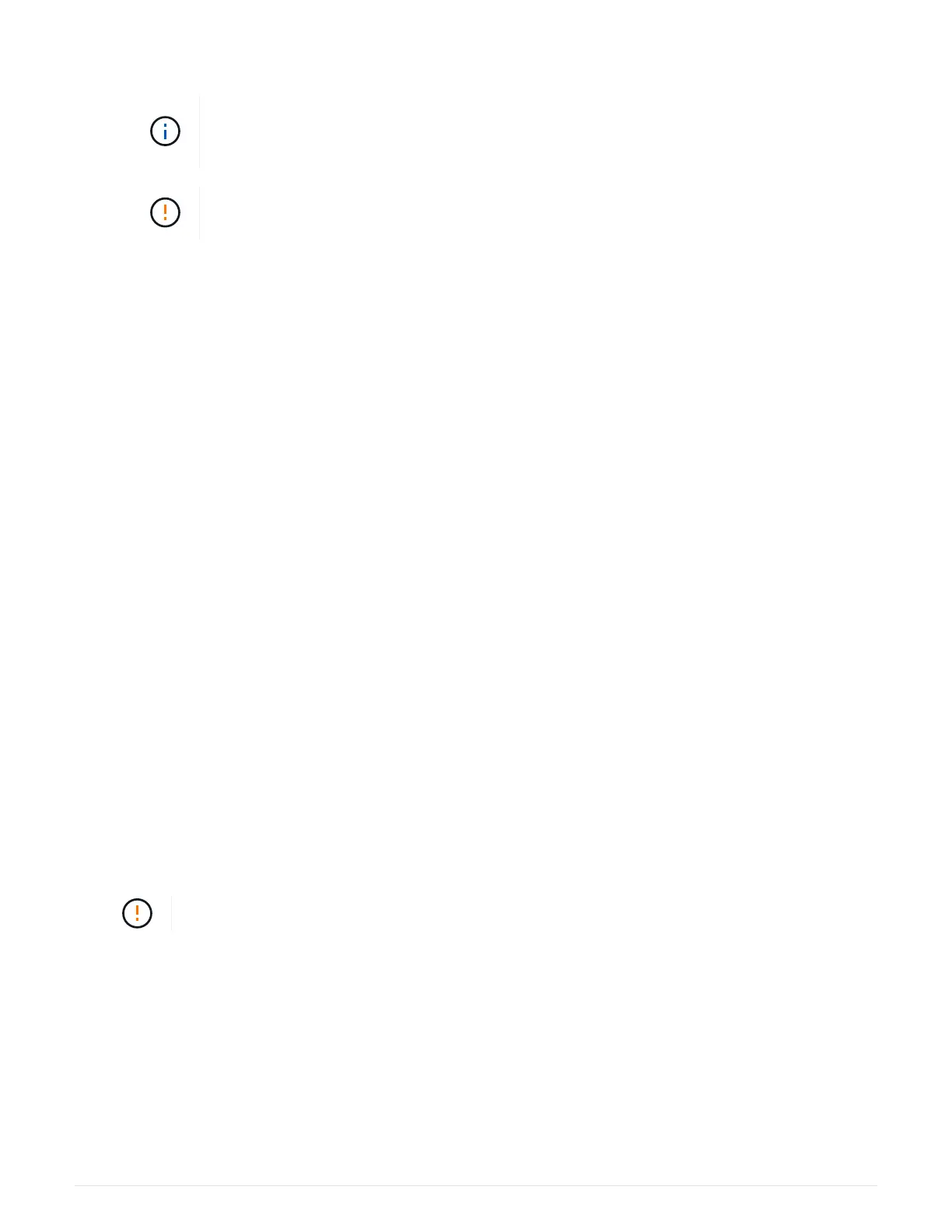c. Unmount all file systems associated with volumes on the array.
The exact steps to stop host I/O operations depend on the host operating system and
the configuration, which are beyond the scope of these instructions. If you are not sure
how to stop host I/O operations in your environment, consider shutting down the host.
Possible data loss — If you continue this procedure while I/O operations are occurring,
you might lose data.
4. Wait for any data in cache memory to be written to the drives.
The green Cache Active LED on the back of the controller is on when cached data needs to be written to
the drives. You must wait for this LED to turn off.
5. From the home page of SANtricity System Manager, select View Operations in Progress.
6. Confirm that all operations have completed before continuing with the next step.
7. Turn off both power switches on the controller shelf.
8. Wait for all LEDs on the controller shelf to turn off.
9. Go to
Remove E2800 controller canister.
Remove E2800 controller canister
You need to remove the controller canister from the controller shelf, so you can remove
the battery.
When you remove a controller canister, you must disconnect all cables. Then, you can slide the controller
canister out of the controller shelf.
What you’ll need
• An ESD wristband, or you have taken other antistatic precautions.
• Labels to identify each cable that is connected to the controller canister.
Steps
1. Put on an ESD wristband or take other antistatic precautions.
2. Label each cable that is attached to the controller canister.
3. Disconnect all the cables from the controller canister.
To prevent degraded performance, do not twist, fold, pinch, or step on the cables.
4. If the host ports on the controller canister use SFP+ transceivers, leave them installed.
5. Confirm that the Cache Active LED on the back of the controller is off.
6. Squeeze the latch on the cam handle until it releases, and then open the cam handle to the right to release
the controller canister from the shelf.
The following figure is an example of an E2812 controller shelf, E2824 controller shelf, or EF280 flash
array:
105