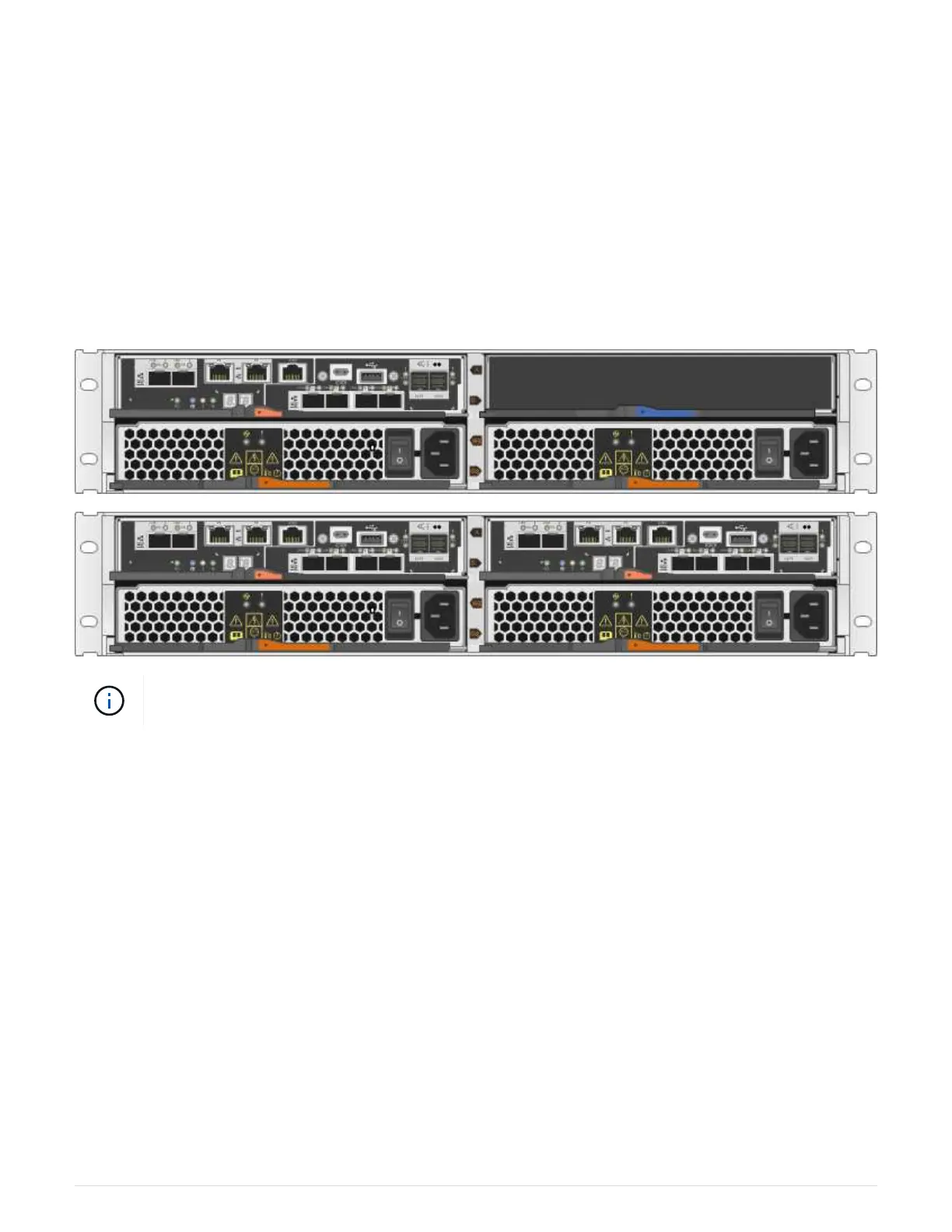Each controller canister contains a controller card, a battery, and an optional host interface card (HIC). You can
add a second controller to a simplex configuration or replace a failed controller.
Requirements for adding second controller
You can add a second controller canister to the simplex version of the following controller shelves:
• E2812 controller shelf
• E2824 controller shelf
• EF280 flash array
The figures show an example controller shelf before adding a second controller (one controller canister and a
controller blank) and after adding a second controller (two controller canisters).
The figures show example controller canisters; the host ports on your controller canisters might
be different.
Before you add a second controller, you must have:
• A new controller canister with the same part number as the currently installed controller canister.
• A new HIC that is identical to the HIC in the currently installed controller canister (only necessary if the
currently installed controller canister includes a host interface card).
• All cables, transceivers, switches, and host bus adapters (HBAs) needed to connect the new controller
ports.
For information about compatible hardware, refer to the
NetApp Interoperability Matrix or the NetApp
Hardware Universe
.
• Multipath driver installed on the host so that you can use both controllers. Refer to the
Linux express
configuration
, Windows express configuration, or VMware express configuration for instructions.
• An ESD wristband, or you have taken other antistatic precautions.
• A #1 Phillips screwdriver.
• Labels to identify the new cables.
• A management station with a browser that can access SANtricity System Manager for the controller. (To
116
