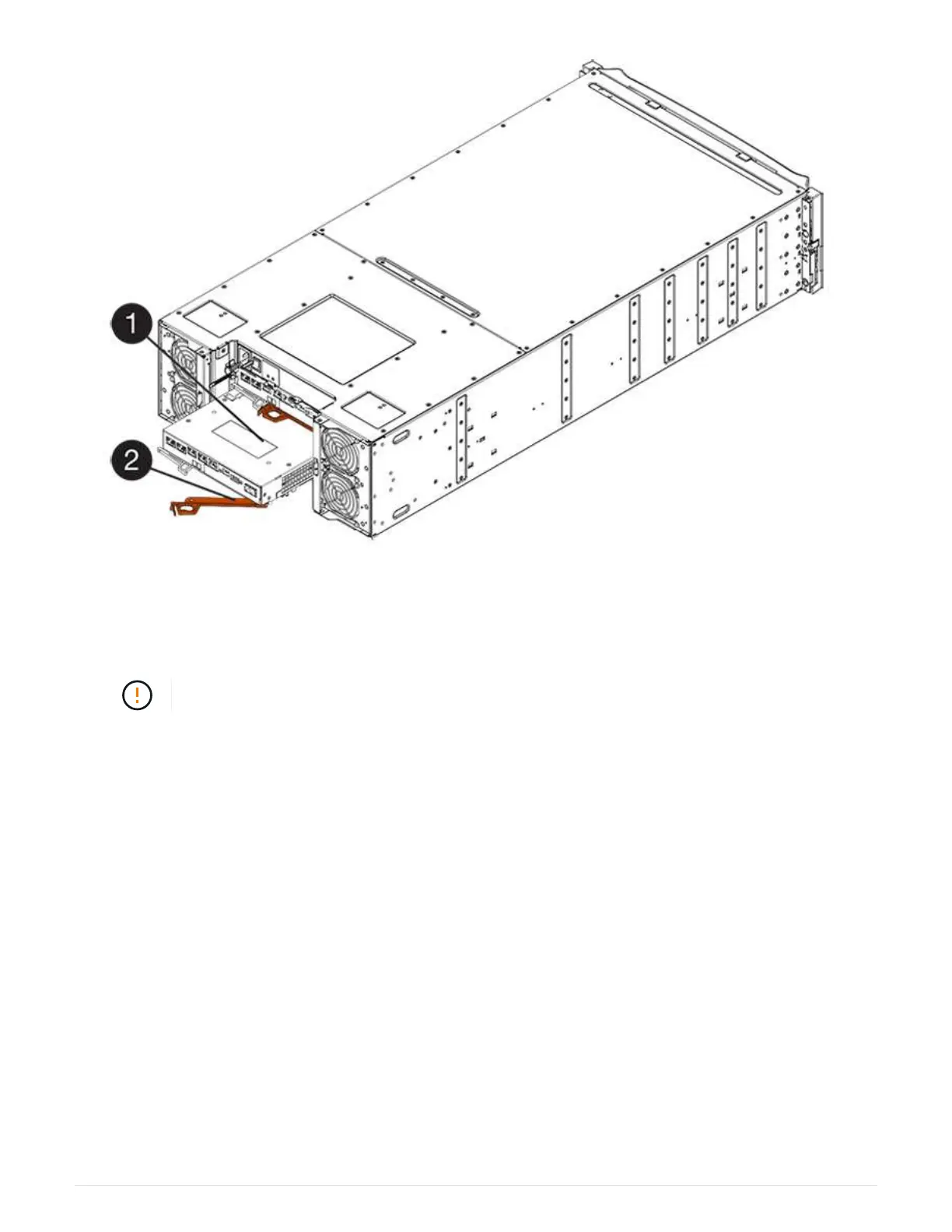(1) Controller canister
(2) Cam handle
7. Using two hands and the cam handle, slide the controller canister out of the shelf.
Always use two hands to support the weight of a controller canister.
If you are removing the controller canister from an E2812 controller shelf, E2824 controller shelf, or EF280
flash array, a flap swings into place to block the empty bay, helping to maintain air flow and cooling.
8. Turn the controller canister over, so that the removable cover faces up.
9. Place the controller canister on a flat, static-free surface.
Step 2b: Remove battery (duplex)
Remove the battery so you can install the new controller.
Steps
1. Remove the controller canister’s cover by pressing down on the button and sliding the cover off.
2. Confirm that the green LED inside the controller (between the battery and the DIMMs) is off.
If this green LED is on, the controller is still using battery power. You must wait for this LED to go off before
removing any components.
132
