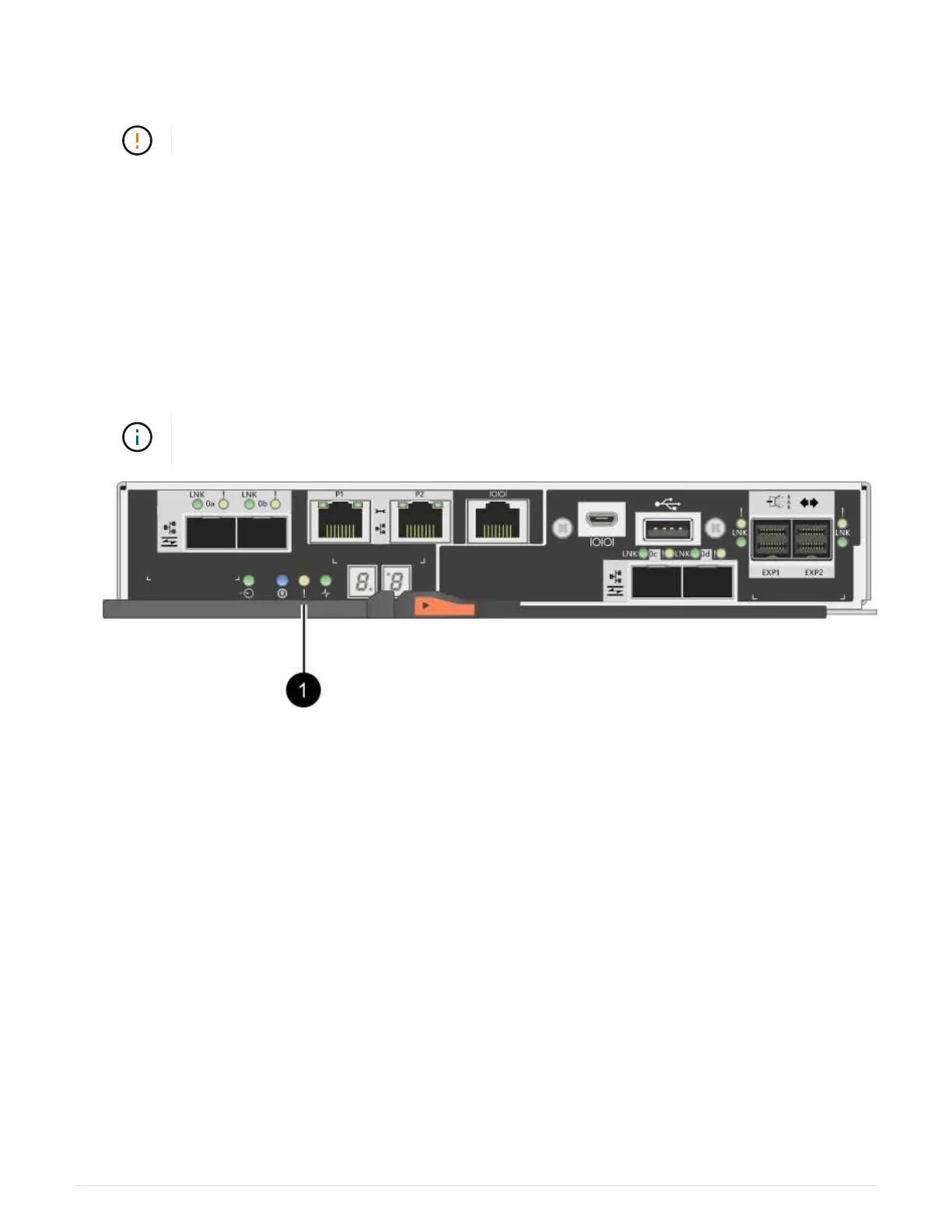2. Label each cable that is attached to the controller canister.
3. Disconnect all the cables from the controller canister.
To prevent degraded performance, do not twist, fold, pinch, or step on the cables.
4. If the HIC ports on the controller canister use SFP+ transceivers, remove the SFPs.
Because you must remove the HIC from the failed controller canister, you must remove any SFPs from the
HIC ports. However, you can leave any SFPs installed in the baseboard host ports. When you are ready to
cable the new controller, you can simply move those SFPs to the new controller canister. This approach is
especially helpful if you have more than one type of SFP.
5. Confirm that the Cache Active LED on the back of the controller is off.
The green Cache Active LED on the back of the controller is on when cached data needs to be written to
the drives. You must wait for this LED to turn off before removing the controller canister.
The figure shows an example controller canister. Your controller might have a different
number and a different type of host ports.
(1) Cache Active LED
6. Squeeze the latch on the cam handle until it releases, and then open the cam handle to the right to release
the controller canister from the midplane.
146
