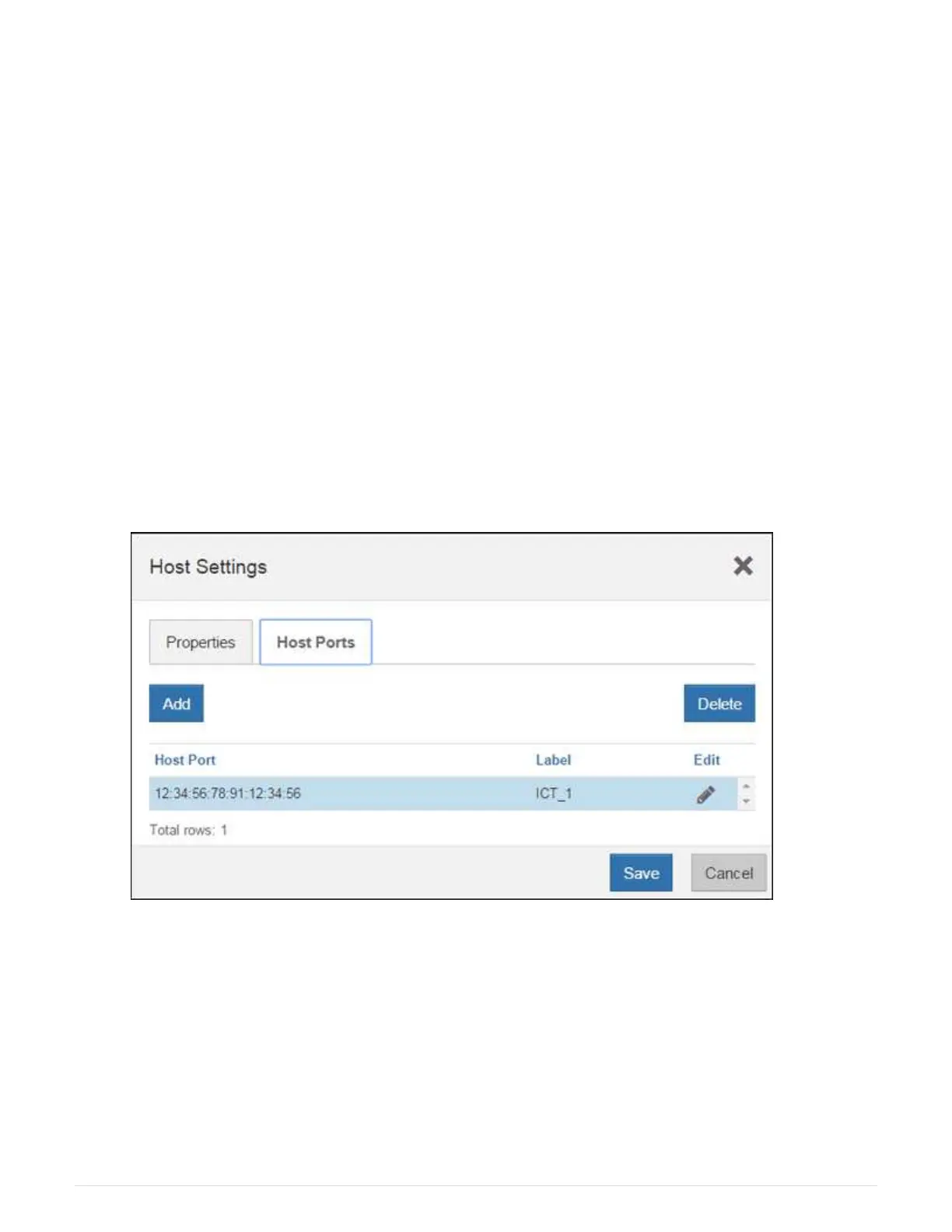5. Reboot the host or perform a rescan so that the host properly discovers the LUNs.
6. Remount volumes or start using block volume.
Complete iSCSI to FC conversion
If you converted all host ports from iSCSI to FC, you must configure FC networking.
Steps
1. Install the HBA utility and determine initiator WWPNs.
2. Zone the switches.
Zoning the switches enables the hosts to connect to the storage and limits the number of paths. You zone
the switches using the management interface of the switches.
3. Update the host definitions in SANtricity System Manager.
a.
Select Storage
› Hosts.
b. Select the host to which the port will be associated, and click View/Edit Settings.
The Host Settings dialog box appears.
c. Click the Host Ports tab.
d. Click Add, and use the Add Host Port dialog box to associate a new host port identifier to the host.
The length of the host port identifier name is determined by the host interface technology. FC host port
identifier names must have 16 characters. iSCSI host port identifier names have a maximum of 223
characters. The port must be unique. A port number that has already been configured is not allowed.
e. Click Delete, and use the Delete Host Port dialog box to remove (unassociate) a host port identifier.
The Delete option does not physically remove the host port. This option removes the association
between the host port and the host. Unless you remove the host bus adapter or the iSCSI initiator, the
host port is still recognized by the controller.
261
