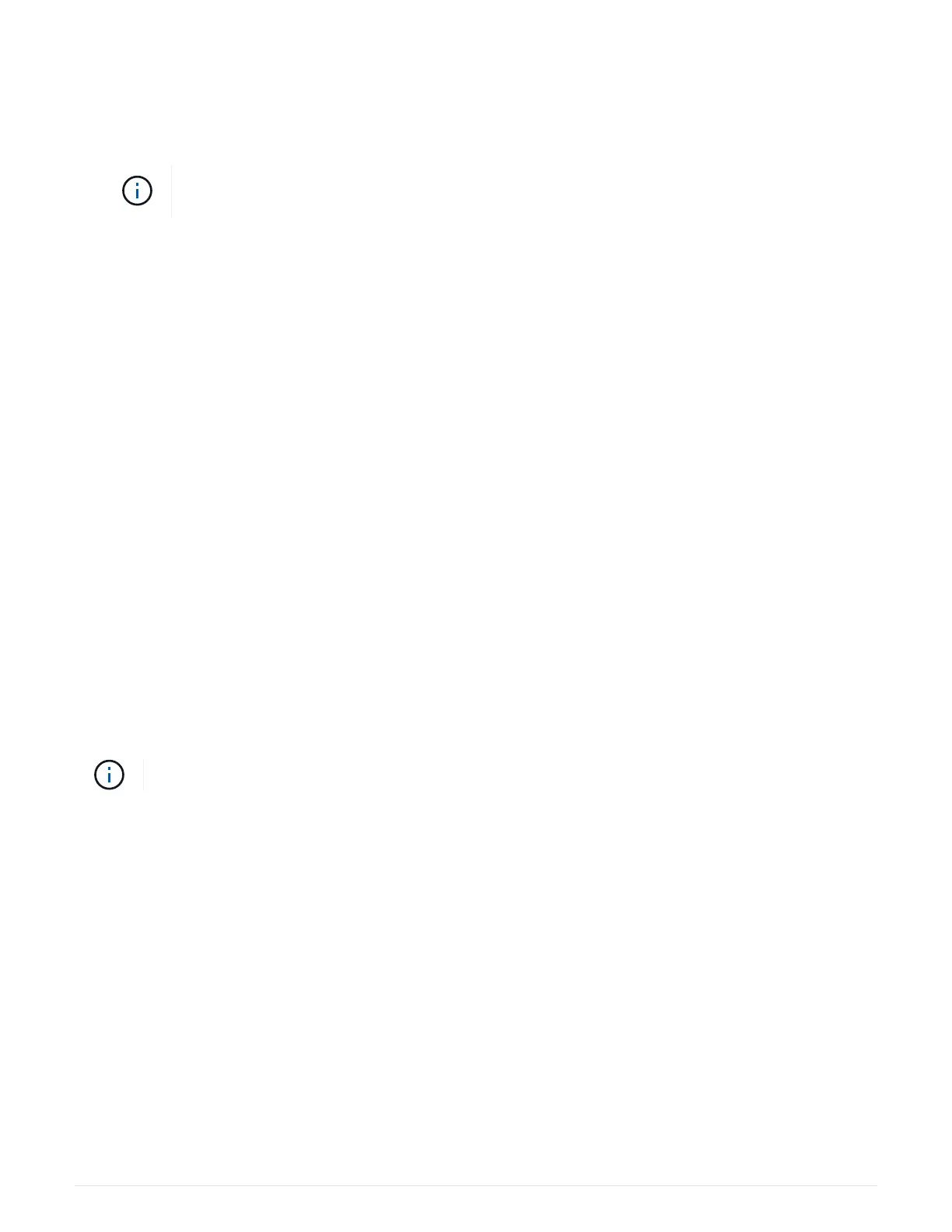2. If the Recovery Guru in SANtricity System Manager still shows an issue, select Recheck to ensure the
problem has been resolved.
3. If the Recovery Guru indicates that drive reconstruction did not start automatically, start reconstruction
manually, as follows:
Perform this operation only when instructed to do so by technical support or the Recovery
Guru.
a. Select Hardware.
b. Click the drive that you replaced.
c. From the drive’s context menu, select Reconstruct.
d. Confirm that you want to perform this operation.
When the drive reconstruction completes, the volume group is in an Optimal state.
4. As required, reinstall the bezel.
5. Return the failed part to NetApp, as described in the RMA instructions shipped with the kit.
What’s next?
Your drive replacement is complete. You can resume normal operations.
Fans
Requirements for EF300 or EF600 fan replacement
Before replacing a failed fan in an EF300 or EF600 array, review the following
requirements.
• You have a replacement fan that is supported for your controller shelf or drive shelf model.
• You have an ESD wristband, or you have taken other antistatic precautions.
If the Recovery Guru indicates that it is not OK to remove the fan, contact technical support.
Replace an EF300 or EF600 fan
You can replace a fan in an EF300 or EF600 array.
About this task
Each EF300 and EF600 controller shelf or drive shelf includes five fans. If a fan fails, you must replace it as
soon as possible to ensure that the shelf has adequate cooling.
What you’ll need
• A replacement fan.
• An ESD wristband, or you have taken other antistatic precautions.
• A flat, static free work area.
• Labels to identify each cable that is connected to the controller canister.
• A management station with a browser that can access SANtricity System Manager for the controller. (To
52