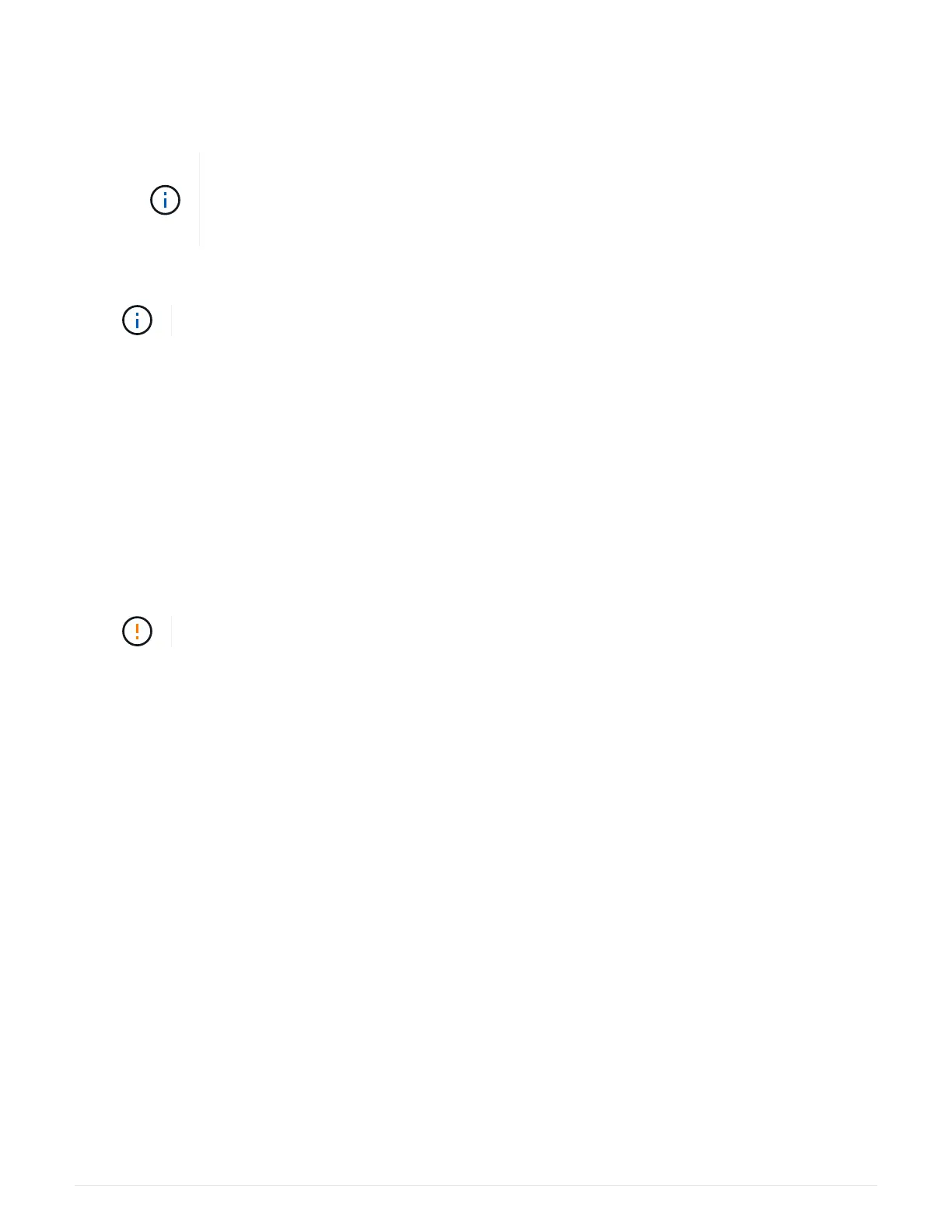b. If the graphic shows the drives, select Show back of shelf to show the controllers.
c. Select the controller that you want to place offline.
d. From the context menu, select Place offline, and confirm that you want to perform the operation.
If you are accessing SANtricity System Manager using the controller you are attempting
to take offline, a SANtricity System Manager Unavailable message is displayed. Select
Connect to an alternate network connection to automatically access SANtricity
System Manager using the other controller.
5. Wait for SANtricity System Manager to update the controller’s status to offline.
Do not begin any other operations until after the status has been updated.
6. Select Recheck from the Recovery Guru, and confirm that the OK to remove field in the Details area
displays Yes, indicating that it is safe to remove this component.
Step 2: Remove controller canister
Replace the failed battery with a new one.
Steps
1. Put on an ESD wristband or take other antistatic precautions.
2. Label each cable that is attached to the controller canister.
3. Disconnect all the cables from the controller canister.
To prevent degraded performance, do not twist, fold, pinch, or step on the cables.
4. Confirm that the Cache Active LED on the back of the controller is off.
5. Squeeze the handles on either side of the controller, and pull back until it releases from the shelf.
4