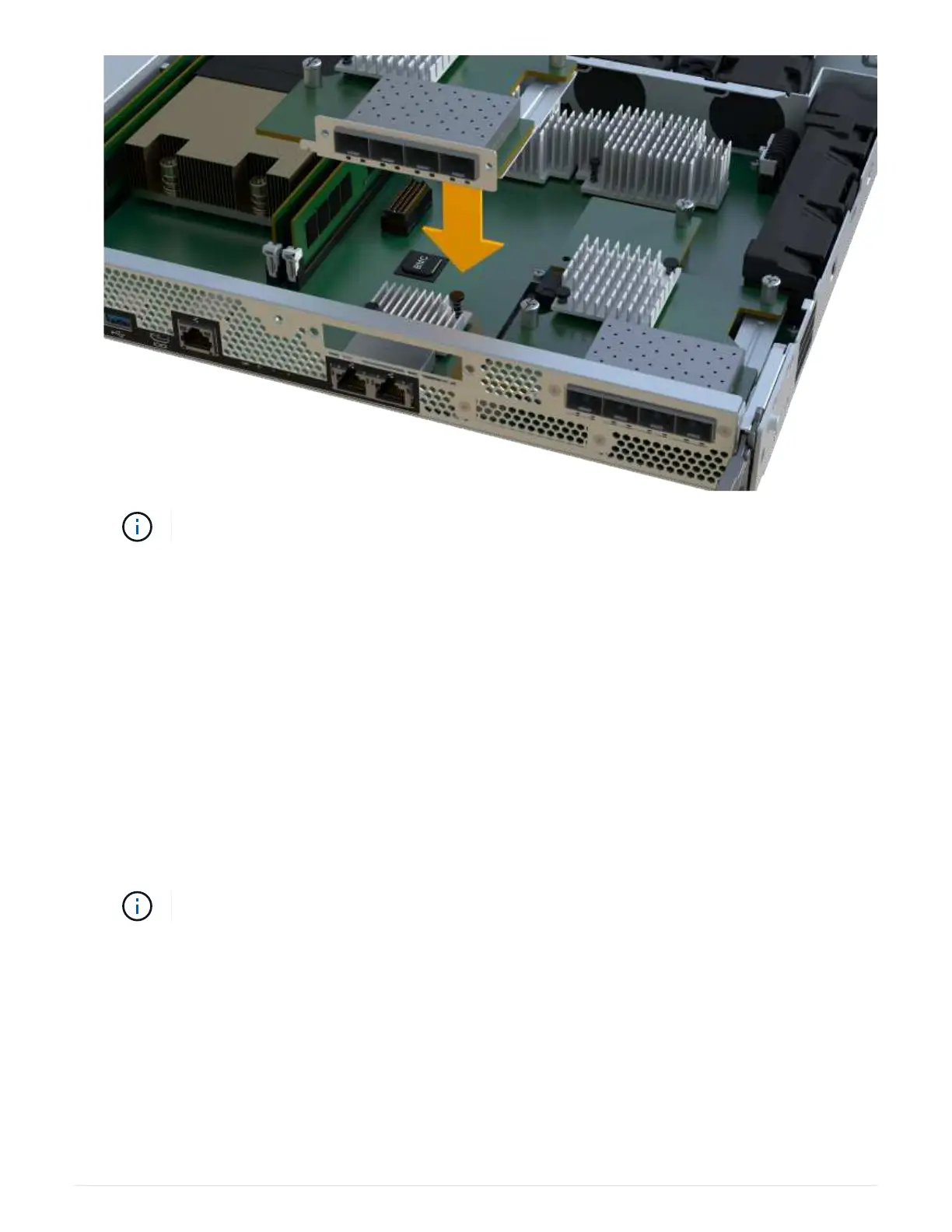The image above is an example; the appearance of your HIC may differ.
4. Hand-tighten the HIC thumbscrew.
Do not use a screwdriver, or you might over tighten the screws.
5. Using a #1 Phillips screwdriver, attach the HIC faceplate you removed from the original HIC with the three
screws.
Step 5: Reinstall controller canister
After replacing the HIC, reinstall the controller canister into the controller shelf.
Steps
1. Lower the cover on the controller canister and secure the thumbscrew.
2. While squeezing the controller handles, gently slide the controller canister all the way into the controller
shelf.
The controller audibly clicks when correctly installed into the shelf.
81