
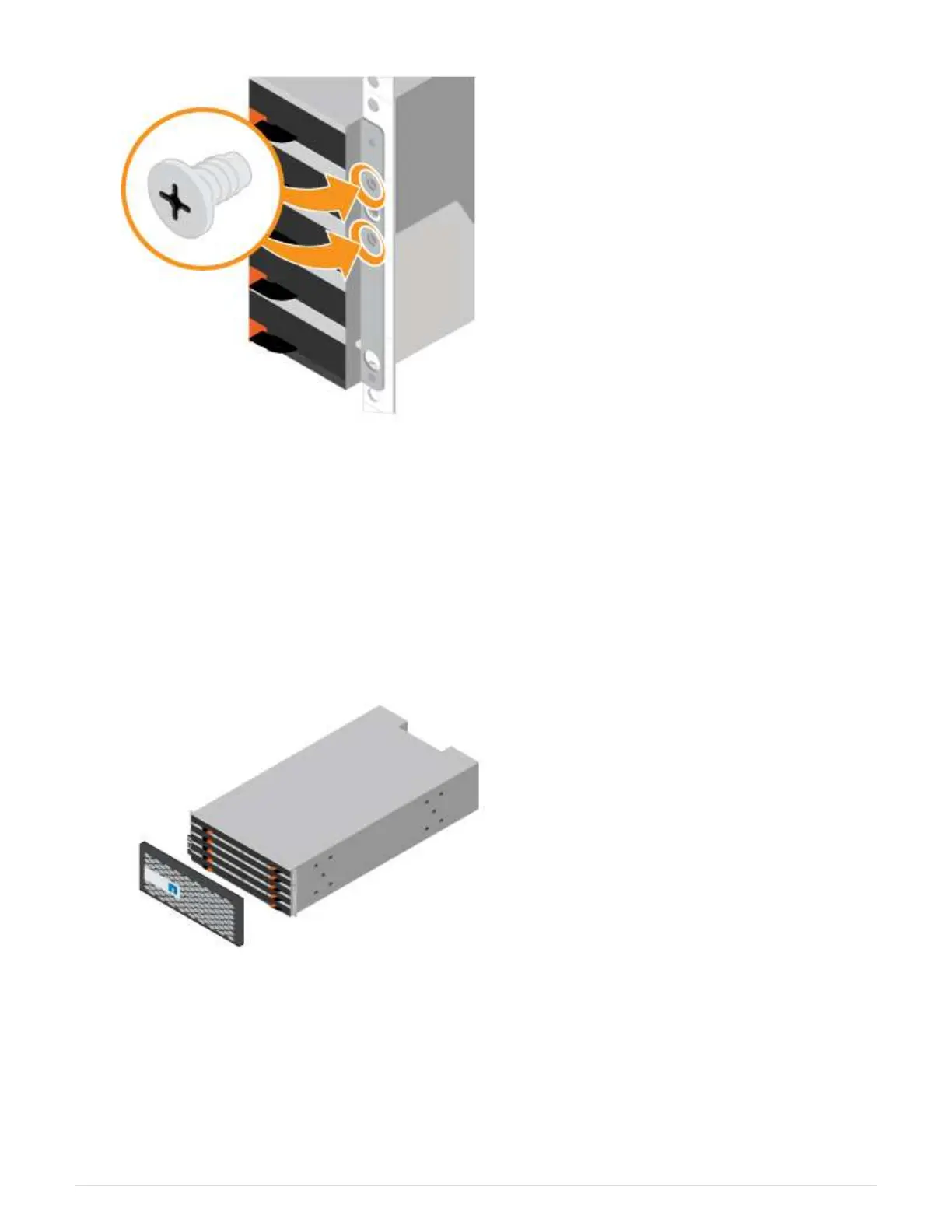 Loading...
Loading...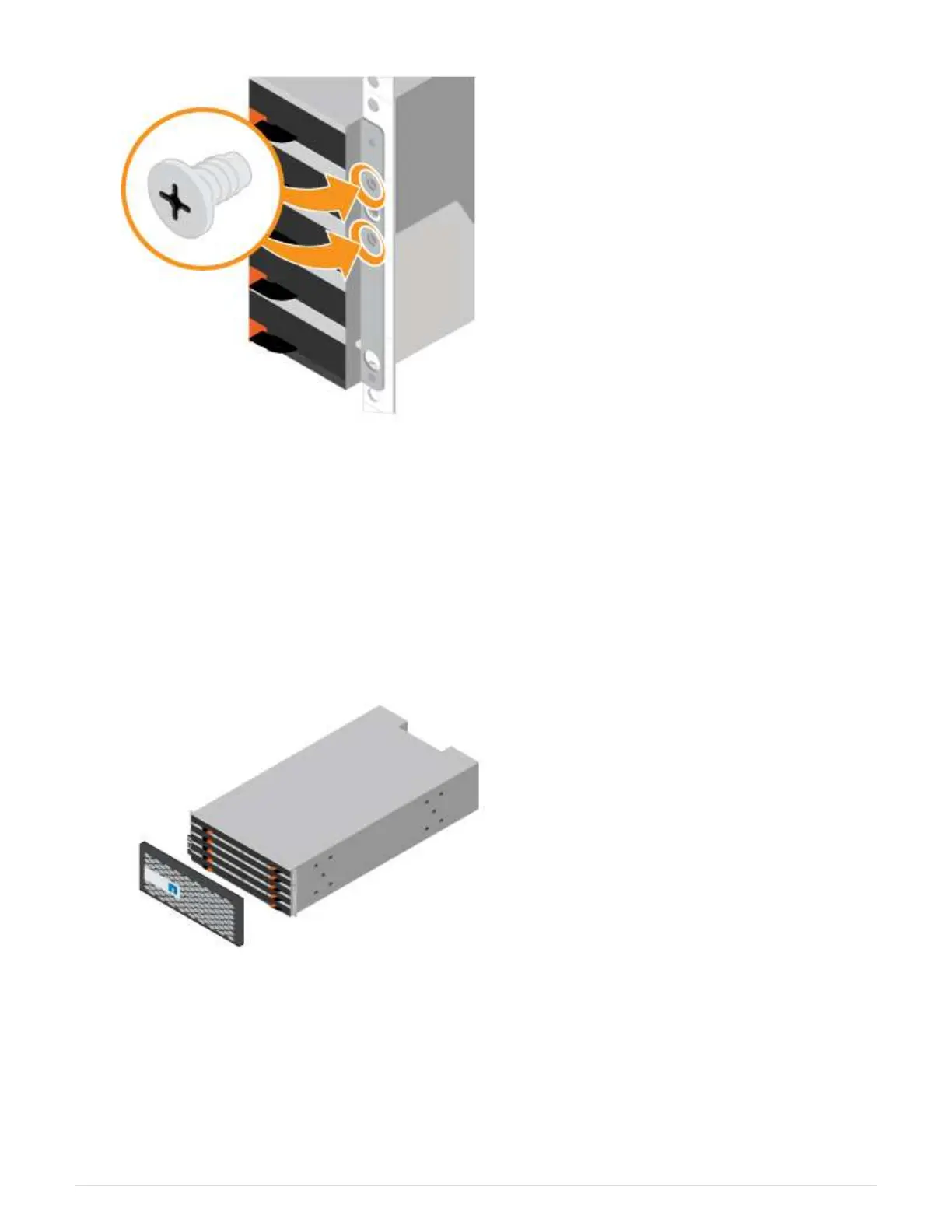
Do you have a question about the NetApp E2824 and is the answer not in the manual?
| Model | E2824 |
|---|---|
| Category | Storage |
| Form Factor | 2U |
| Drive Bays | 24 |
| Maximum Raw Capacity | 1.8PB |
| Host Interface | 12 Gb/s SAS |
| RAID Support | Yes |
| Hot-Swap Drives | Yes |
| RAID Levels | 0, 1, 5, 6, 10 |
| Power Supply | Dual redundant |
| Drive Type | SAS, SSD |
| Host Connectivity | 12Gb/s SAS |
| Controller | Dual active controllers |