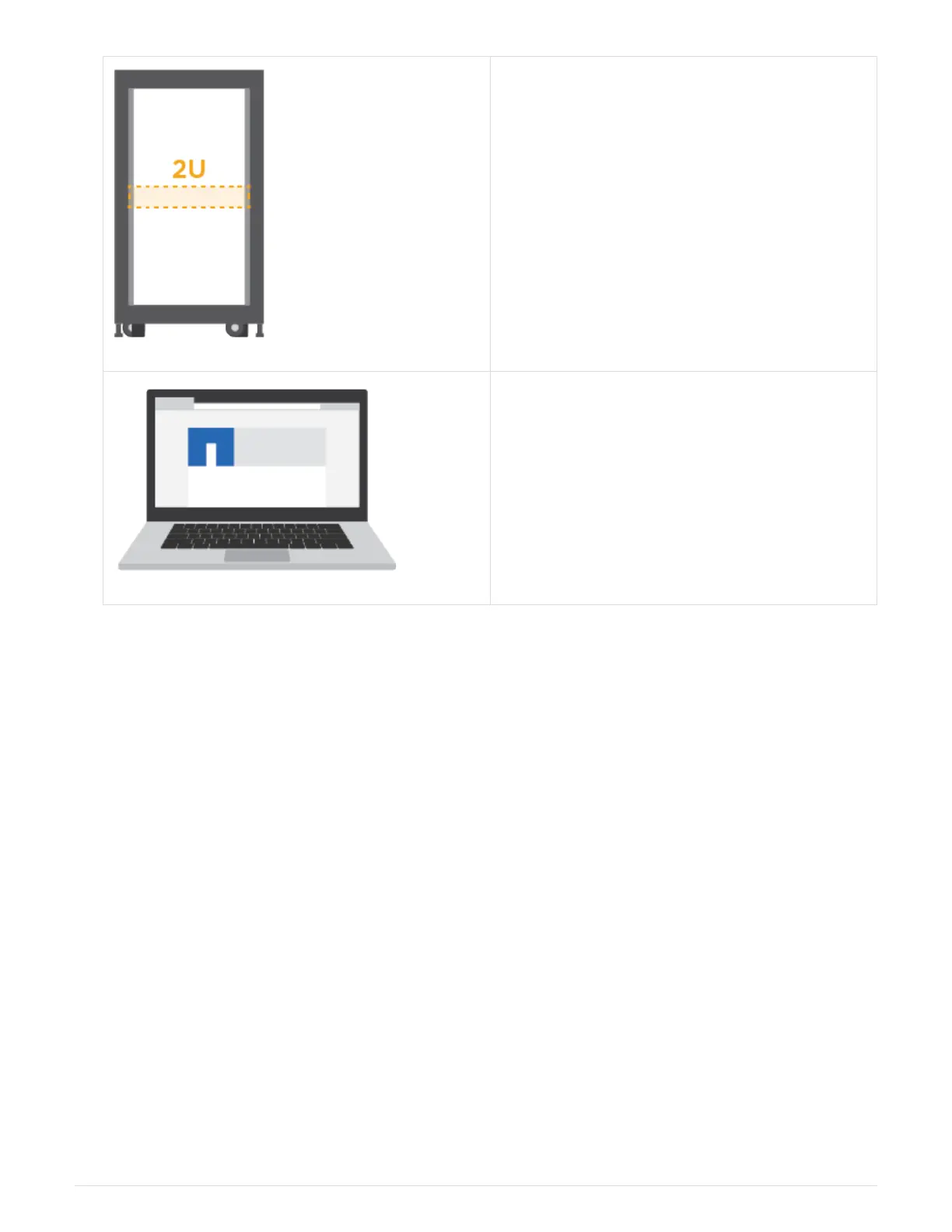2U rack space: A standard 19 in. (48.30 cm) rack to
fit 2U shelves of the following dimensions.
Depth: 19.0 in. (48.3 cm)
Width: 17.6 in. (44.7 cm)
Height: 3.34 in. (8.48 cm)
Shelf: 24-drive
Max Weight: 60.5 lb (27.4 kg)
A supported browser for the management software:
• Google Chrome (version 78 and later)
• Microsoft Internet Explorer (version 11 and later)
• Microsoft Edge (88 and later)
• Mozilla Firefox (version 70 and later)
• Safari (version 12 and later)
Install the hardware
Learn how to install a E5724, EF570, EF280, E2812, E2824, DE212C, or DE224C
storage system in a two-post rack or a NetApp system cabinet.
Before you begin
Before you install the hardware, make sure you do the following:
• Register your hardware at mysupport.netapp.com.
• Prepare a flat, static-free work area.
• Obtain an ESD wristband and take anti-static precautions.
Read through all the instructions before proceeding with the steps below.
Steps
1. Unpack the hardware contents, and then inventory the contained hardware against the packing slip.
2. Install the rails.
If instructions were included with your rack-mounting hardware, refer to them for detailed information on
how to install the rails. For additional rack-mounting instructions, see
Rack-mount hardware.
3