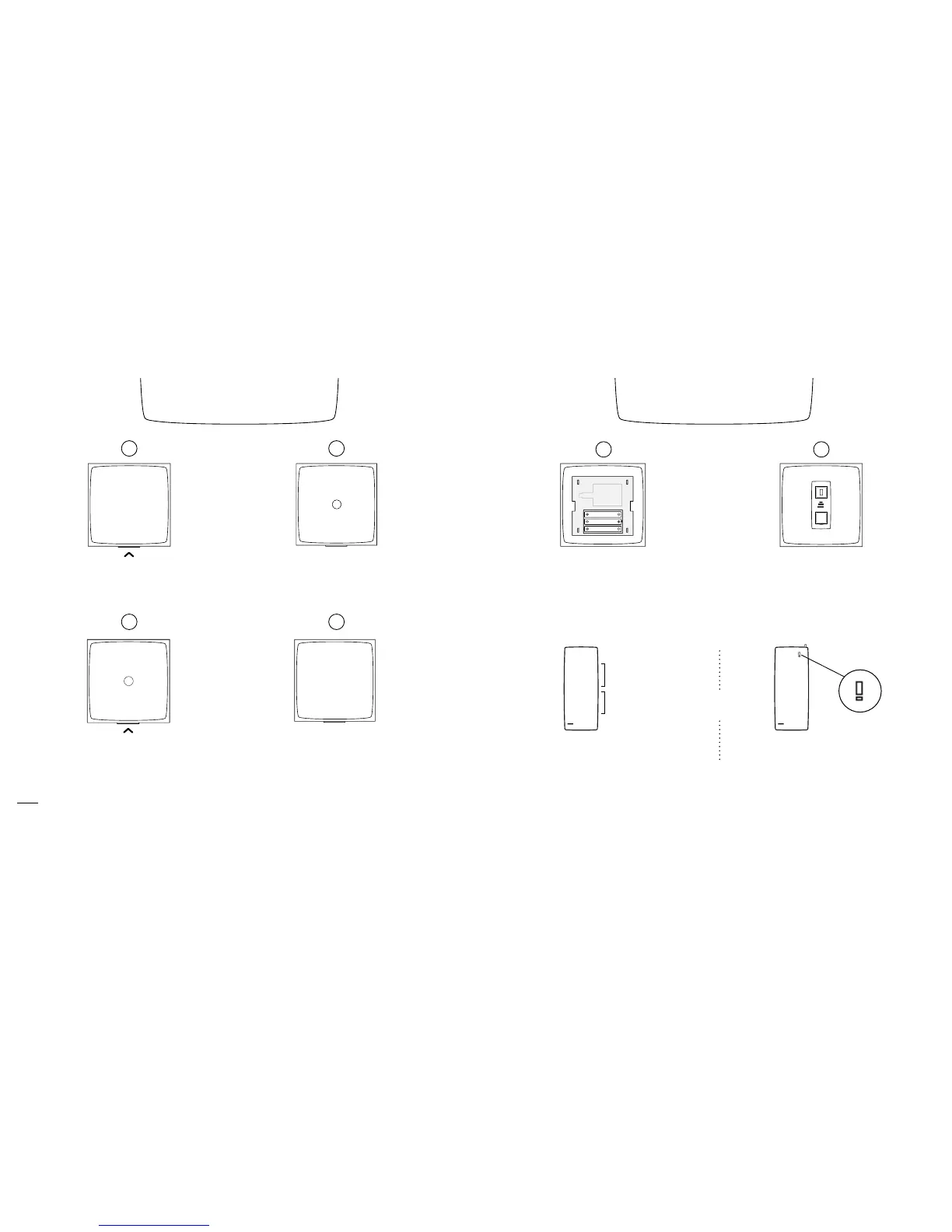Push the Relay
button.
The Relay will light up white
and switch on the boiler.
Push the Relay
button again.
The Relay light will turn off
to indicate the boiler is off.
Note: If the boiler doesn’t switch on when the white light is on, the Relay can be incorrectly wired to the boiler. In
this case, check where the grey and black wires are connected. Please note that some boilers can take up to 20
minutes to respond after pushing the Relay’s button.
In doubt, please read in your boiler’s instructions manual [ the «room thermostat» section].
1
3
2
4
Testing the Relay
Insert the batteries into
the Thermostat.
The Thermostat will display the
start screen and search for
the Relay.
1 2
Thermostat
If the Thermostat has found the
Relay, it will display the setpoint and
the room temperatures.
If the Thermostat hasn’t found the
Relay, it will display the «!» symbol.
In this case, move the Relay closer to
the Thermostat and wait until the «!»
symbol disappears.
20
21
5
0
+
Measured temperature
Desired temperature
or
20
21
5
0
+
