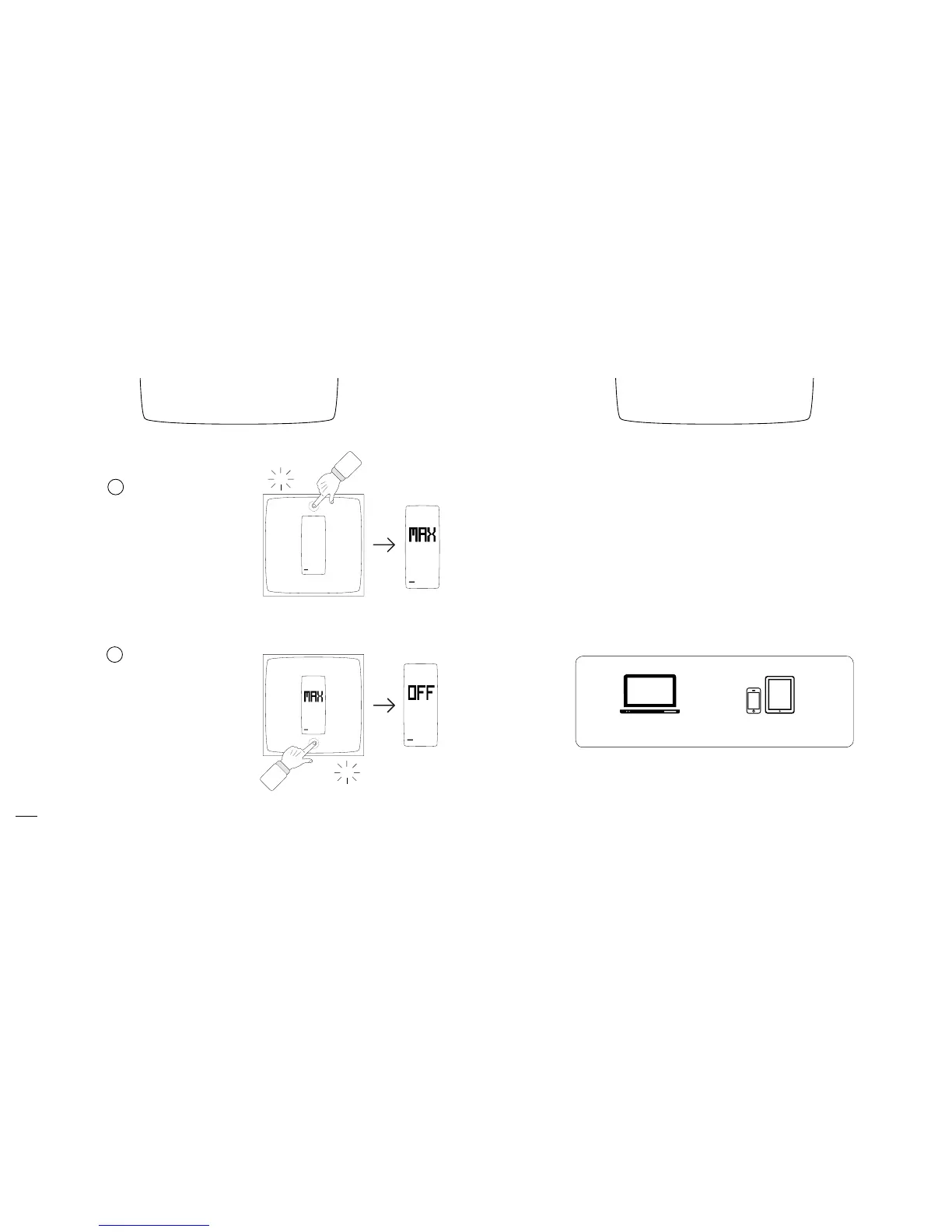To use your Thermostat from your smartphone,
tablet or computer, visit:
http://therm.netatmo.com
App
PC / Mac Smartphone / Tablettes
Test
20
21
5
0
+
20
0
+
Tap the top of the Thermostat until
the screen shows « MAX ».
The Thermostat will switch on the
boiler.
Tap the bottom of the Thermostat
until it displays « OFF ».
The Thermostat will switch off the
boiler.
1
2
20
0
+
20
0
+
clic
clic
Note: If the boiler does the opposite of what is described (for example, it switches OFF when the Thermostat
displays MAX), it means that you will have to change the polarity of the Thermostat. You can modify the polarity in
the advanced settings of the app once you will have nished the setup.
