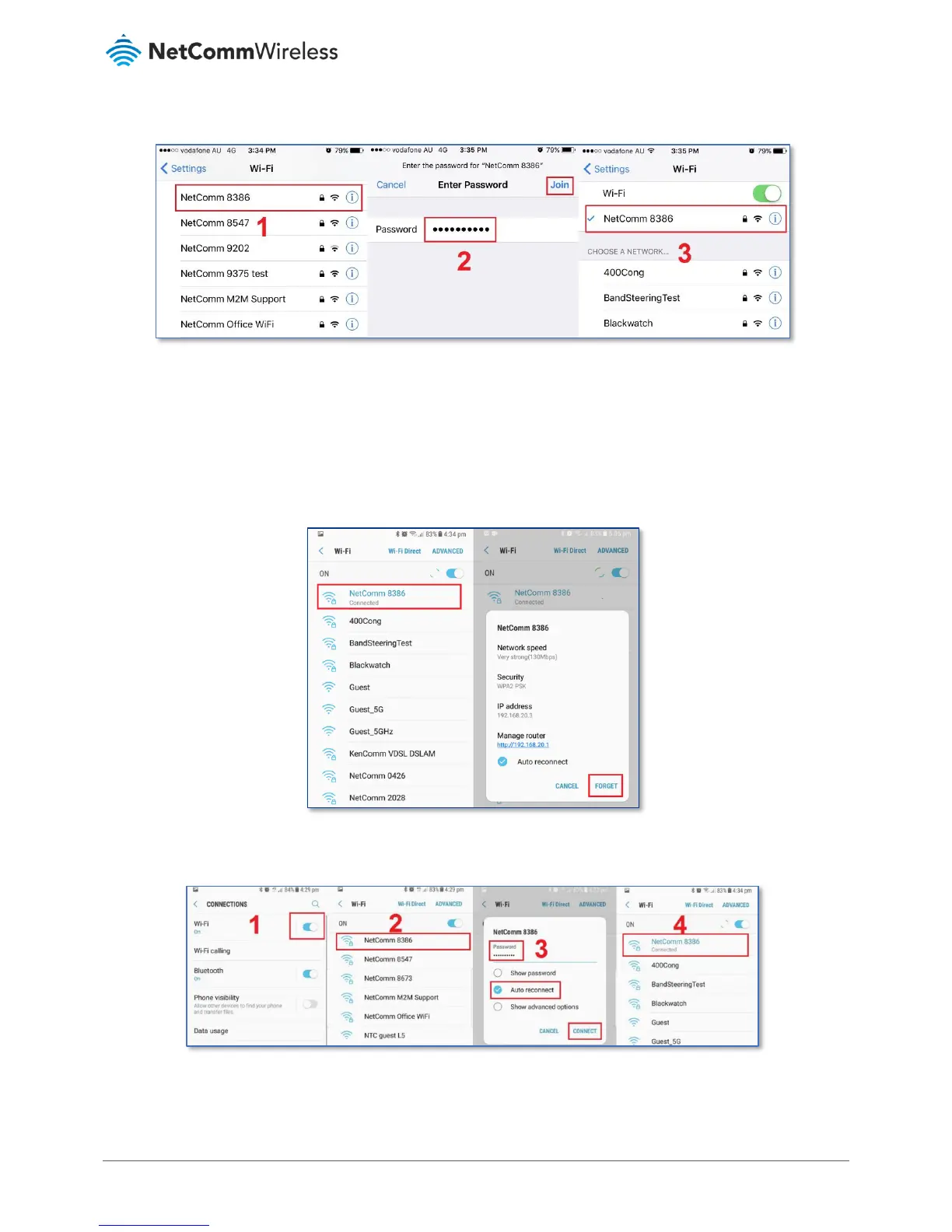Scan for the Wi-Fi network name/SSID and enter new Wi-Fi security key/password again.
android
Your android phone may be storing your old Wi-Fi password causing it not to connect to Wi-Fi network.
In your android phone, navigate to Settings > Connections > Wi-Fi.
Press Wi-Fi network name (Example: NetComm 8386) as in the snapshot below and press Forget.
Scan for the Wi-Fi network name/SSID and enter new Wi-Fi security key/password again.