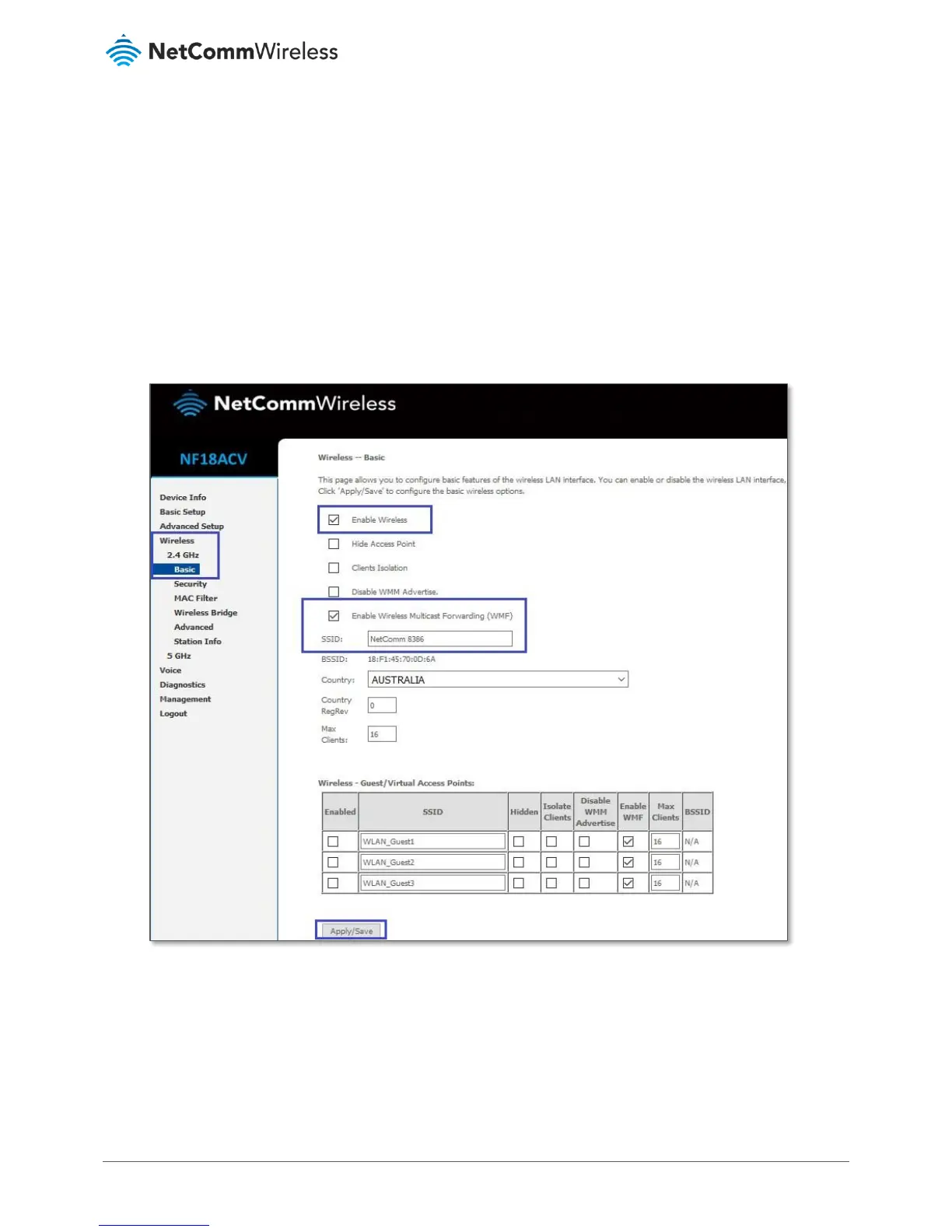Frequently Asked Questions
I cannot see my Wi-Fi (Wireless network name/SSID) ...................................................................................................................................................... 3
A Wi-Fi client (Laptop/mobile/Pad) cannot connect to Wireless network ........................................................................................................................ 4
I am connected to Wi-Fi network but unable to browse internet ................................................................................................................................... 14
Should I choose 2.4 GHz or 5 GHz? ................................................................................................................................................................................. 15
I cannot see my Wi-Fi (Wireless network name/SSID)
1 Navigate to Wireless > 2.4 GHz/5 GHz > Basic. Untick “Enable Wireless” and press Apply/Save. Again, tick “Enable
Wireless” and press Apply/Save.
2 If you still cannot scan/see the Wi-Fi network name in your client devices, take backup, re-flash the firmware, factory
reset the device and reconfigure the modem again.
