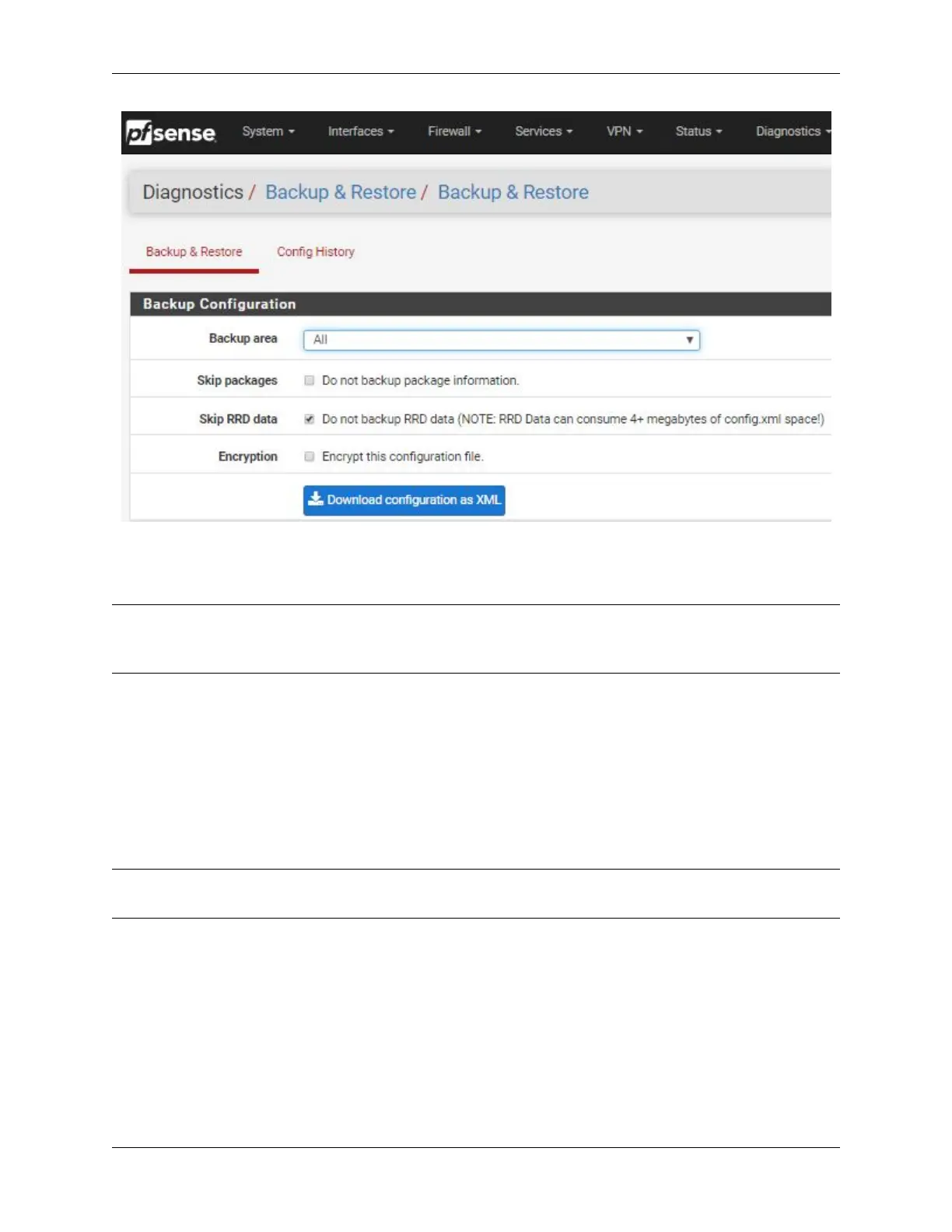Security Gateway Manual XG-7100-1U
Fig. 11: Click Download configuration as XML
Note: Auto Config Backup is a built-in service located at Services -> Auto Config Backup. This service will save
up to 100 encrypted backup files automatically, any time a change to the configuration has been made. Visit the Auto
Config Backup page for more information.
Connecting to the Console
There are times when accessing the console is required. Perhaps GUI console access has been locked out, or the
password has been lost or forgotten.
See also:
Connecting to the Console Port Connect to the console. Cable is required.
Tip: To learn more about getting the most out of your Netgate appliance, sign up for a pfSense Training course or
browse our extensive Resource Library.
© Copyright 2020 Rubicon Communications LLC 19
