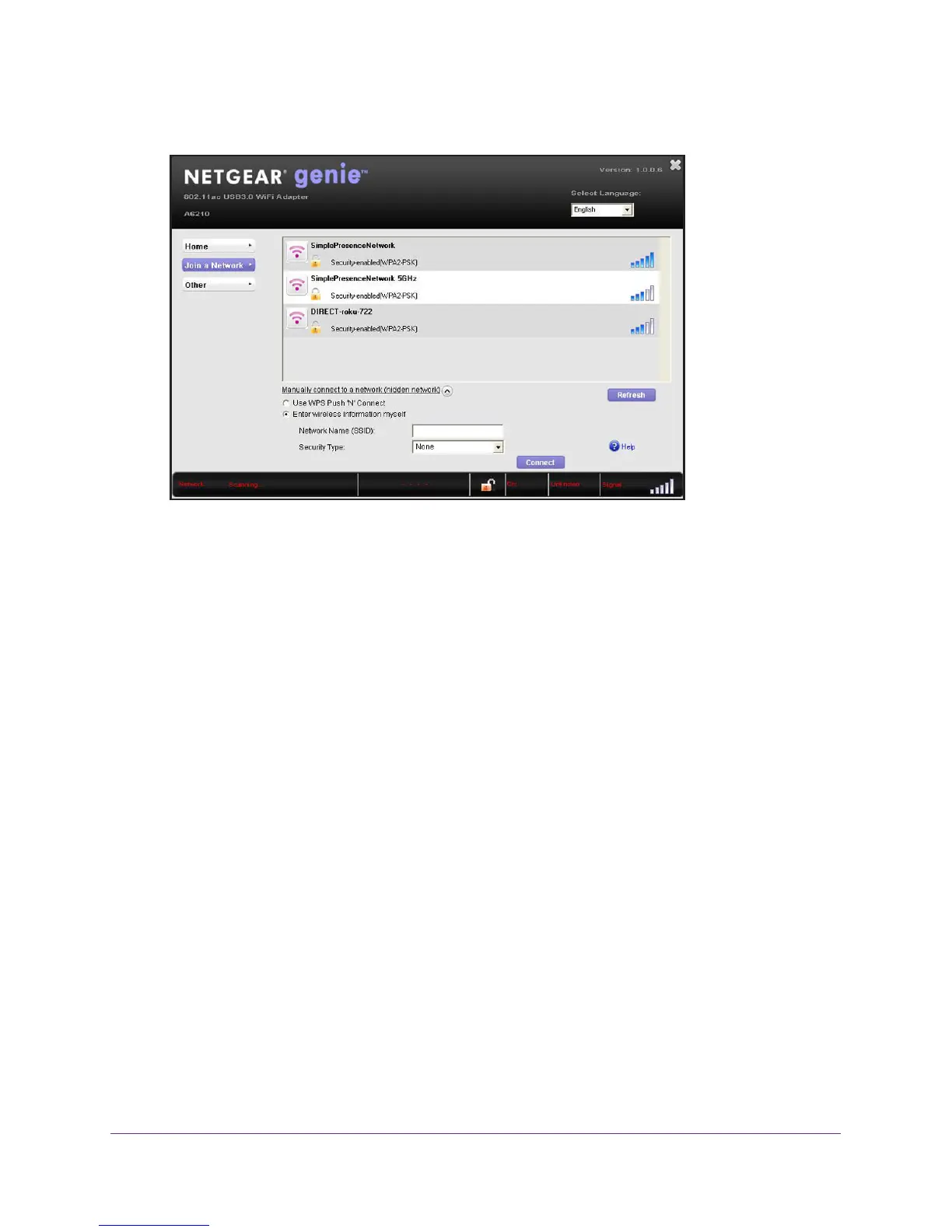Get Started and Connect to a WiFi Network
22
A6210 WiFi USB Adapter
5. Select the Enter wireless information myself radio button.
6. In the Network Name (SSID) field, type the network name (SSID).
7. From the Security Type menu, select the network’s security type:
• None. The network is not secure and does not require a key or passphrase.
• WEP (Open)
. If the encryption strength of the network is 64 bit, the network key must
consist of 10 hexadecimal digits. If the encryption strength of the network is 128 bit,
the network key must consist of 26 hexadecimal digits.
• WEP (Shared). If the encryption strength of the network is 64 bit, the network key
must consist of 10 hexadecimal digits. If the encryption strength of the network is 128
bit, the network key must consist of 26 hexadecimal digits.
• WP
A-PSK (TKIP). The network passphrase is 8–63 characters in length or
64 hexadecimal digits.
• WP
A-PSK (AES). The network passphrase is 8–63 characters in length or
64 hexadecimal digits.
• WPA2-PSK (TKIP). The network passphrase is 8–63 characters in length or
64 hexadecimal digits.
• WPA2-PSK (AES). The network passphrase is 8–63 characters in length or
64 hexadecimal digits.
Note: Hexadecimal digits consist of 0–9, a–f, and
A–F characters only.
8. Type the network’
s password (passphrase) in the Passphrase field.
If you selected the WEP security type, type the WEP key in the Key field.
9. Click the Connect
button.
The adapter joins the network, which can take a few minutes. Your settings are saved in
a profile.