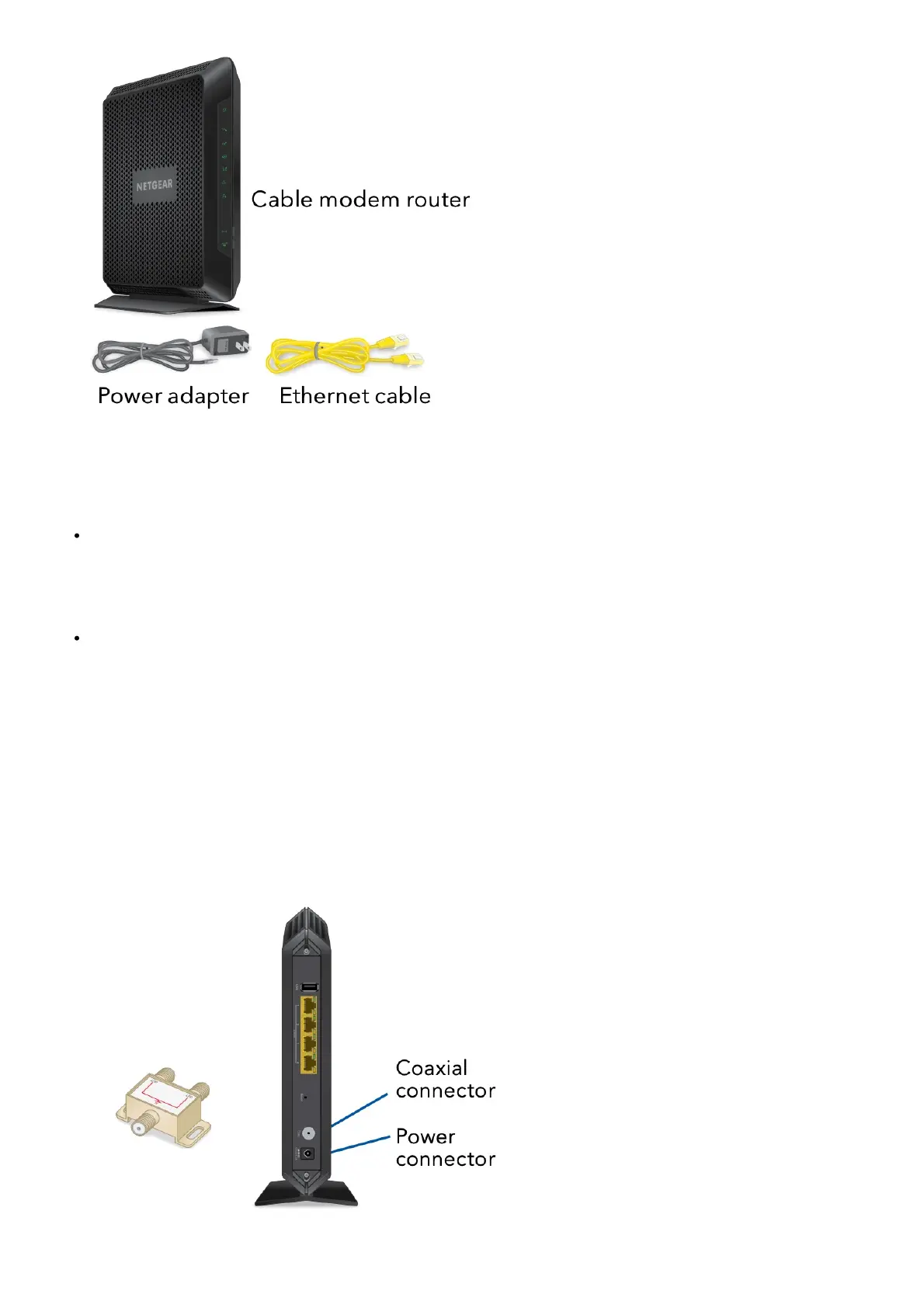Install using the modem router web interface
Before you begin:
Collect the following information:
Your cable Internet service provider (ISP) account information.
Modem router MAC address (on the modem router label).
Modem router serial number on the modem router label).
Modem router model number, which is C7000v2.
If you use Xfinity, download the Xfinity app from the App store or from Google Play™. If you already have the
Xfinity app, make sure you have updated to the latest version.
Connect your modem router
1. Turn off and disconnect existing modems and routers.
If you are replacing a modem that is currently connected in your home, unplug the modem and plug the new
modem router into the same outlet.
2. Connect a coaxial cable.
Use a coaxial cable to connect the coaxial cable connector on the modem router to the cable wall outlet. Make
sure the cable is tightly connected.
We recommend connecting directly to the cable wall outlet. If you must share the connection, use a 3.5dB (1 to
2) splitter.
3. Connect the power adapter to the modem router and plug the power adapter into an electrical outlet.
