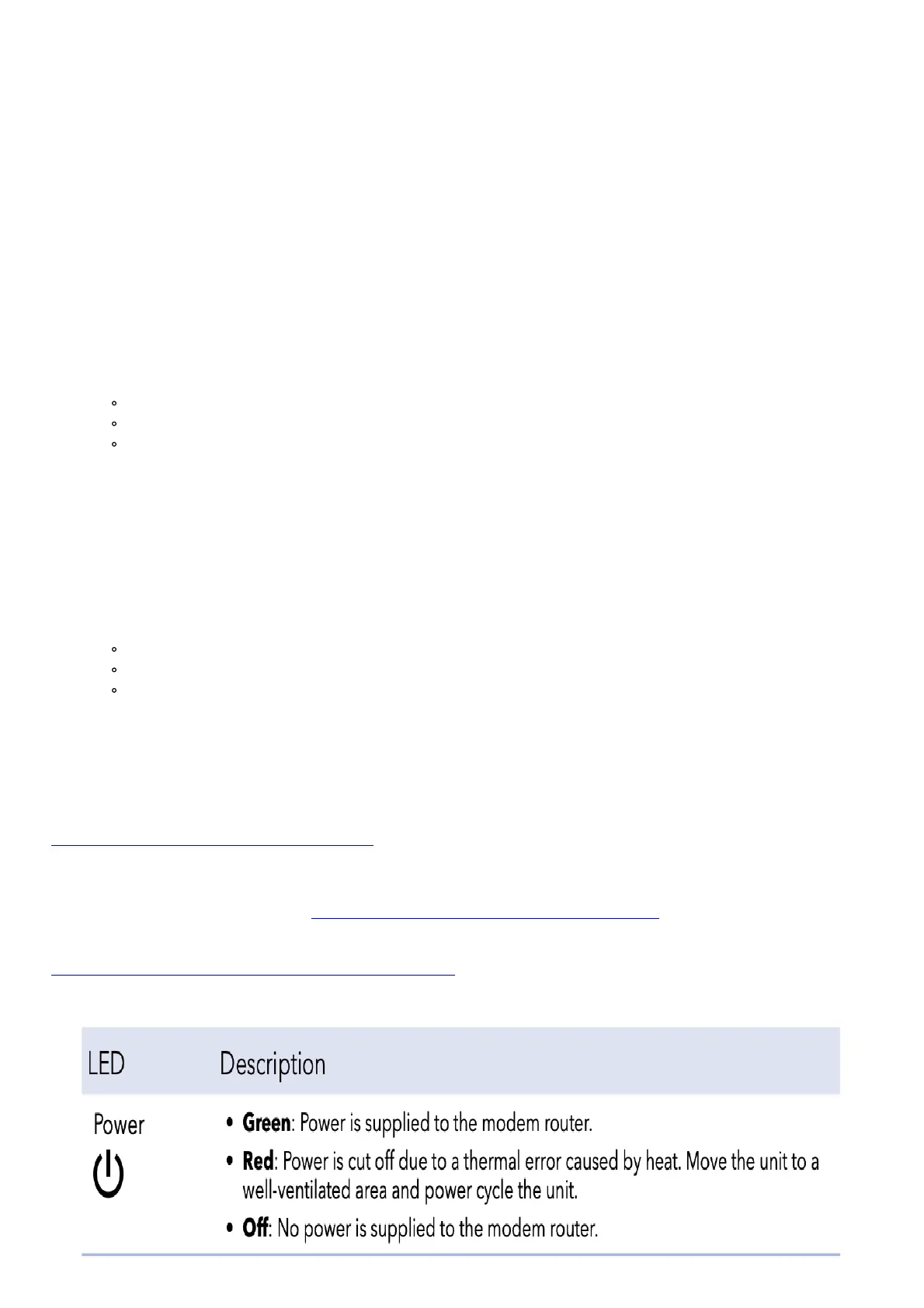4. Wait for the Online LED to light solid green for at least one minute. This process might take up to 10 minutes
and the modem router might reset several times.
Note: When the Online LED lights, your modem router is still not connected to the Internet. You must activate
your modem router with your ISP.
If after 10 minutes the LED is still not solid green, verify that the cable outlet is working, or call your ISP to make
sure you have a connection.
Set up and activate your modem router with Xfinity
1. If your current modem is leased from Xfinity, call Xfinity support to remove your leased modem from your Xfinity
service.
2. Make sure that your mobile device is using an LTE Internet connection (do not connect to a WiFi network).
3. Open the Xfinity app and sign in with your Xfinity ID.
4. Follow the steps to get online.
5. The activation process takes about 5 minutes.
6. On your mobile device, launch a web browser and enter routerlogin.net or 192.168.0.1 in the address field.
7. Follow the prompts to:
Agree to the terms and conditions.
Change your modem router’s admin credentials and set up security questions.
Review your WiFi network name and password.
Set up your modem router with another cable Internet service provider
1. Connect your computer or mobile device to the modem router with WiFi or Ethernet:
WiFi: Use the WiFi network name (SSID) and password on the modem router label to connect.
Ethernet: Use an Ethernet cable to connect a computer to an Ethernet port on the modem router. (Your
computer must have an Ethernet port.)
2. Launch a web browser and enter routerlogin.net or 192.168.0.1 in the address field.
3. Follow the prompts to:
Agree to the terms and conditions.
Change your modem router’s admin credentials and set up security questions.
Review your WiFi network name and password.
When the Basic Home page displays, you are ready to activate your Internet service. Contact your cable
Internet service provider.
Regulatory and Legal
For regulatory compliance information including the EU Declaration of Conformity, visit
https://www.netgear.com/about/regulatory/.
See the regulatory compliance document before connecting the power supply.
For NETGEAR’s Privacy Policy, visit https://www.netgear.com/about/privacy-policy.
By using this device, you are agreeing to NETGEAR’s Terms and Conditions at
https://www.netgear.com/about/terms-and-conditions. If you do not agree, return the device to your place of
purchase within your return period.
