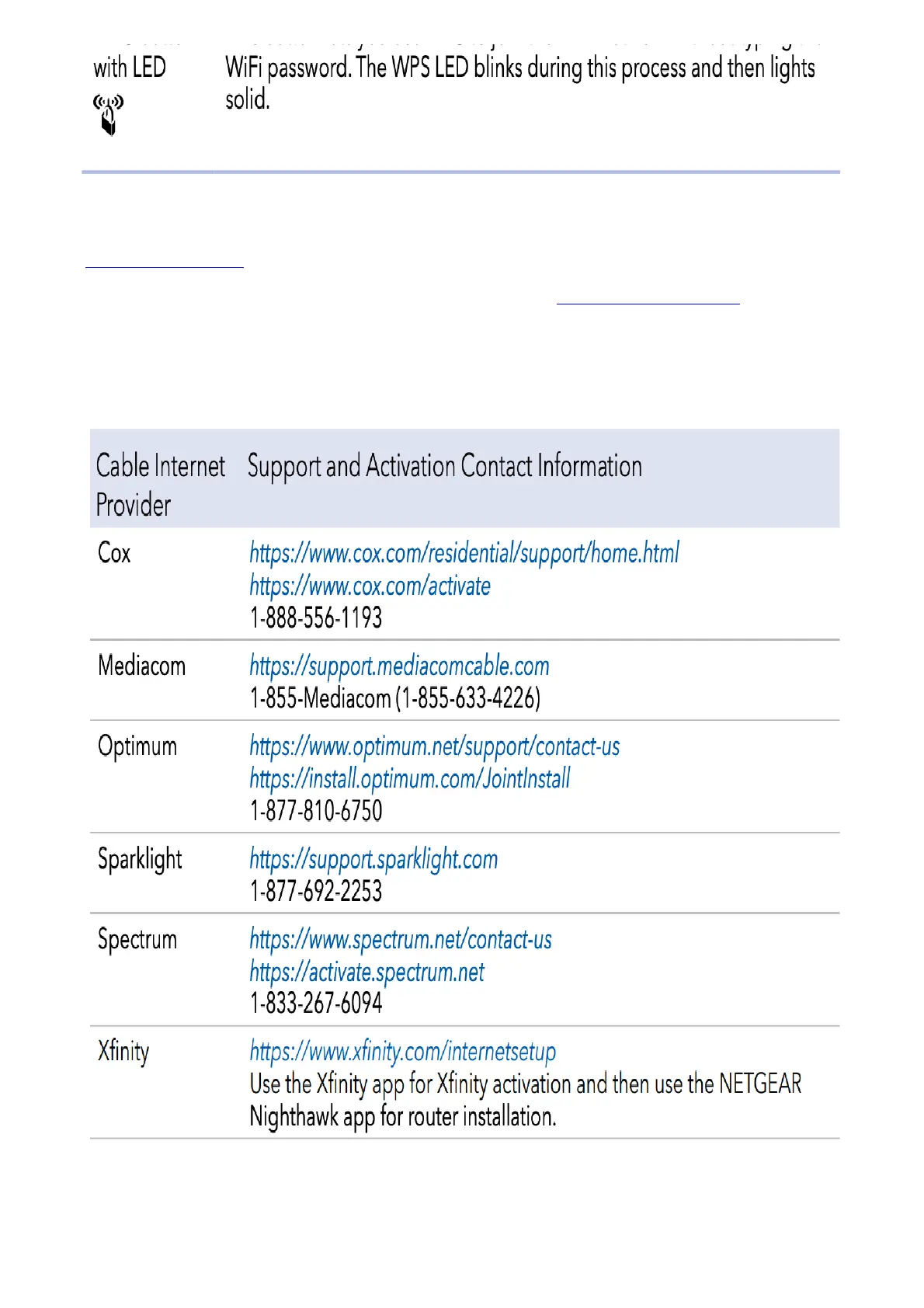Support and Community
Visit netgear.com/support to get your questions answered and access the latest downloads.
You can also check out our NETGEAR Community for helpful advice at community.netgear.com.
Customer-owned cable devices might not be compatible with certain cable networks. Check with your cable Internet
provider to confirm that this NETGEAR cable device is allowed on your cable network.
If you are experiencing trouble installing your modem router, contact NETGEAR at 1-866-874-8924.
Note to CATV system installer: This reminder is provided to call the CATV systems installer’s attention to Section
820-93 of the National Electrical Code, which provides guidelines for proper grounding and, in particular, specifies
that coaxial cable shield shall be connected to the grounding system of the building as close to the point of cable
entry as practical.