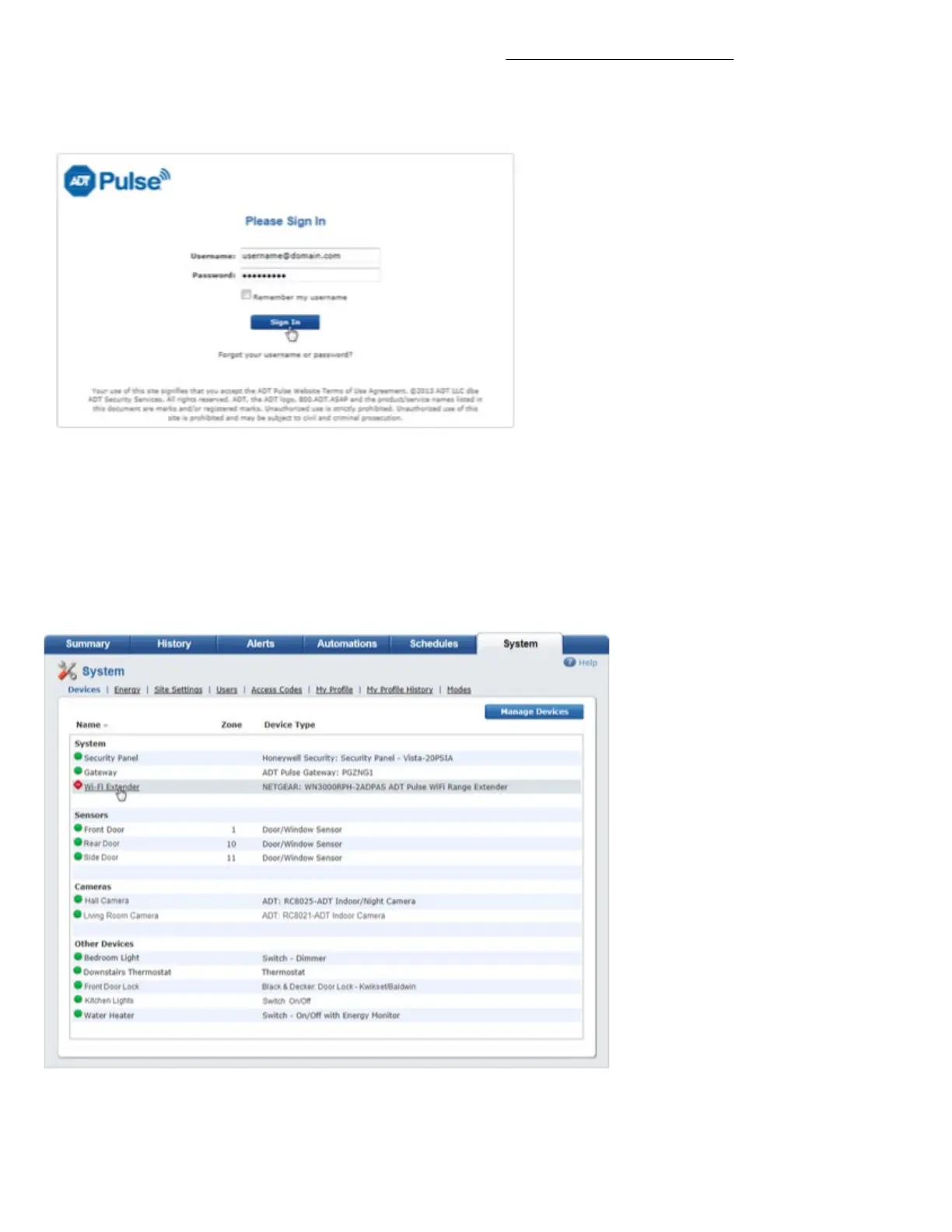ADT Pulse Wi-Fi Range Extender
https://alpha.adt.com/help/108[11/12/2018 10:11:06 PM]
1. Open a web browser and in the address bar, enter: https://portal.adtpulse.com.
2. Type your Username and Password, and then click Sign-In.
Wi-Fi Range Extender WN3000RPH-2ADPAS
How to Remove a Wi-Fi Extender:
1. On the System tab, select the Wi-Fi Range Extender to be deleted.
2. Click Delete to remove the Wi-Fi Extender.