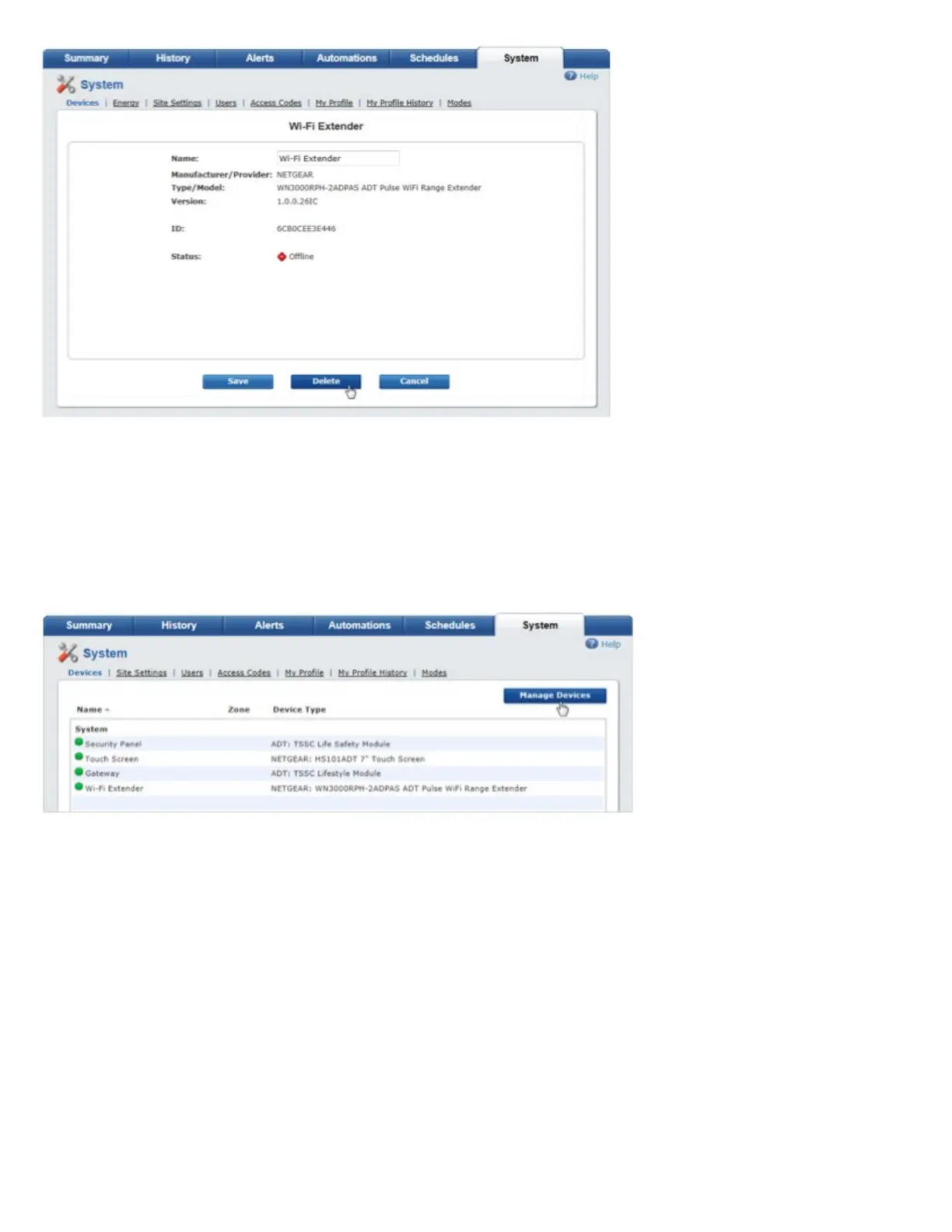ADT Pulse Wi-Fi Range Extender
https://alpha.adt.com/help/108[11/12/2018 10:11:06 PM]
3. Click Yes to confirm the deletion.
How to Enroll a Wi-Fi Extender:
1. Select the System tab, and then click Manage Devices .
2. On the Manage Devices screen, click Wi-Fi Extenders .
Note: There can only be one Wi-Fi Extender per ADT Pulse system.
