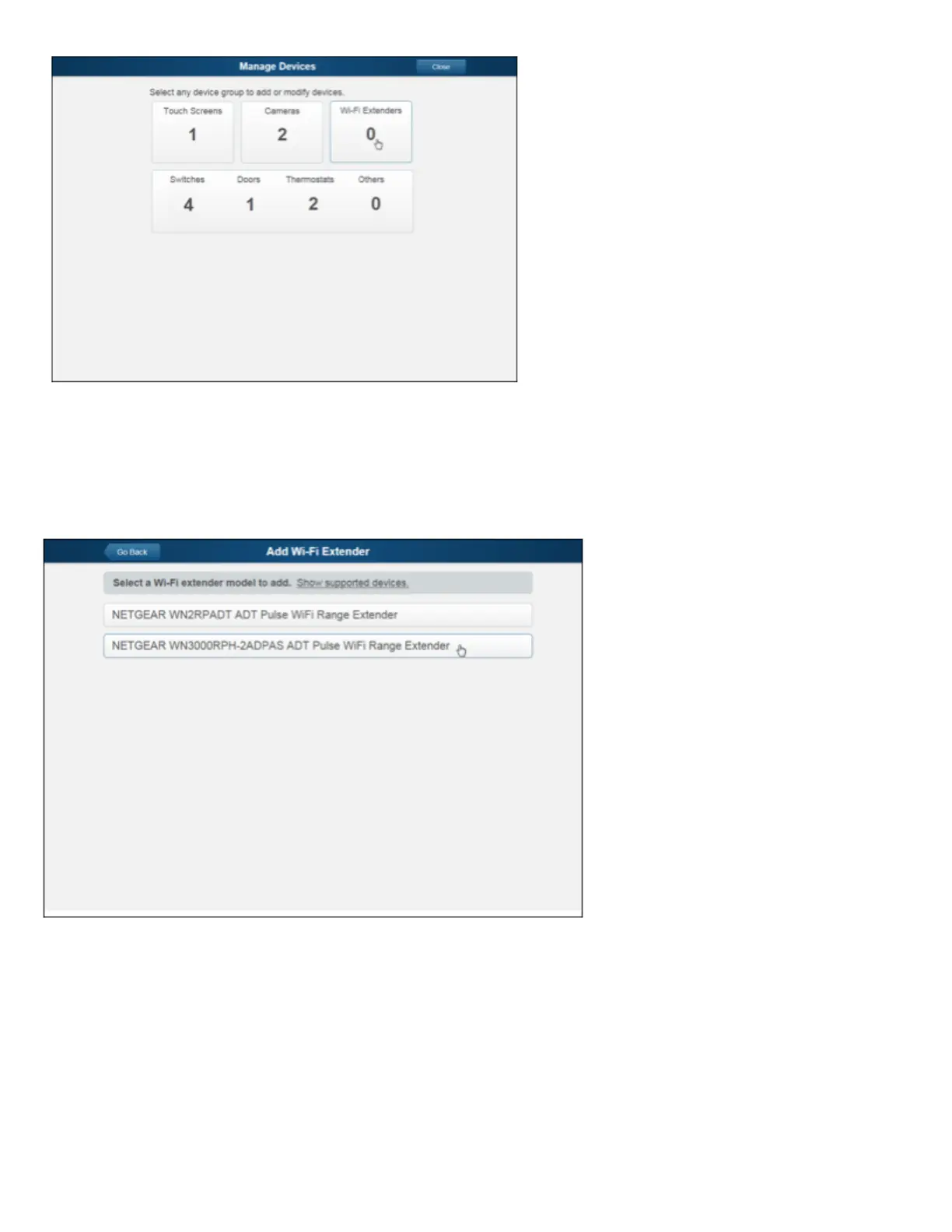ADT Pulse Wi-Fi Range Extender
https://alpha.adt.com/help/108[11/12/2018 10:11:06 PM]
3. At the bottom left of the screen click Add Note: When the Add button is grayed out and it states,
“No more can be added”, the original Wi-Fi Extender must be removed first.
4. On the Add Wi-Fi Extender screen, select the NETGEAR WN3000RPH-2ADPAS model.
5. Locate the MAC ID on the rear of the Wi-Fi Extender you are adding.
