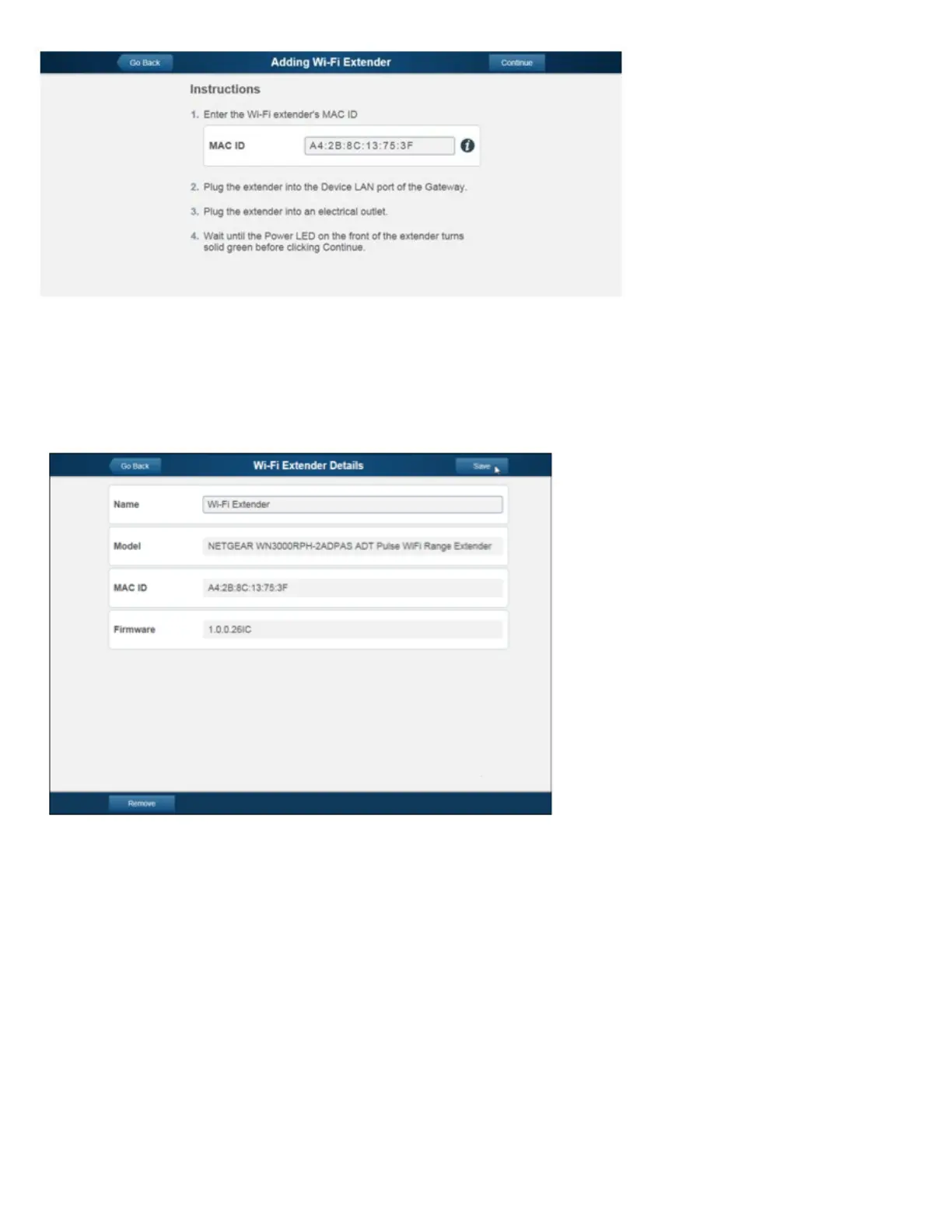ADT Pulse Wi-Fi Range Extender
https://alpha.adt.com/help/108[11/12/2018 10:11:06 PM]
10. Wait while the Wi-Fi Extender is added to the system. This could take a few minutes.
11. In the Name field, assign a unique name to the Wi-Fi Extender and then, click Save in the upper
right portion of the screen.
12. Click Go Back at the top left of the screen.
13. You are returned to the Manage Devices screen. The Wi-Fi Extenders area now displays the added
extender.
14. Click Close to confirm.
15. You are returned to the System tab. The added Wi-Fi Extender appears in the list.
