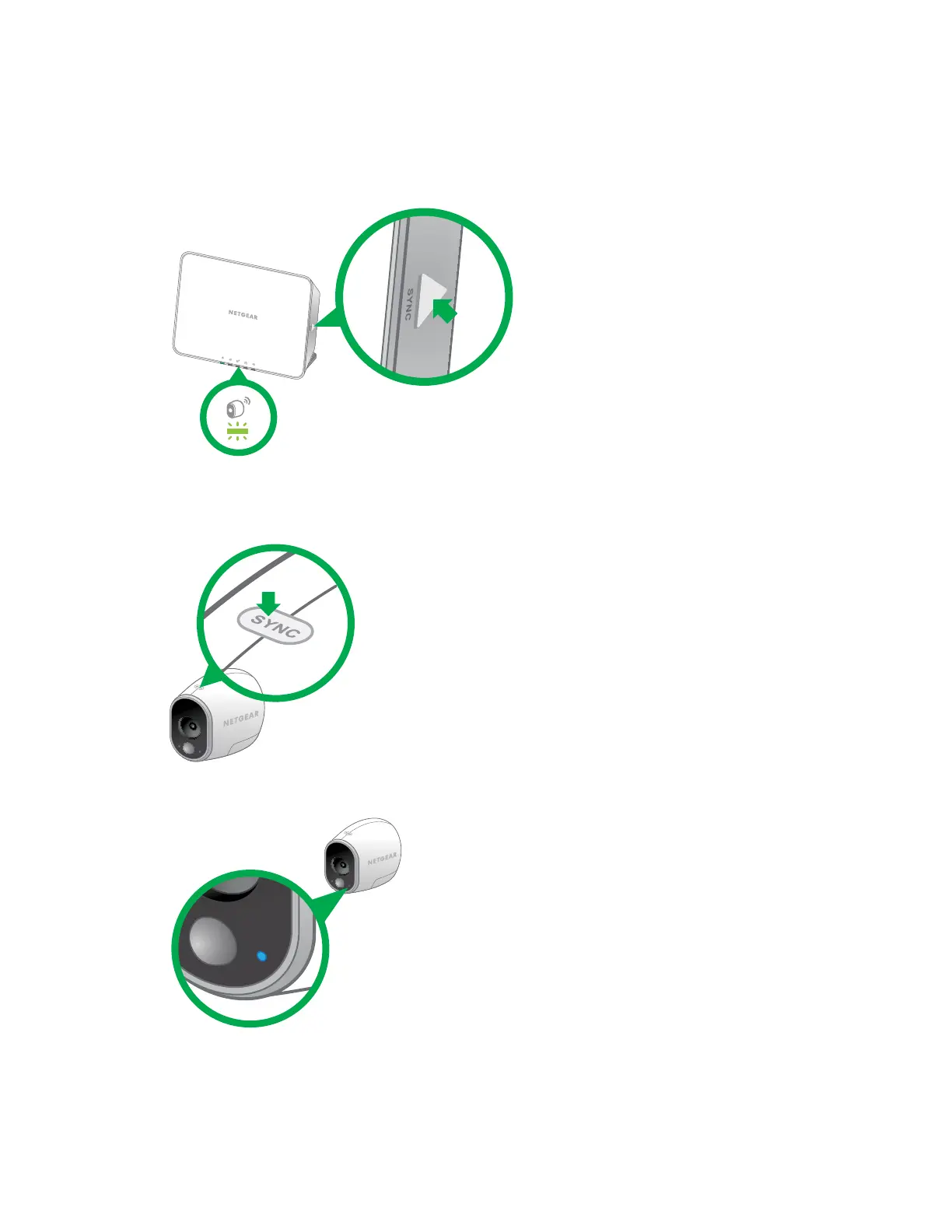9
¾ To sync your cameras:
1. Bring the camera within one to three feet (30cm–100cm) of the base station.
2. Press and release the Sync button on the side of the base station.
3. Wait for the Sync Status LED on the base station to light green.
4. Press and release the Sync button on top of the camera.
A blue LED on the camera blinks rapidly to confirm a successful sync.
5. Repeat for each camera.
