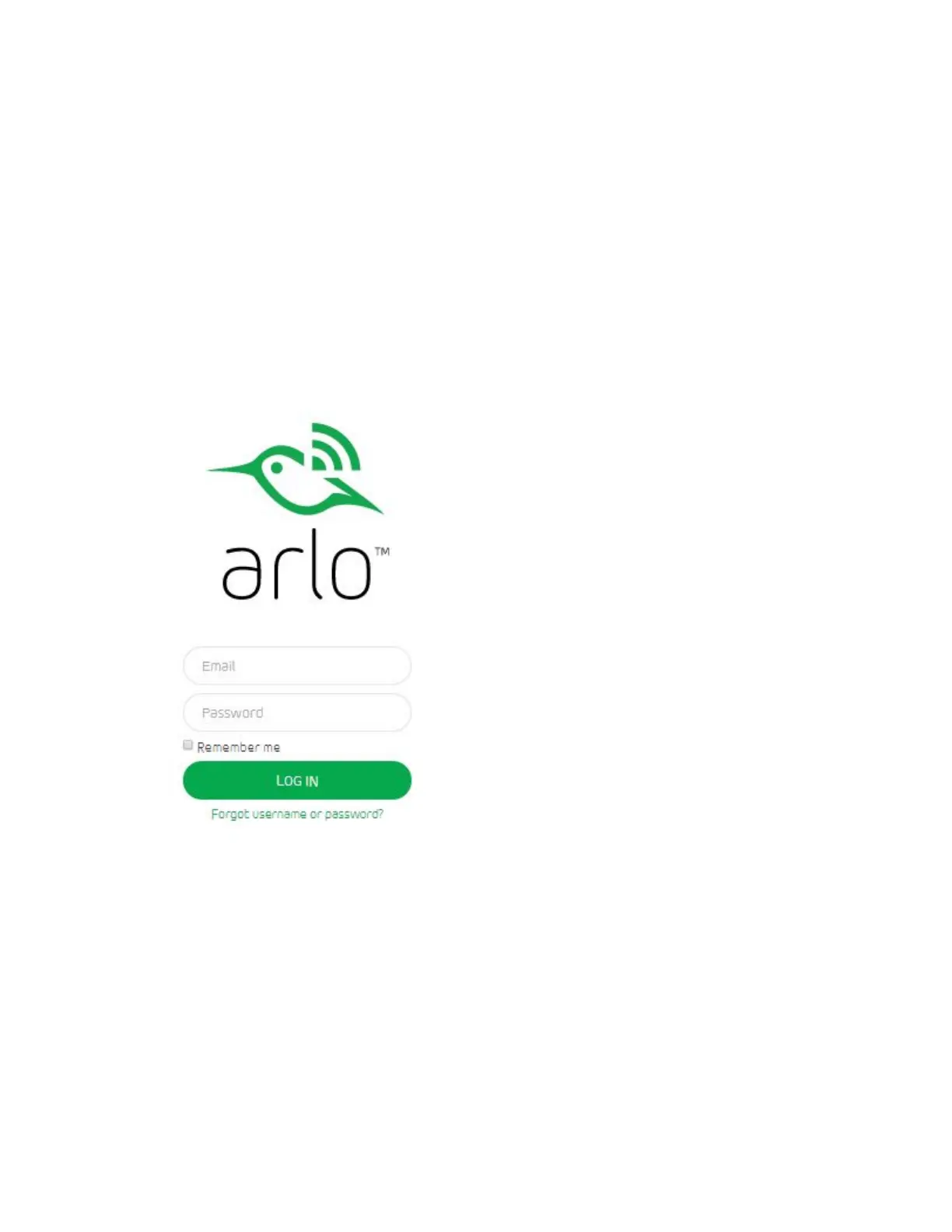16
2. Personalize Your System
Your Arlo system can be customized to meet your unique needs. After you create rules
and modes for cameras, Arlo does the rest. You can name your cameras so that they
are easier to identify and set up alerts so that you always know what’s going on.
Name Your Cameras
You can easily customize your Arlo cameras by renaming them.
¾ To rename your camera:
1. Log in to your Arlo account at arlo.com/login.
2. Click or tap Settings.
3. Under Camera Settings, click or tap a camera.
