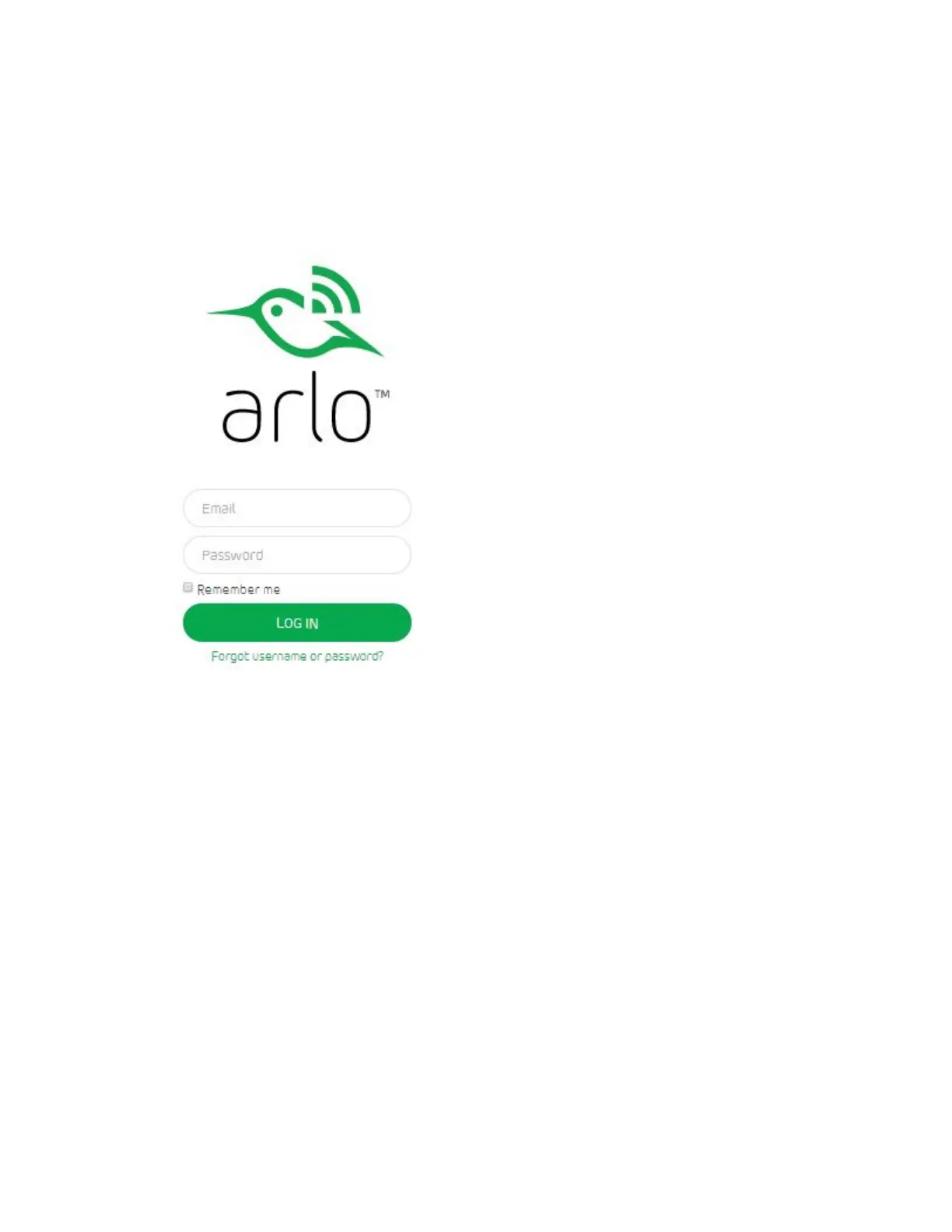32
Use the Filter
You can use the filter function to view a specific set of recordings in your library.
¾ To filter your library:
1. Log in to your Arlo account at arlo.com/login.
2. Click or tap Library > Filter.
3. Choose to view favorite recordings, non‑favorite recordings, or all.
4. Choose camera names to view video clips recorded by those cameras.
5. Click or tap Done.
Recordings that match your filter parameters display. Dates with recordings
that match the filter parameters are highlighted in dark green.
