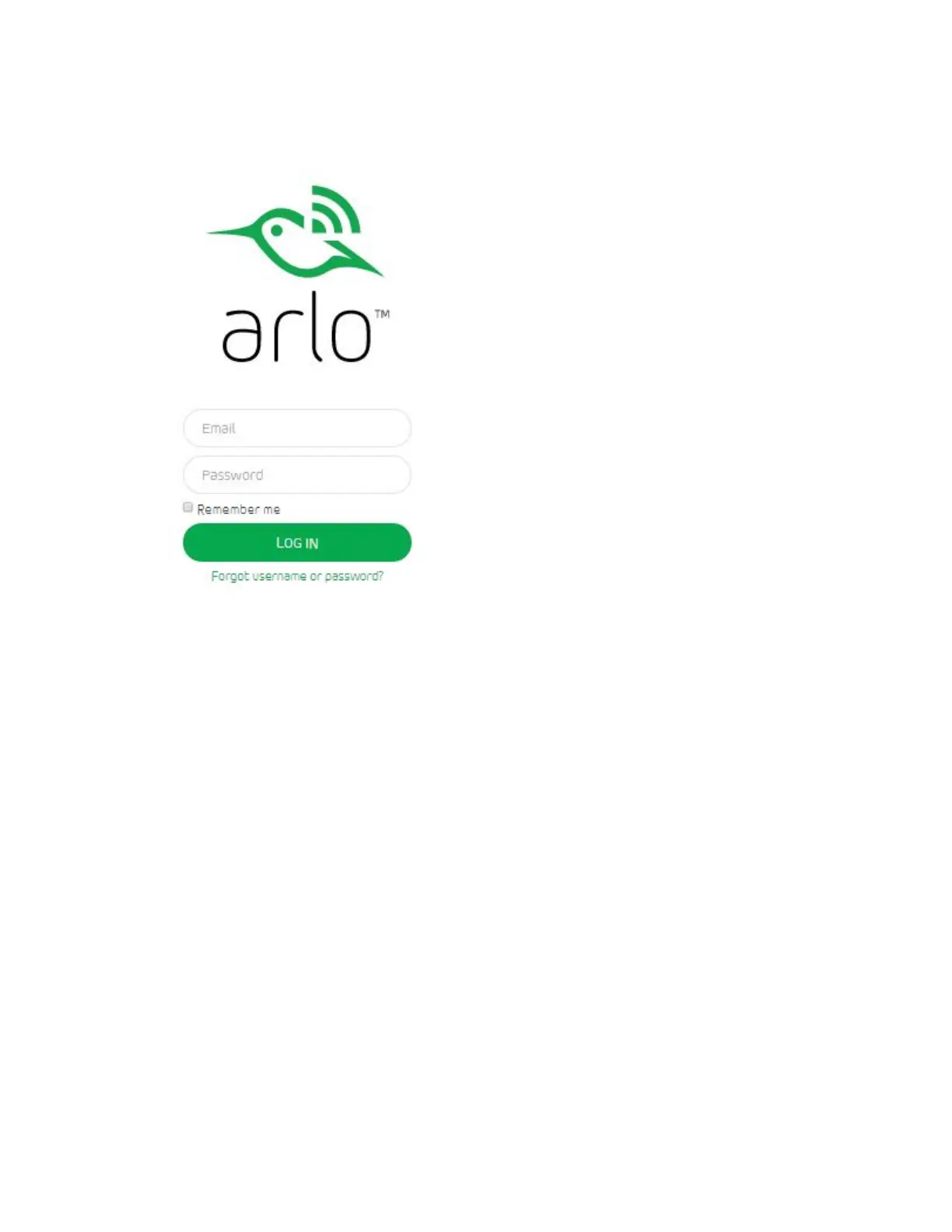25
¾ To set a schedule:
1. Log in to your Arlo account at arlo.com/login.
2. Click or tap Mode.
3. Make sure that the Schedule switch is set to on.
4. Drag and drop modes to the weekly schedule to add them.
5. Drag the dividers between modes to change the start and stop times.
Add Friends
You can add friends to your Arlo account. Friends can view live streams from your
cameras, record video clips, view, share, mark as favorite, and delete clips from your
library, and take snapshots. Friends have limited access to some of the settings and
features on your Arlo account. You can select which cameras friends can see and
what administrative rights are available to them.
