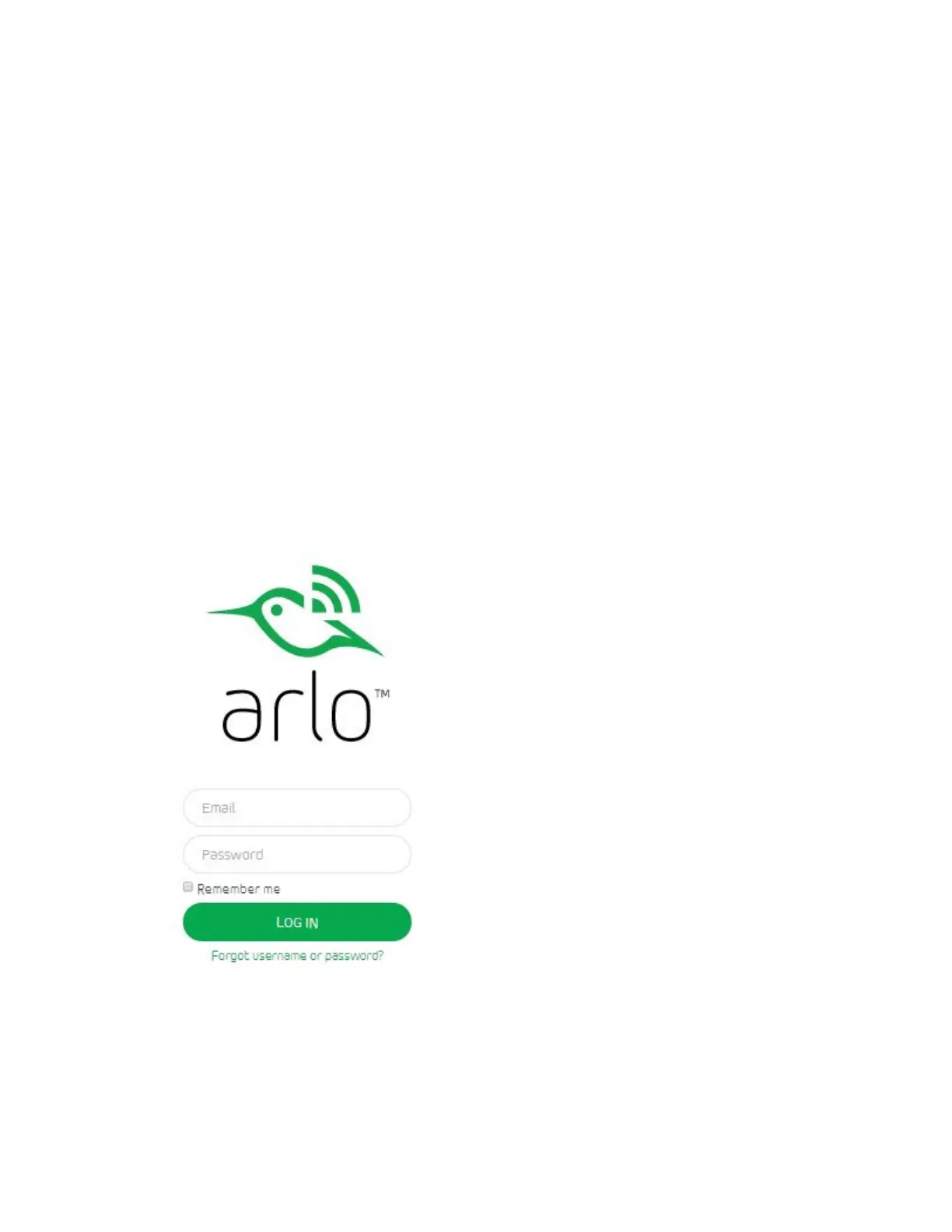22
• Push notification. Notifications are pushed to your smartphone.
Note: You must install the Arlo app on your smartphone to receive push
notifications.
• Running Icon. Motion sensors are on.
Note: You can use the Motion Detection Test feature to adjust your camera’s motion
detection sensitivity.
5. To delete a mode, click or tap the trash can icon.
Note: You must have at least one mode. The Arlo system is always in a mode, even if
that mode is set to do nothing.
Create a New Mode
¾ To create a new mode:
1. Log in to your Arlo account at arlo.com/login.
2. Click or tap Settings > Modes.
A list of your modes displays.
3. Click or tap Add.
