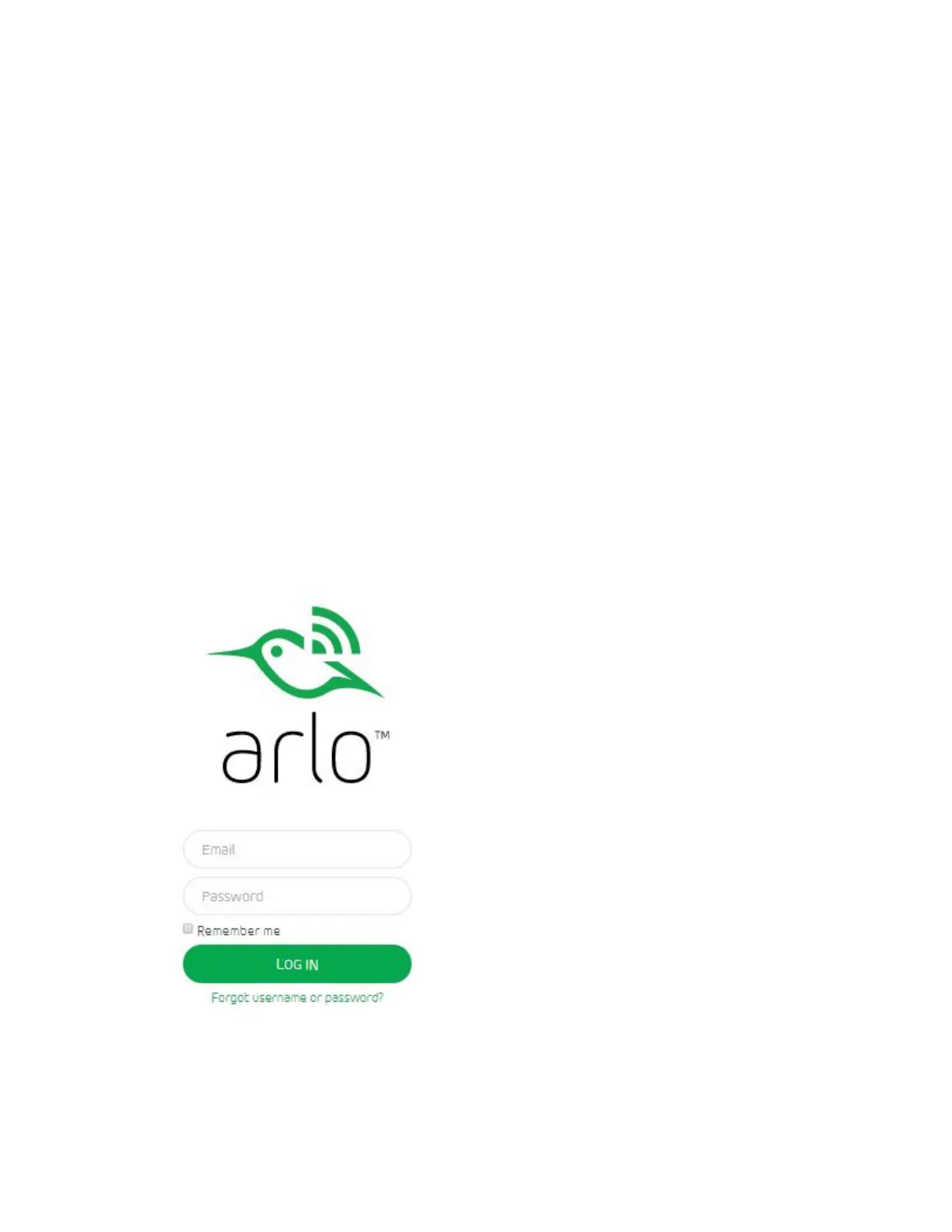33
4. Manage Your Subscription
Every Arlo system includes free Basic service that oers basic features and
functionality. When activating your Arlo system, you can choose between the Basic,
Premier, and Elite service plans.
Service Levels
Upgrading to a paid service level gives you the ability to expand your Arlo system
to suit your specific needs. Depending on your service level, you can add cameras,
base stations, or cloud storage and share recordings with friends and family. For
information about service plans, click http://bit.ly/1AQGR9k.
You can upgrade a Basic or Premier subscription at any time. When you upgrade
from a paid subscription to a higher service level, the system calculates any unused
portion of the current term and deducts that pro‑rated amount from the total
cost of the upgrade.
¾ To change your subscription level:
1. Log in to your Arlo account at arlo.com/login.
2. Click or tap Settings > Subscription > Update Service.
3. Select a service level.
