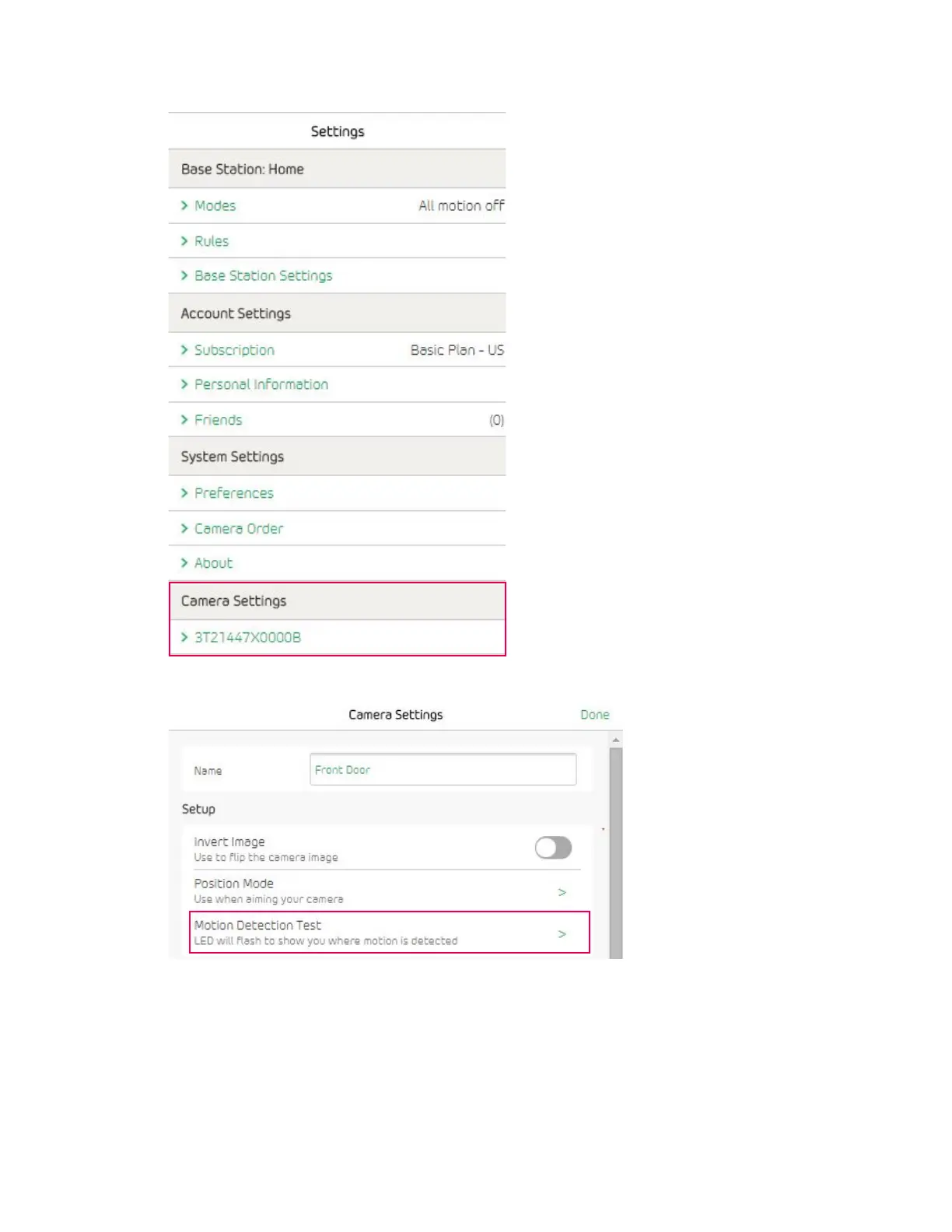13
4. Click or tap Position Mode.
The camera starts streaming video.
Note: Position mode streams video as fast as possible, without buering, so that you can
aim the camera while watching on a smartphone and make near real-time adjustments to
the camera position. This means that you might see lower-quality video while the camera is
in Position mode.
