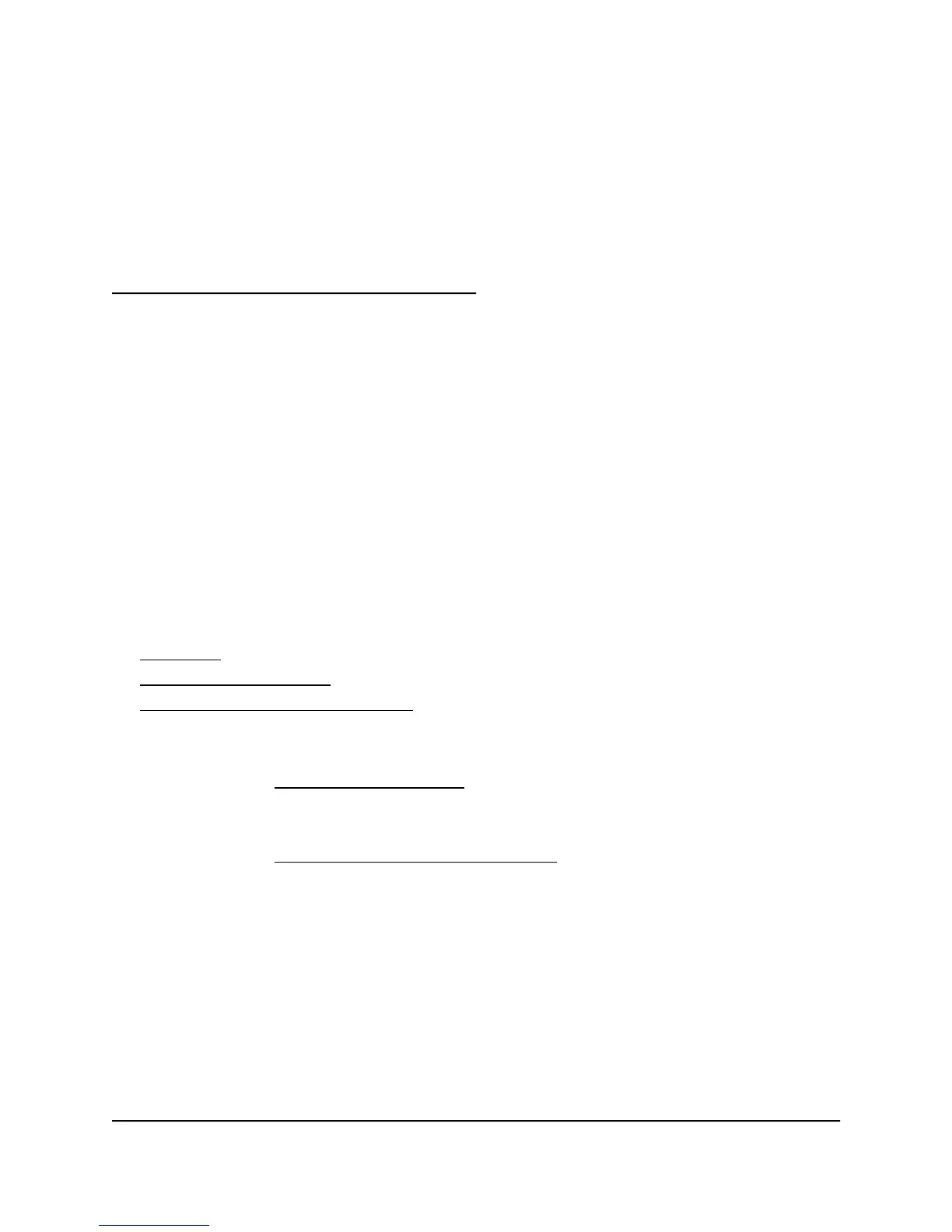1
Introduction
This hardware installation guide is for the NETGEAR Insight Instant VPN Router BR500,
in this manual referred to as the router.
The router is designed to provide firewall and VPN gateway functionality for small
business environments with up to 50 users. A pair of routers can provide VPN functionality
to users between remote sites.
The router provides four Gigabit RJ-45 copper LAN ports and one dedicated Gigabit
RJ-45 copper WAN port in a chassis that you can place on a desktop, mount to a wall,
or mount in a rack. The LEDs are on the front panel. The ports are on the back panel.
This hardware installation guide complements the installation guide that came with your
router.
This chapter serves as an introduction to the router and includes the following sections:
• Overview
• Key hardware features
• Safety instructions and warnings
Note: For more information about the topics that are covered in this manual, visit the
support website at netgear.com/support/.
Note: For more documentation about the router, including the data sheet with technical
specifications, visit netgear.com/support/download/.
4
