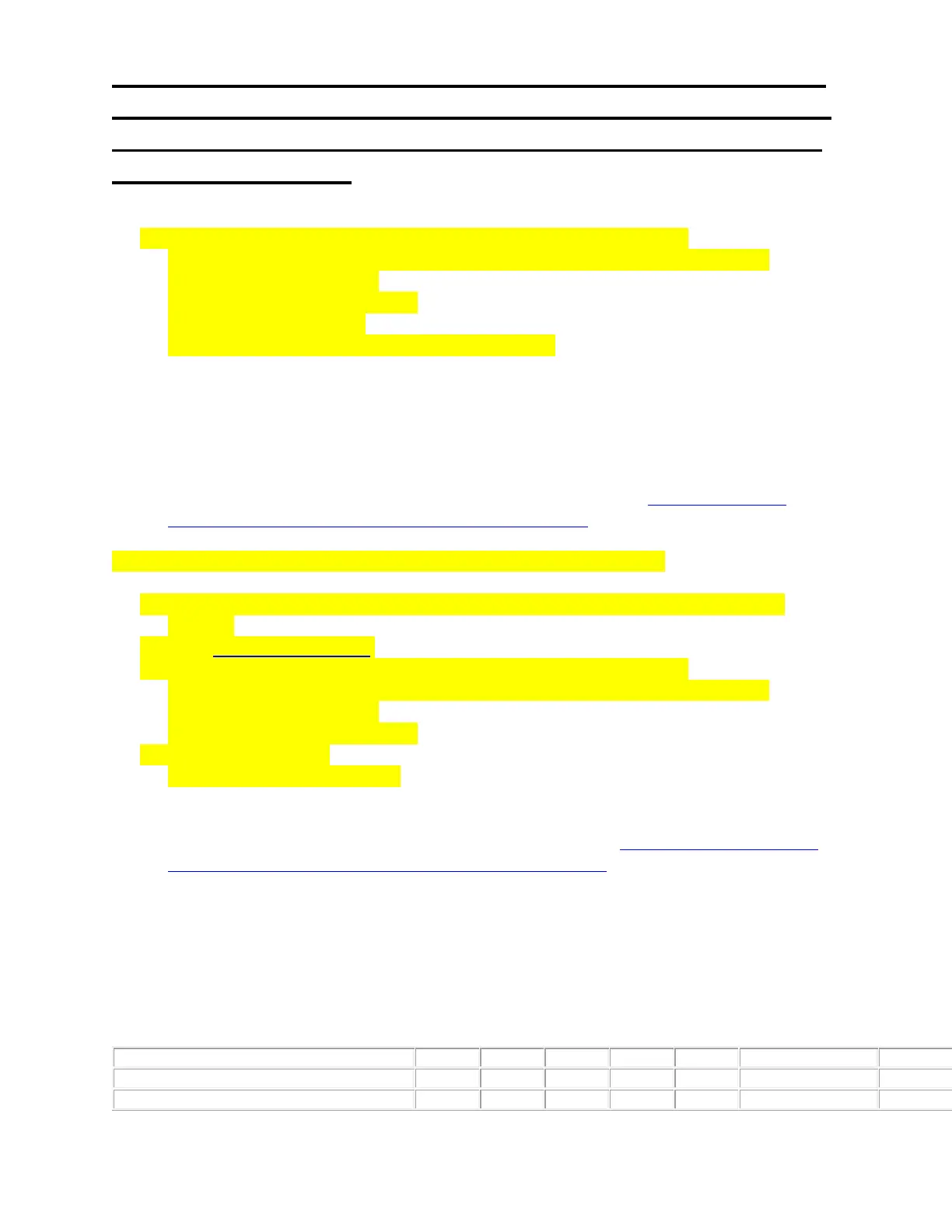NETGEAR Certified Refurbished C6300-100NAR DOCSIS
3.0 WiFi Cable Modem Router with AC1750 16x4 download
speeds. Certified for Xfinity from Comcast, Spectrum, Cox,
Cablevision & more
5. Enter your cable modem or modem router’s user name and password.
The user name is admin. The default password is password. The user name and
password are case-sensitive.
The BASIC Home page displays.
6. Select Cable Connection.
The downstream and upstream power levels display.
3. Remove any splitters that might be located between your cable line and your cable
modem or modem router. Splitters reduce the signal quality of the cable line.
3. Check your cable modem’s or modem router’s firmware version.If you don’t have the
latest firmware version, contact your ISP.
For information about how to view your firmware version, visit How do I view the
firmware version of my cable modem or modem router?.
To view the firmware version of your cable modem or modem router:
1. Launch a web browser from a computer or mobile device that is connected to your
network.
2. Enter http://192.168.100.1.
3. Enter your cable modem or modem router’s user name and password.
The user name is admin. The default password is password. The user name and
password are case-sensitive.
The BASIC Home page displays.
4. Select ADVANCED.
The firmware version displays.
For more information about current firmware versions, visit What’s the latest firmware
version of my NETGEAR cable modem or modem router?.
If your firmware is outdated, you cannot manually upgrade your cable modem’s or modem
router’s firmware. You must contact your Internet service provider (ISP) to upgrade your
firmware.
The following table displays the latest firmware versions of NETGEAR cable modems or
modem routers:
