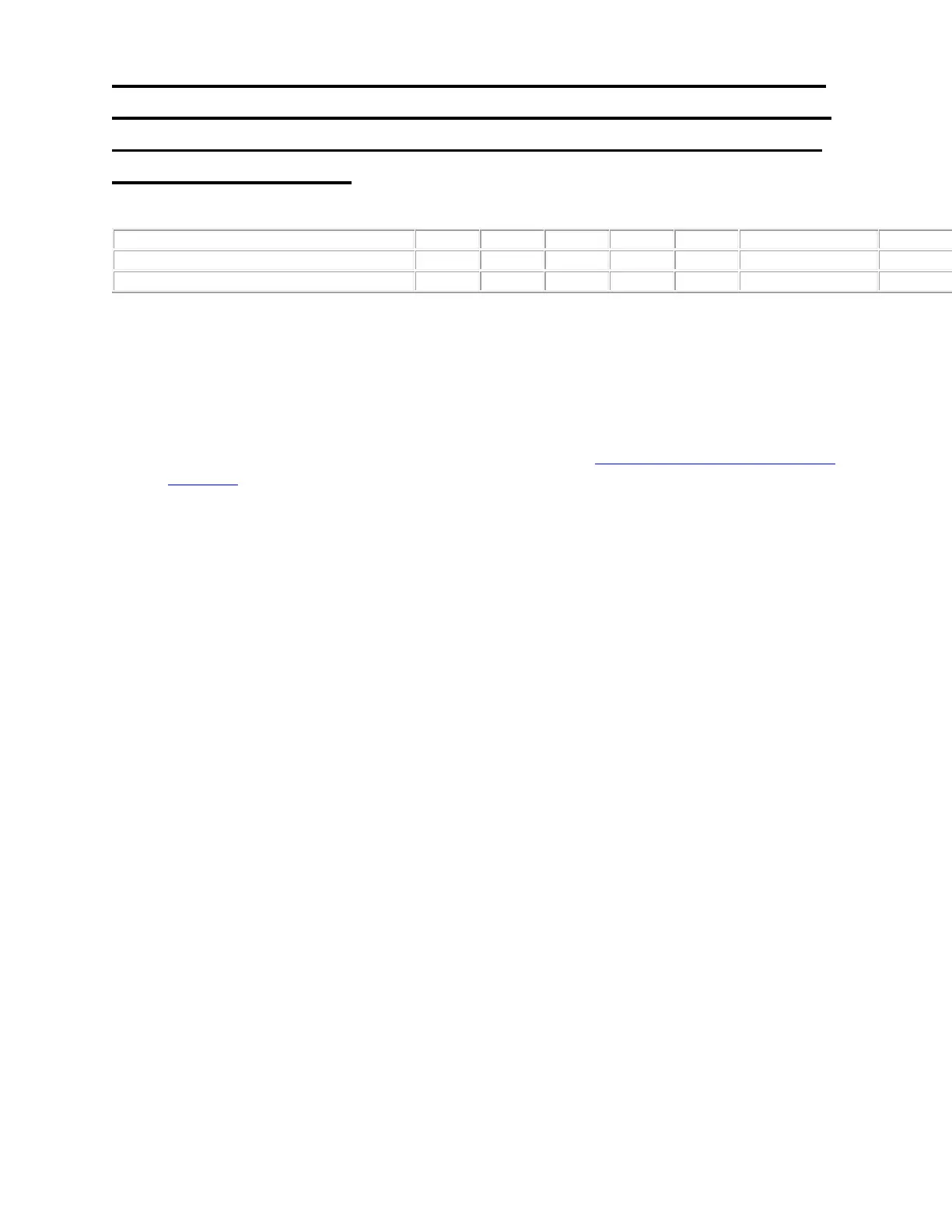NETGEAR Certified Refurbished C6300-100NAR DOCSIS
3.0 WiFi Cable Modem Router with AC1750 16x4 download
speeds. Certified for Xfinity from Comcast, Spectrum, Cox,
Cablevision & more
5. Power cycle your network. Most connectivity issues between cable modems and modem
routers are resolved by performing a power cycle.
For information about power cycling your network, visit How do I power cycle my home
network?.
If you have connection issues with your NETGEAR device(s), performing a complete power
cycle of your entire network can help resolve these issues. To power cycle your home network,
you need to turn OFF all your networking devices and then turn them back ON. Power cycling
your home network may help resolve the following issues:
You cannot get Internet access on any device.
You are unable to go online.
An Internet connection cannot be established on your router/gateway.
Your router's Internet LED light is amber.
Note: You must follow a sequence to turn all your networking devices OFF and ON to ensure
they are properly reset. Follow the instructions below depending on the setup of your home
network.
To power cycle your home network: