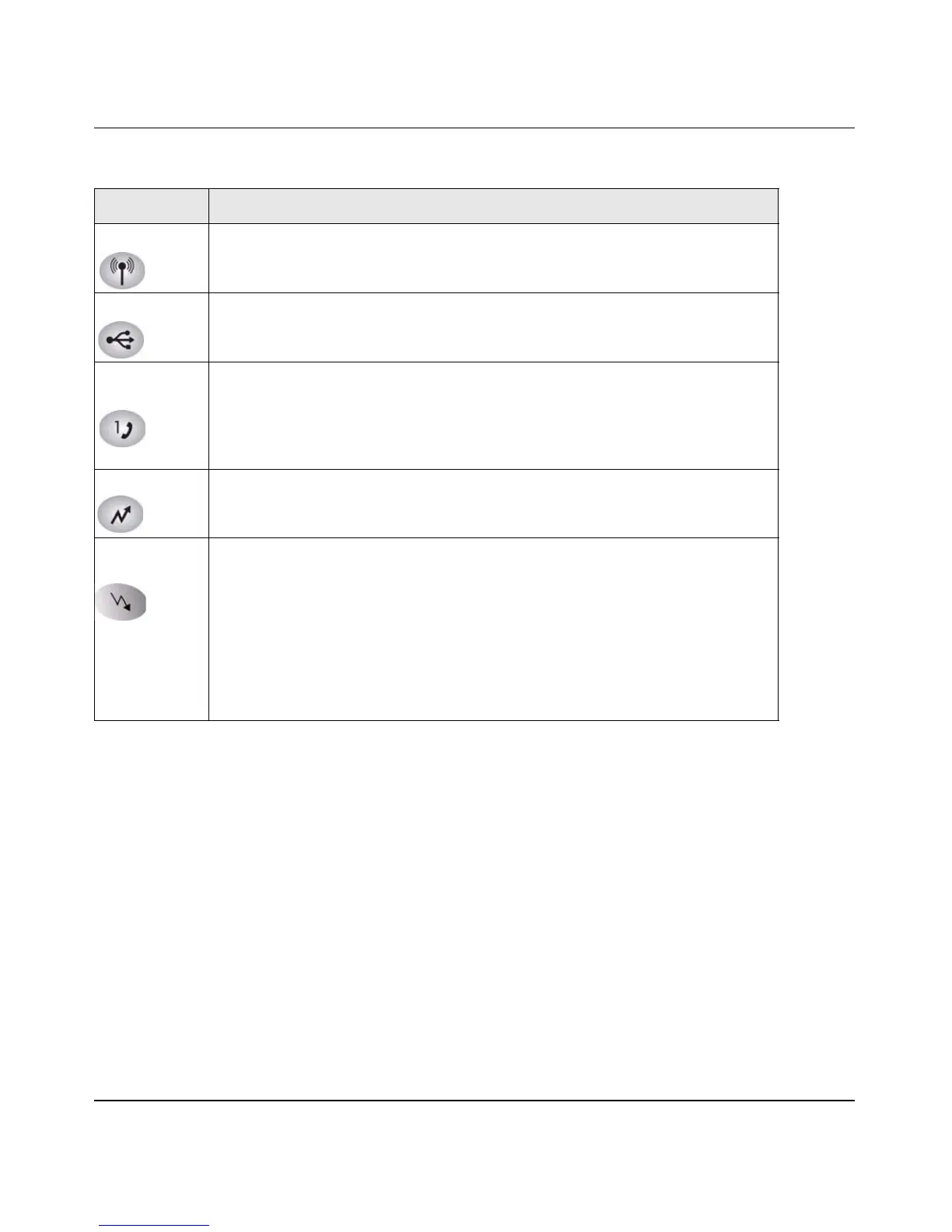Wireless Cable Voice Gateway Model CBVG834G Adminstrators User Manual
1-2 Installing the Gateway
v1.0, February 2008
Wireless • Green solid: The wireless connection is operating normally.
• Green blink: Data is being transmitted or received on the wireless interface.
• Off: No wireless link is detected.
USB • Green solid: A USB device is connected to the USB port.
• Off: No USB device is connected.
Voice ports
(1 and 2)
• Green solid: Registered with the Call Agent.
• Green blink: There is an active call.
• Green slow blink: Phone is “on-hook”; registration with Call Agent is in
progress.
• Off: No phones are connected to the voice port.
Upstream • Amber blinking: Connecting upstream.
• Green solid: Upstream found .
Downstream
1-3
Downstream 1
• Amber blinking: Scanning for primary Downstream channel.
• Green solid: Primary downstream found.
Downstream 2
• Green solid: Wideband connection.
• Off: No wideband connection.
Downstream 3
• Green solid: Wideband connection.
• Off. No wideband connection.
Table 1-1. LED Descriptions (continued)
LED Description
