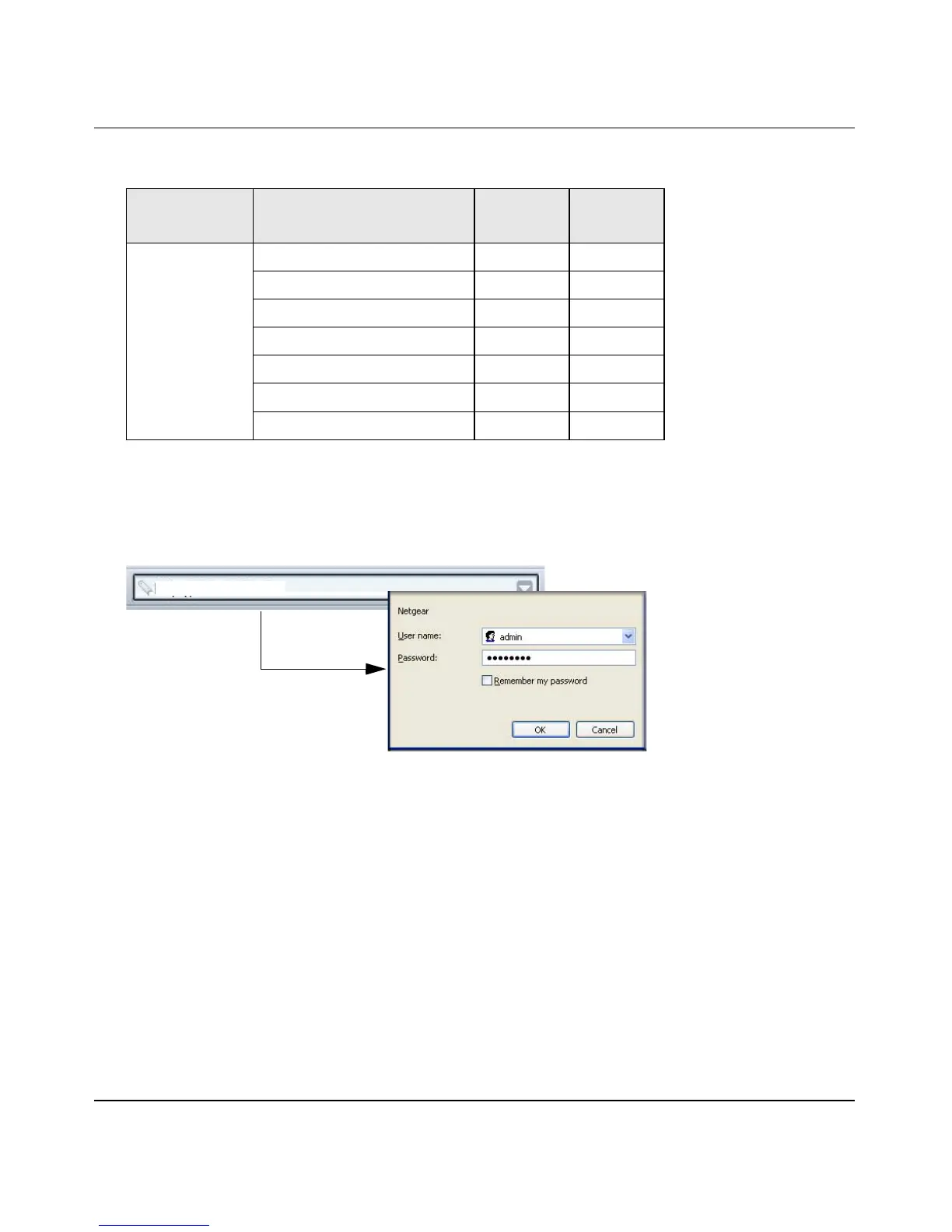Wireless Cable Voice Gateway Model CBVG834G Adminstrators User Manual
1-8 Installing the Gateway
v1.0, February 2008
To log in to the gateway:
1. Using the computer that you first used to access your cable modem Internet service, connect to
the gateway by typing http://192.168.0.1 in the address field of your Internet browser.
2. Enter the user name and password. You are now connected to the gateway.
Advanced MAC Filtering No Yes
Port Blocking Yes Yes
Port Forwarding Yes Yes
Port Triggering Yes Yes
DMZ Host Yes Yes
LAN IP Yes Yes
UPnP Yes Yes
Figure 1-4
Table 1-1. Access to Menu Selections Based on User Name (continued)
Menu Heading Selection
Admin
Access
MSO
Access
