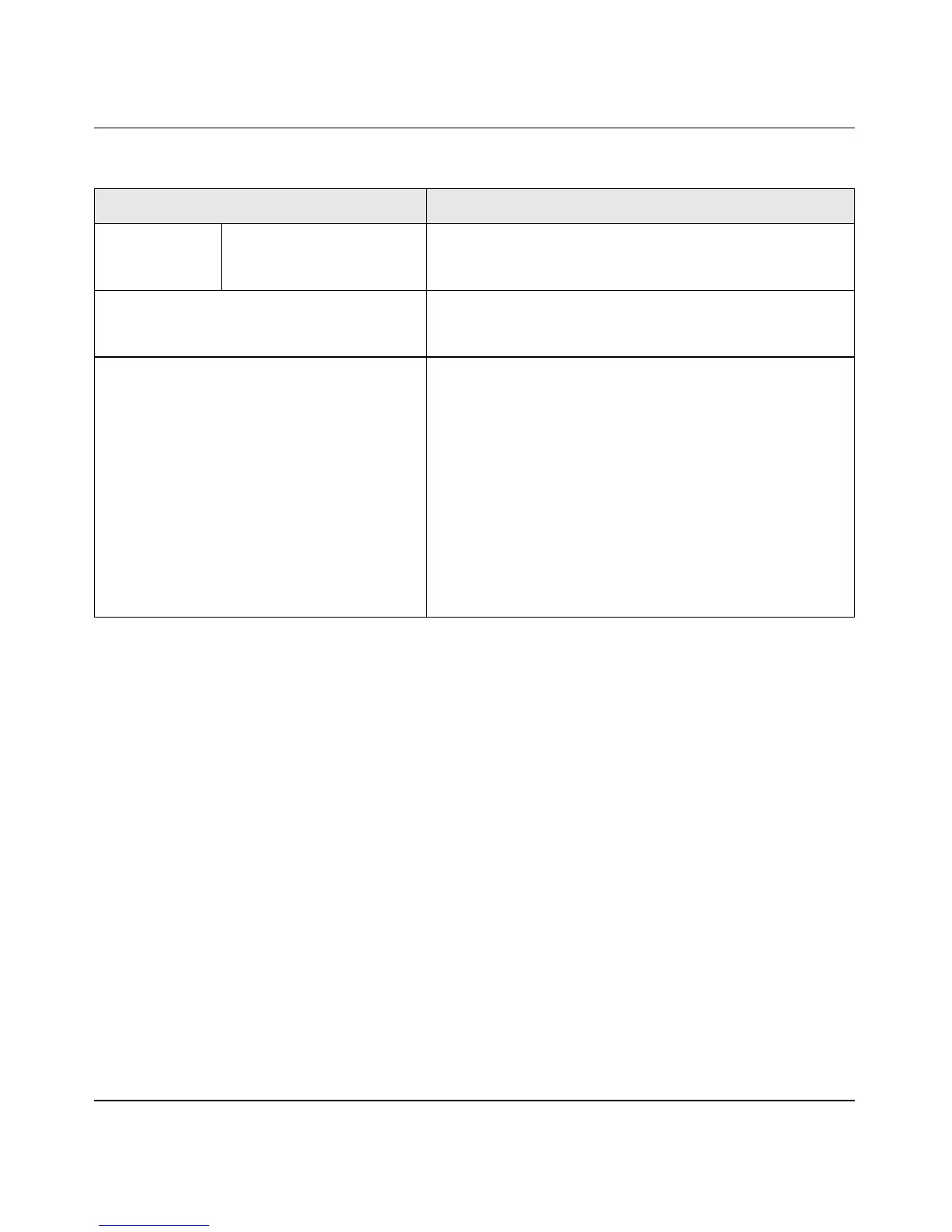Wireless Cable Voice Gateway Model CBVG834G Adminstrators User Manual
2-6 Wireless Configuration
v1.0, February 2008
Wireless Station
Access List
Turn Access Control On Access control is disabled by default so that any computer
configured with the correct SSID can connect. See
“Configuring Your Wireless Card Access List”.
Security Option
WEP (Wired Equivalent Privacy) 128-bit
encryption is the default setting
WEP security uses encryption keys and data encryption for
data security. See “WEP (Wired Equivalent Privacy)”.
Other Security Options • Disable. Wireless security is disabled. This setting can be
used to establish wireless connectivity before
implementing wireless security. NETGEAR strongly
recommends that you use wireless security.
• WEP (Wired Equivalent Privacy) 64-bit. WEP security
uses encryption keys and data encryption for data
security. You can select 64-bit. See “WEP (Wired
Equivalent Privacy)”.
• WPA options: The wireless voice gateway supports
WPA-PSK, WPA, WPA2-PSK, and WPA2 security. See
“WPA-PSK (WiFi Protected Access Pre-Shared Key)”, or
“WPA2-PSK (WiFi Protected Access 2 Pre-Shared
Keys)”.
Table 2-1. Wireless Settings (continued)
Settings Description
